Adding Binance USD (BUSD) to MetaMask is a simple process that can be completed in just a few steps. This guide will give you a step-by-step breakdown of how to add BUSD to MetaMask, complete with screenshots to ease your work.
Sign up for MEXC today with the promo code ‘mexc-BUSDtoMTM‘ to receive up to $100 in welcome rewards, and enjoy a -10% trading fee. Buy BUSD now.
How to Add BUSD Token to Metamask Wallet
Adding BUSD to MetaMask is a simple process. In the beginning, you will need to create a MetaMask wallet account to complete this tutorial. Once done, you can add Binance USD to MetaMask using your phone or browser. The steps are very similar, so follow the steps below to complete the process.
- Click the MetaMask extension icon on your PC to log in and open the MetaMask dashboard. To use your phone, download and install the MetaMask app for IOS or Android and sign in.
![Add Busd to MetaMask: Step-by-Step Guide in [currentyear] 10 Log In To Metamask Account](https://coinwire.com/wp-content/uploads/2023/05/log-in-to-metamask-account.png)
- Once you’re on the MetaMask dashboard, check the dropdown Network icon at the top centre of your screen to ensure you are using Ethereum mainnet. If not, click the dropdown arrow, select Ethereum mainnet as your network, and click Add Network to complete the process.
![Add Busd to MetaMask: Step-by-Step Guide in [currentyear] 11 Check Network On Metamask](https://coinwire.com/wp-content/uploads/2023/05/check-network-on-metamask.png)
- Scroll to the bottom of the MetaMask dashboard and click Import tokens.
![Add Busd to MetaMask: Step-by-Step Guide in [currentyear] 12 Import Token To Metamask](https://coinwire.com/wp-content/uploads/2023/05/import-token-to-metamask.png)
- Type BUSD on the search bar that appears, click on the Binance USD option, and click Import to add BUSD tokens to your MetaMask wallet.
![Add Busd to MetaMask: Step-by-Step Guide in [currentyear] 13 Import Busd To Metamask](https://coinwire.com/wp-content/uploads/2023/05/import-busd-to-metamask.png)
What is Binance USD (BUSD)?
Binance USD is a stablecoin launched by one of the best crypto exchanges in the world, Binance. Stablecoins are cryptocurrencies backed by a reserve currency in a given ratio. This backing ensures that the coin’s prices do not fluctuate as much as those on non-backed coins.
In BUSD’s case, the coin is backed by the USD dollar in a ratio of 1:1, meaning for every BUSD coin, there’s a U.S. dollar reserved. BUSD is among the best stablecoins in the crypto space, offering multiple use cases such as day trading and staking, which can earn you a stablecoin interest rate of about 1.42% of the staked amount. Several BUSD liquidity pools can generate impressive yield farming returns.
Sign up for MEXC today with the promo code ‘mexc-BUSDtoMTM‘ to receive up to $100 in welcome rewards, and enjoy a -10% trading fee. Buy BUSD now.
Busd Token Address
Coingecko has a contract address for coins listed on the platform. This address is also called a token address. To get BUSD’s token address, visit Coingecko’s BUSD page. To the right side of the page, under Info, there’s a section written Contract. Click the copy icon next to this section to copy the address to your clipboard so you can paste it on another platform.
Conclusion
BUSD is one of the best stablecoins to invest in. The token has multiple lucrative use cases and is secure through centralized governance under the Binance exchange. This means there’s little to worry about when investing in the coin. However, always exercise caution because the crypto market can be volatile, and there may always be security loopholes that scammers or hackers can try to leverage.
Related Article: Step by step to Add USDT to Metamask
Add Busd to MetaMask – FAQs
Why is Busd not showing in MetaMask?
Suppose BUSD is not showing on your MetaMask wallet. In that case, this is probably because its token address is not on your MetaMask wallet. To resolve this challenge, get BUSD’s token address and add it to MetaMask. You can find this contract address on platforms like Coingecko.
What network is BUSD on?
BUSD runs on the Ethereum network. The coin is an ERC-20 utility token governed through centralization under the Binance exchange.
Can I add BUSD to MetaMask?
Yes, you can. Adding BUSD to MetaMask is a simple process that involves searching for the coin on the wallet and importing it. However, if you can’t find BUSD on MetaMask, add the coin’s token address to the wallet.
![Add Busd to MetaMask: Step-by-Step Guide in [currentyear] 1 Add Busd To Metamask Featured Image](https://coinwire.com/wp-content/uploads/2023/05/add-busd-to-metamask-featured-image.jpg)


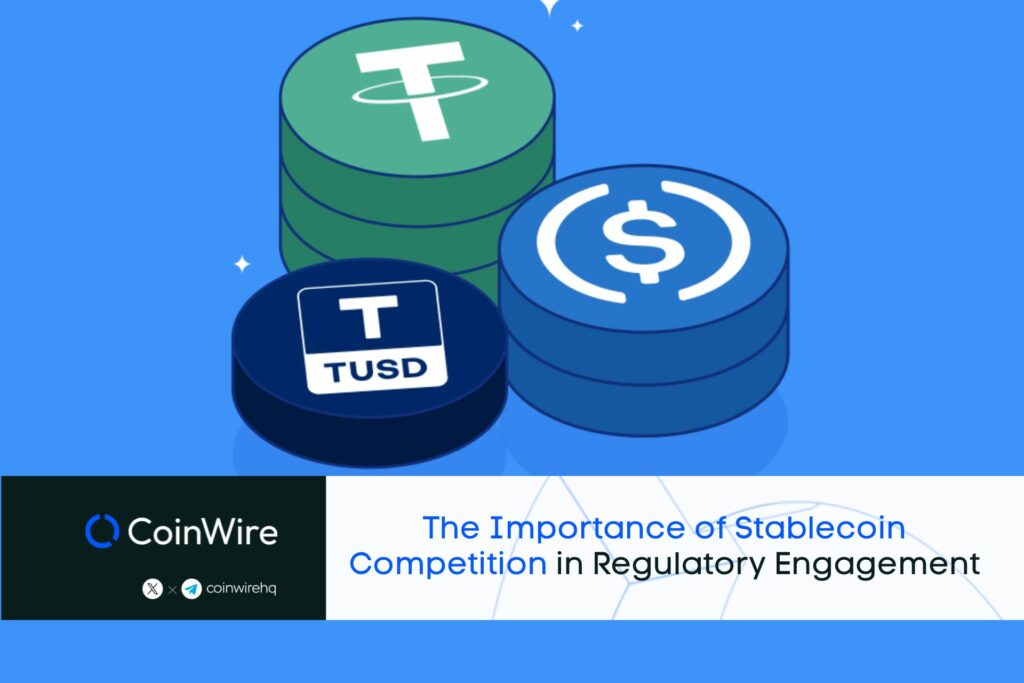

![Swyftx vs CoinSpot ([currentyear]): Fees, Security and Supported Coins 23 Swyftx Vs Coinspot Featured Image](https://coinwire.com/wp-content/uploads/2023/07/swyftx-vs-coinspot-featured-image-1024x683.jpg)
![Pionex Review ([currentyear]): Trading Bots, Fees, and Pros & Cons 24 Pionex Review Featured Image](https://coinwire.com/wp-content/uploads/2023/08/pionex-review-featured-image-1024x683.jpg)