| Pros | Cons |
|---|---|
| – Demo mode – Simple interface – Suitable for all level traders – Ready preset strategies – Multiple trading bots – Supports many exchanges – Secure | – Lack of copy trading – Trading fees are not the cheapest – Lack of a mobile app |
Having your cryptocurrency portfolio in one central place that you can easily monitor can make trading easier to manage and track the trends in your assets. Trading bots like Bitsgap are made to automatically make trades based on the preset rules you have established. Therefore, this makes trading secure, less time-consuming, and more straightforward. This Bitsgap review covers everything you need to know about the platform. Find out more.
What Is Bitsgap?
Bitsgap is a cryptocurrency trading platform first established in 2017 by founder Max Kamylov. Unlike exchanges like Binance and Coinbase, at its core, Bitgap was a cloud-based platform for trading using automated bots. It has a wide variety of features, including a user-friendly interface, real-time data, and multiple exchanges. Max wanted to make crypto trade efficient for all traders regardless of their experience. Thus, the platform began by providing arbitrage chances on six exchanges. Following many updates and added features, Bitsgap is currently a one-stop crypto trading web application.
Since its establishment, it has grown rapidly to over 18 million users and has garnered a trading volume of over $300 billion. Furthermore, it is the trading application of choice for many crypto traders as it offers over 25 exchanges and the number keeps rising. Instead of the traditional, draining practice of manual trading, Bitsgap has automated most of the process.
Once you sign up, you can:
- Run your portfolios
- Access market signals
- Trade cryptocurrencies
- Interact with trading bots
- Access smart features like Bitsgap trailing
In this Bitsgap review, you will learn how this app works, its best features, pricing, and how to get the best out of it for our trades.
How Does Bitsgap Work?
Bitsgap acts as a third-party network that either automatically or manually closes and opens orders on the exchanges it supports. Once you add your exchanges, this app connects to them via an API key. This enables it to make the trades on your behalf.
To get started on Bitsgap, you need to sign up. Below is an easy-to-follow guide on how to do it:
- Open the Bitsgap site and click “SIGN UP.” You can choose to sign up via email address or via your google account.
- Once you are in, add your preferred trading avenues from the list of exchanges supported e.g Binance.
- Start placing orders. You have two options; doing it manually or creating a bot to trade for you.
Once you sign up, you can get easy access to the trading terminal
The Bitsgap Trading Terminal
Most of its features are offered on a signal interface in the Bitsgap trading terminal. Here, you can find trading tools such as limit market, stop-loss, take profit, and shadow orders. All these tools help to ensure you don’t lose money when trading. It gives you an edge over the traders on other platforms.
Moreover, with the trading terminal, you can trade multiple assets across various exchanges without needing to pen separate pages. As a trader, you have easy access to your balances, trade histories, and current positions on all your exchanges.
The app has an integrated algorithm that constantly monitors crypto trading pairs for any changes and then presents them to you. The changes or anomalies are verified using various indicators before being added as a trading signal. This allows you to view the top trading assets on the terminal and analyze their trends before opting to trade.
Once you are ready to place an order, these are the order types you can choose from:
- Stop-Limit: The asset will be automatically sold once the price stated is reached.
- Take-Profit: Automatically closes out an established trade at a specific price to make profits.
- Shadow orders: The asset is traded separately from your exchange’s records at a specific price.
- Market orders: The asset will be automatically bought or sold once the best market price is reached.
- Stop-Loss: Created to automatically limit losses on buying and selling of assets if the market becomes unfavorable.
- Smart order: This is a mash-up of the Take-Profit and Stop-Loss orders. Consequently, the trade will be done on whichever condition is met first.
Bitsgap Features
Demo Mode
This feature allows users to get a feel of what the trade would look like before it goes live. Furthermore, it enables the user to get in touch with all the features before they start trading.
Preset Strategies
Bitsgap provides pre-formulated action plans that have already undergone testing. Based on the results it provides, users can choose these plans instead of formulating their own.
User-Friendly Interface
The app is easy to use and all the trading tools are easily accessible. Once you sign up, you can access all the trading tools immediately.
Trading Bots
These automated bots use your pre-set conditions to make trades on your behalf. They are efficient due to their optimization by machine learning.
Trading Portfolio
The app constantly provides a live portfolio that allows you to see your trading history, habits, profits, and losses. Therefore, you can easily keep track of your assets and money.
Market Signals
Bitsgap gives its users verified market signals based on changes in the market. This allows users to make informed trading decisions.
Futures Trading
There are futures trading bots on Bitsgap that are easily built. Thus, you can diversify your portfolio and increase your chances of making profits.
Arbitrage Opportunities
Very few crypto trading platforms offer arbitrage. However, a Bitsgap arbitrage review features crypto but also fiat currency.
This feature greatly reduces the risk of missing out on a trade opportunity before the market closes. It is better than a manual search for these opportunities because some only last for a short period of time.
In such scenarios, before you find the deal, the market will have changed. However, since it uses artificial intelligence, Bitsgap can take seconds to find these deals.
Bitsgap’s Supported Exchange
There are over 25 Bitsgap supported exchanges. This may not seem like much, but compared with its competitors, it is way ahead. Margin.de is the closest competitor with 17 exchanges, while 3Commas offers 15 exchanges and Cryptohopper only has 12 exchanges.
Furthermore, Bitsgap is cloud-based, which makes it easier to use than competitors like Margin.de, whose app needs to be downloaded and can only work on a local machine.
The Bitsgap supported exchanges are:
- Bibox
- Binance
- Bitfinex
- Bitstamp
- Bittrex
- Bybit
- CEX.IO
- Coinbase Pro
- Coinbene
- CoinEx
- DDEX
- EXMO
- FTX
- Gate.io
- Gemini
- HitBTC
- Huobi
- IDEX
- Kraken
- KuCoin
- LBank
- Liquid
- Livecoin
- Okex
- Poloniex
- The Rock
- YoBit
- ZB.com
Bitsgap Bot Review
Bitsgap features automated bots that users can build depending on the order they want to place. Each bot is unique and allows users to explore different revenue streams. Furthermore, the bots remove the burden of having to actively be online every time someone wants to trade. Once you have built a bot, it takes over the transaction.
The bots available on Bitsgap include:
The Grid Bot
Firstly, these bots are important in trading sideways markets as they give users room to gain profits from market changes in this direction. As the name suggests, you can divide each trade into grids to allow the bot to follow the trend automatically.
Secondly, it is fantastic if you would like to place orders to buy or sell assets within a certain price bracket at a future date.
Thirdly, the app offers preset strategies for this bot that are useful to both experts and beginners, but you can also create your own. It operates on the GRID algorithm and distributes investments based on the preset conditions.
Therefore, it can conduct trades perpetually within the set conditions as long as the market prices don’t exceed the user’s predefined price ranges. The main advantage of this bot is that it requires little to no oversight but still earns you a profit.
The Dollar Cost Averaging (DCA) bot
The DCA bot is mostly used in rising and falling markets, but it can be used in sideways markets as well. In trading, rising and falling markets are used by investors to take a position when trading. During bullish or rising conditions, a price increase is preempted, while during a bearish or falling condition, a price decrease is expected.
In such market conditions, it is important to know the precise moment to buy or sell. This bot makes the process easier. You can get access to risk management solutions, regular market updates, and accurate assessments of when to buy or sell. If the price isn’t right, you have the option of passively earning income while prices settle.
The Scalper Bot
Scalping is a trading method that allows one to accumulate profits based on assets that are held for a short time. The profits come from the small market price changes and selling the assets quickly. Consequently, the profits accumulate by making hundreds of such trades per day.
This bot was created for scalpers. It takes away the manual effort of doing the trades and completely automates the process. This is done by executing over a thousand orders daily. However, this bot is only available on the KuCoin exchange.
The Futures Bot/ The Combo Bot
In the buying and selling of futures, users can borrow funds from exchanges at a fee. This bot allows you to make these trades. It is the most aggressive bot option as it uses both the algorithms of the dollar cost averaging bot and the grid bot.
Trades are made on every feasible market option, allowing users to earn returns. It is best for users who want to invest in futures instead of immediate trades. Furthermore, this bot compares bullish and bearish markets before making trades. Unfortunately, future bots are only available on the Binance exchange.
Bitsgap Pricing
Unfortunately, Bitsgap isn’t free and doesn’t offer a free version. Once you sign up, your seven-day trial starts, after which you are expected to upgrade to a paid plan. You can access Bitsgap with three different monthly plans that are priced differently.
However, if you sign up for a long period at once, such as six months, the prices go down. This Bitsgap review looks at all the packages and their features.
Basic Plan
It is the cheapest plan in Bitsgap pricing at $29 per month. Its features include:
- Two active trading bots
- Set up of trading signals
- A cross-exchange portfolio
- Access to different exchanges
Advanced Plan
It is the most recommended plan for beginners and comes at $69 per month. Features include:
- Arbitrage trading
- Access to Future bots
- Five active trading bots
- Trading up to $100,000 per month
Pro Plan
You can get this all-inclusive plan for $149 per month. It is the premium plan, and with it, you get:
- Unlimited trading
- Up to 20 active bots
- 15 additional grid bots
- The Take Profit feature
- Priority customer service
Best Setting for Bitsgap
There isn’t a one-size-fits-all strategy for Bitsgap. It all depends on your unique trading style, the aim of the trade, and the market. However, the app comes with preset strategies that have been tested. You can take advantage of this as you get familiar with the platform.
Conclusion
With this Bitsgap review, it’s clear it has made cryptocurrency trading revolutionary with its easy-to-use, all-inclusive application. Therefore, it is a fantastic tool to invest in for your trading. When signing up, you should be prepared for the Bitsgap pricing, which is higher than some other trading platforms. However, the features make it worth it. Hopefully, the app will consider adding mobile apps and copy trading to its collection in the future.
FAQs
Is Bitsgap Legit?
Yes, Bitsgap is legit and safe. This is because data has high encryption and it doesn’t have access to your funds. It’s only a third-party intermediary used for trading.
How Does Arbitrage Work on Bitsgap?
Bitsgap uses AI to find the best deals across different cryptocurrency exchanges depending on the instructions set out by the user.
Does Bitsgap Take Any Fees From Trades?
No, all the money made from trades goes back to your exchange account. Bitsgap strictly makes money through its subscription fees.
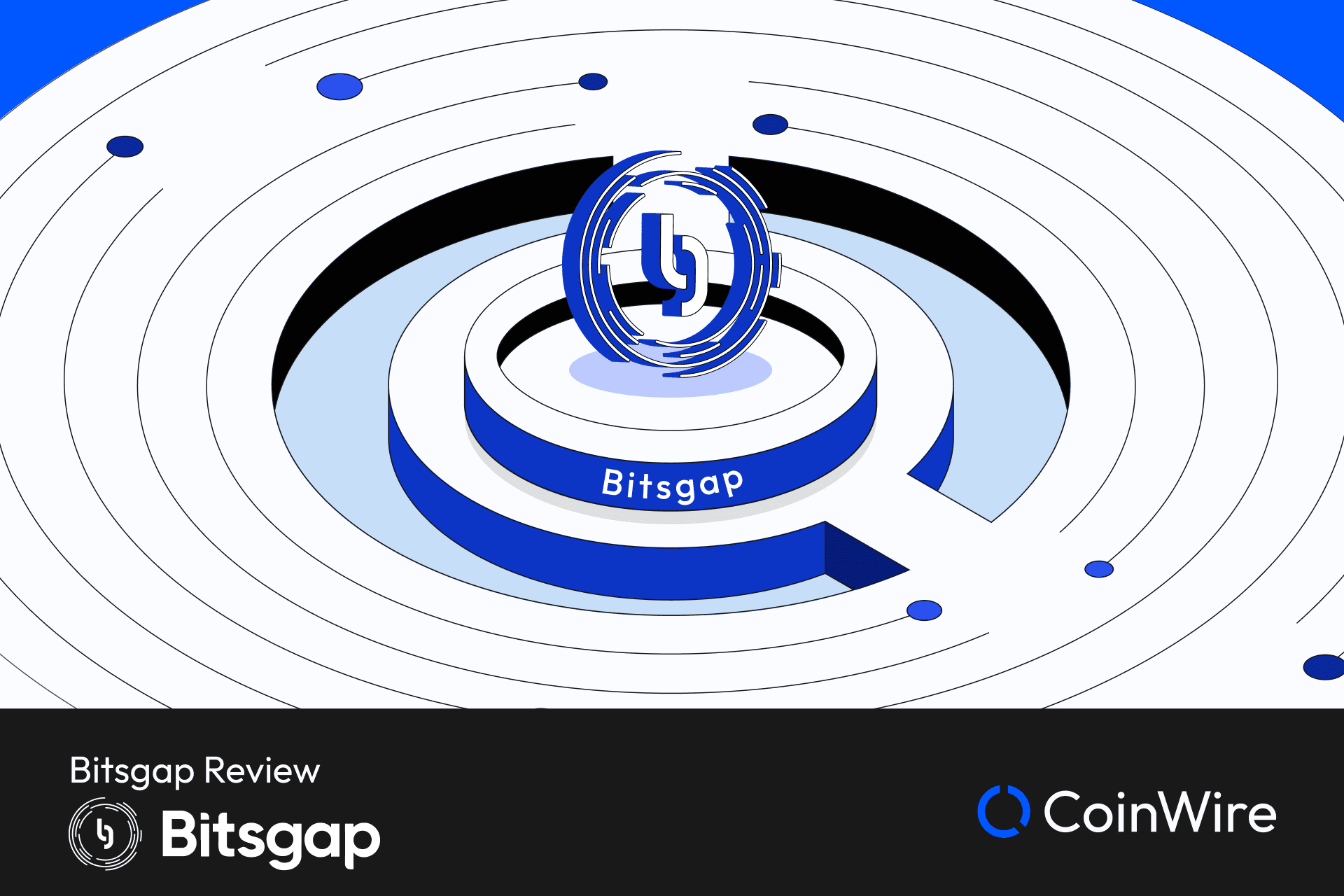


![Bybit Review [currentyear]: Exchange Features, Fee, Pros and Cons 20 Bybit Featured Image](https://coinwire.com/wp-content/uploads/2022/06/Bybit-review-1024x683.png)

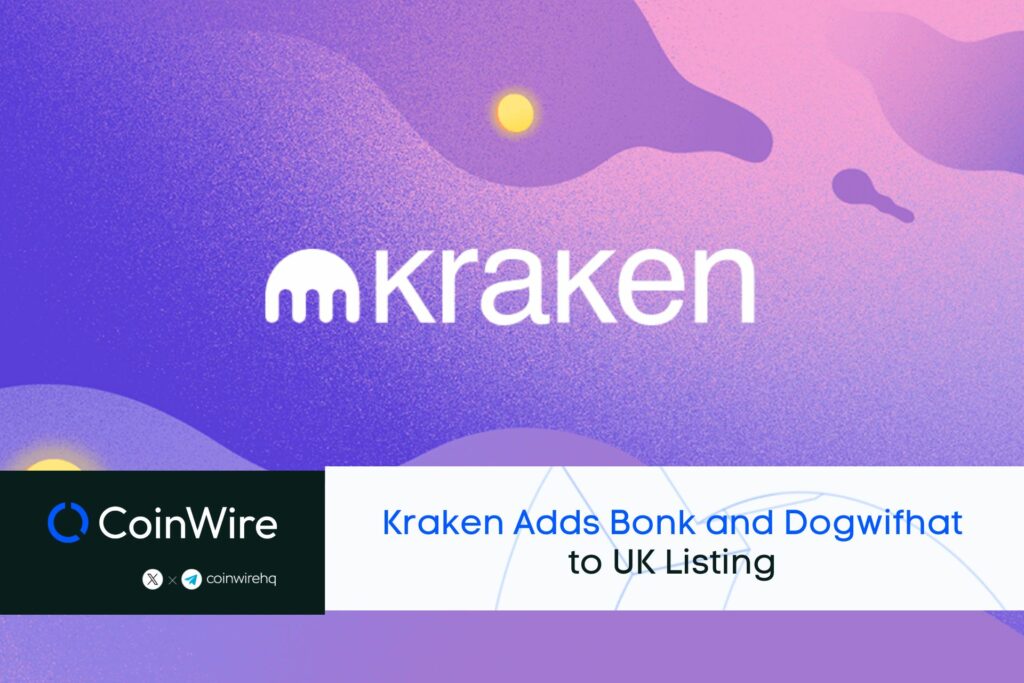
![MoonPay Review ([currentyear]): Fees, Pros & Cons, and Sign-Up Guide. 23 Moonpay Review Featured Image](https://coinwire.com/wp-content/uploads/2023/09/moonpay-review-featured-image-1024x683.jpg)
![Binance Futures Quiz Answers (Updated in [currentmonth] [currentyear]) 24 Binance Futures Quiz Answers Featured Image](https://coinwire.com/wp-content/uploads/2022/12/binance-futures-quiz-answers-1024x683.png)