Trust Wallet is the go-to platform of over 25 million users for purchasing a multitude of NFTs and cryptocurrencies in under five minutes. However, what happens when BNB not available on Trust Wallet? Read this article to find an alternative route to avoid getting stuck behind this interruption.
Why is BNB Not Available on Trust Wallet?

Trust Wallet is an online wallet used for digital exchanges, including purchasing, storing, collecting NFTs, trading assets, and earning cryptocurrency. One of the critical features of Trust Wallet is its focus on speed and efficiency. Transactions on the chain are confirmed in just a few seconds, making it ideal for trading.
Millions of traders rely on this digital wallet because of its adaptability and accessibility, especially for those using the Binance Smart Chain. The platform works with Trust Wallet, allowing it to engage in crypto and create an ecosystem instead of just a usual trading platform.
However, with over 25 million users today, we can’t avoid experiencing some issues when using the platform. There are two primary reasons why problems in using your Trust Wallet might occur:
- High Demand for BNB
There are instances when Trust Wallet couldn’t handle BNB due to its exceeding demand. Because Trust Wallet is widely used for holding Binance BNB and other cryptocurrencies, sometimes the system would have to make you wait for lesser requests before you could proceed with the transaction.
- Issues in Coin Availability
In the same way as the first reason, there could be instances wherein BNB coins are not available on the integrated exchanges of Trust Wallet. To exchange more BNBs, you would have to wait for them to make the coin available again.
We can say that Trust Wallet has earned the trust of its users, so much so that there could be problems caused by traffic and lack of supply. When this occurs, you must know how to handle it so that you won’t have to worry next time.
Alternative Options to buy When BNB Not Available on Trust Wallet
If you’re looking to buy Binance Coin (BNB), but it’s not available on Trust Wallet, don’t worry – there are plenty of other ways to get your hands on this popular cryptocurrency. Consider this a “first aid” response when BNB is unavailable for purchase.
Option 1: Purchase through Alternative Providers
You may purchase BNB from various cryptocurrency providers, including Simplex, Wyre, MoonPay, and Mercuryo. However, these alternatives may not be the best option as they charge customers up to a 5% transaction fee. So check out their system status to learn more before proceeding and allowing the fee to strip a significant chunk of your money and lower your yield.
Option 2: Purchase BNB through Another Exchange
You can also look for another exchange if BNB isn’t accessible. It would help if you gave some thought to KuCoin or Binance. When Trust Wallet isn’t accessible, you can purchase BNB using these services and utilize them as substitutes.
How to buy BNB on Binance?
The Binance app or a web browser may be used to access the exchange’s user-friendly interface. Each choice is equally available and provides many promising features, such as:
- Up to 20x cheaper transaction and gas fees compared to other systems
- Allows Binance Smart Chain to be added to other wallets, including MetaMask
- More efficient performance as it does not rely on mining
- Cross-chain DeFi Transactions
For this tutorial, however, we’ll guide you on how to do it via mobile, follow the instructions below to purchase BNB on Binance when Trust Wallet is not available:
Step 1: Download the app and sign up for a Binance account.
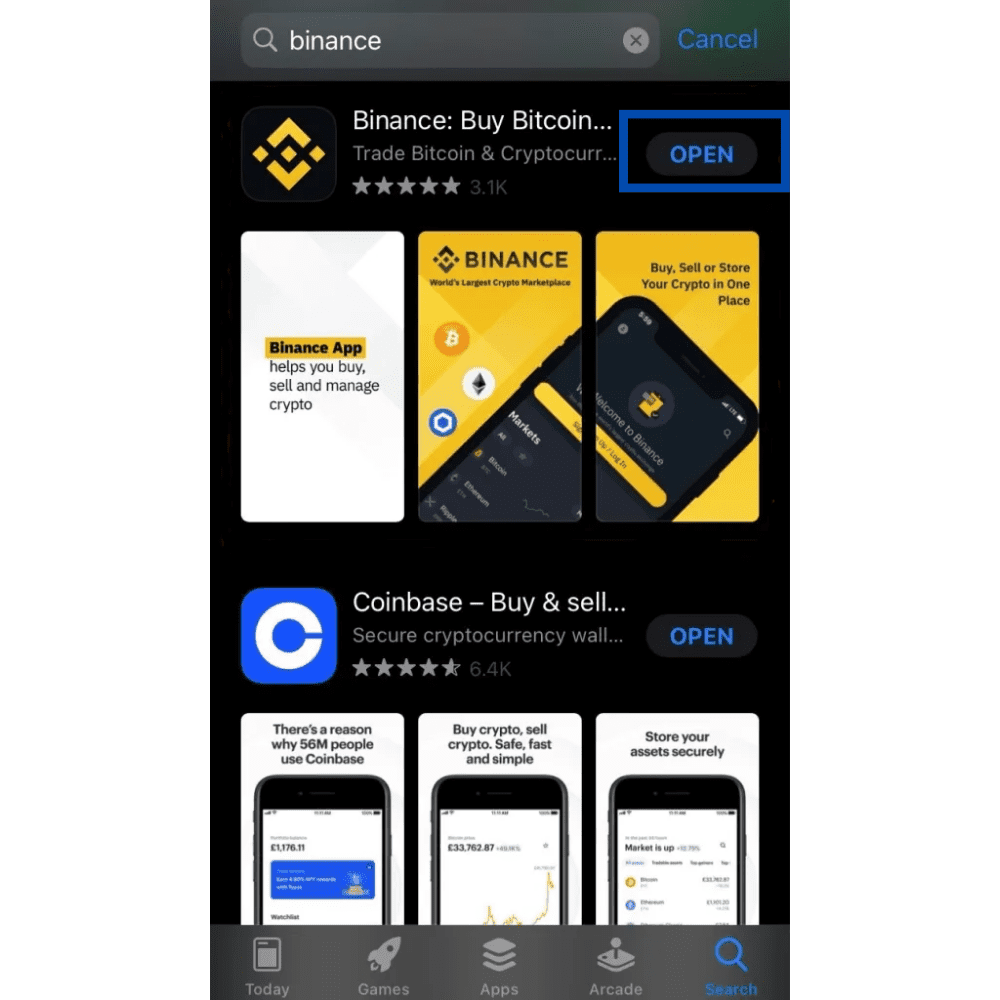
Use your phone and download the app on either App Store or Google Play. If you do not have a Binance account, you can also read our article name, just proceed to log into it. Otherwise, register for one.
The platform will ask for personal information before they grant you to create a Binance account. This is done to abide by the company’s KYC policies.
Keep in mind that Binance is an exchange owned by private businesses that regulators govern in several nations, and as such, they are subject to local regulations.
Step 2: Finance your account to buy BNB
You may purchase BNB using fiat (USD, EUR) or cryptocurrencies (Bitcoin). Visit the app’s homepage and click the navigation bar.
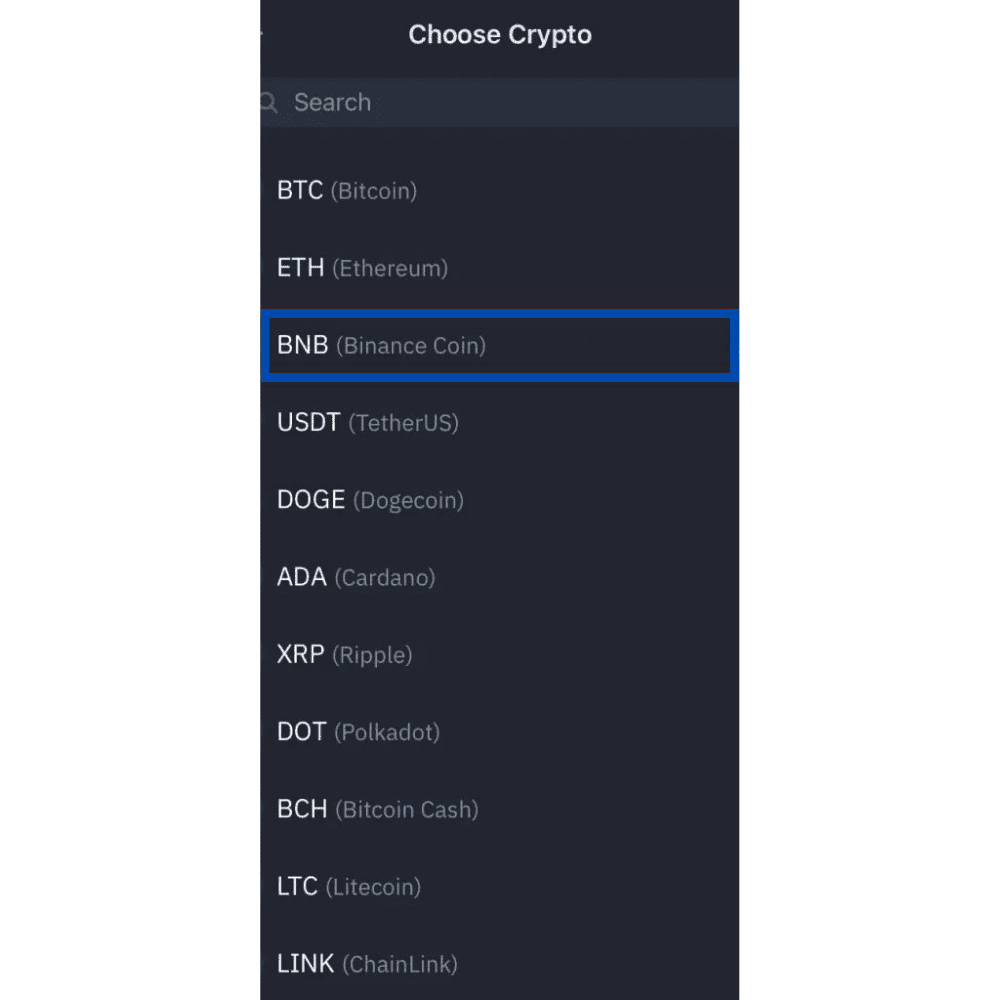
After that, you’ll see several choices on the navigation menu, including Buy, Sell, Deposit, and Convert. Select “Buy” from the menu.
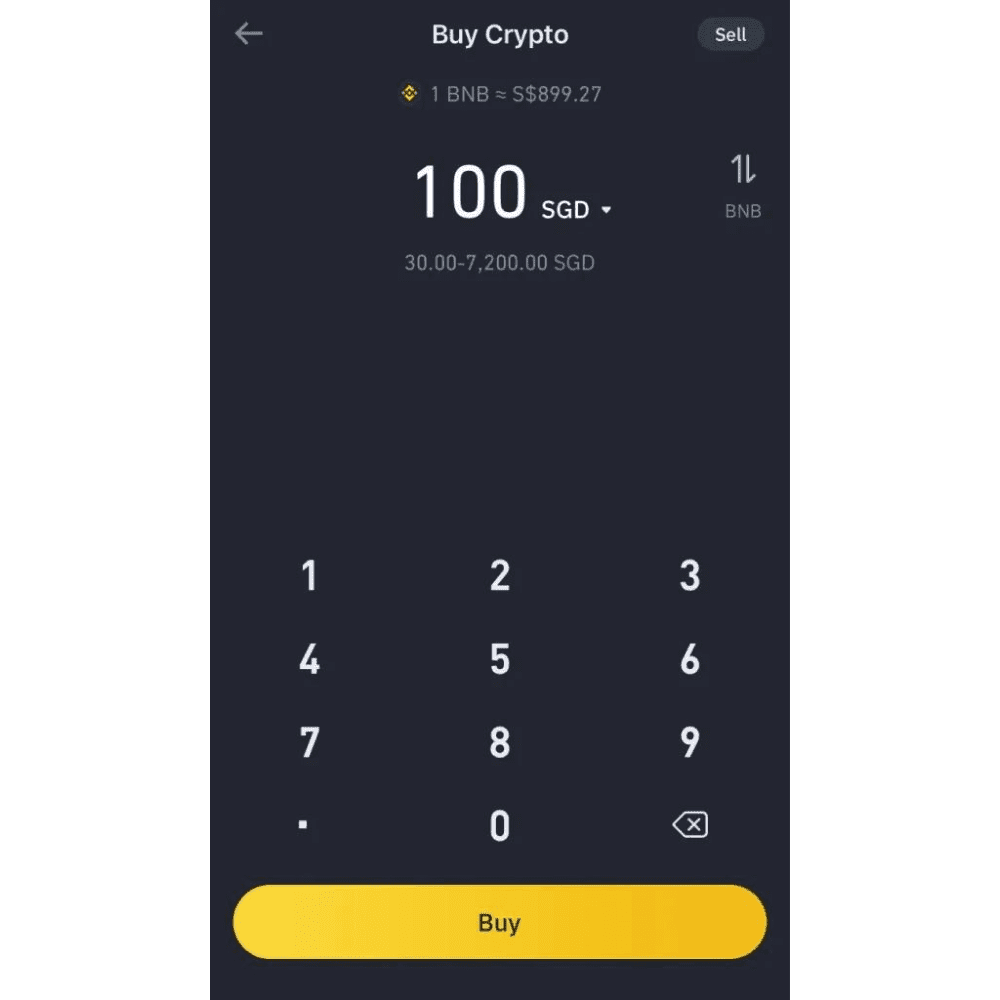
Step 3: Withdraw BNB and move to Trust Wallet.
Open your Trust Wallet and copy your Smart Chain address. Although there is a BNB wallet where you can store it, it would be best if you move it to your Trust Wallet.
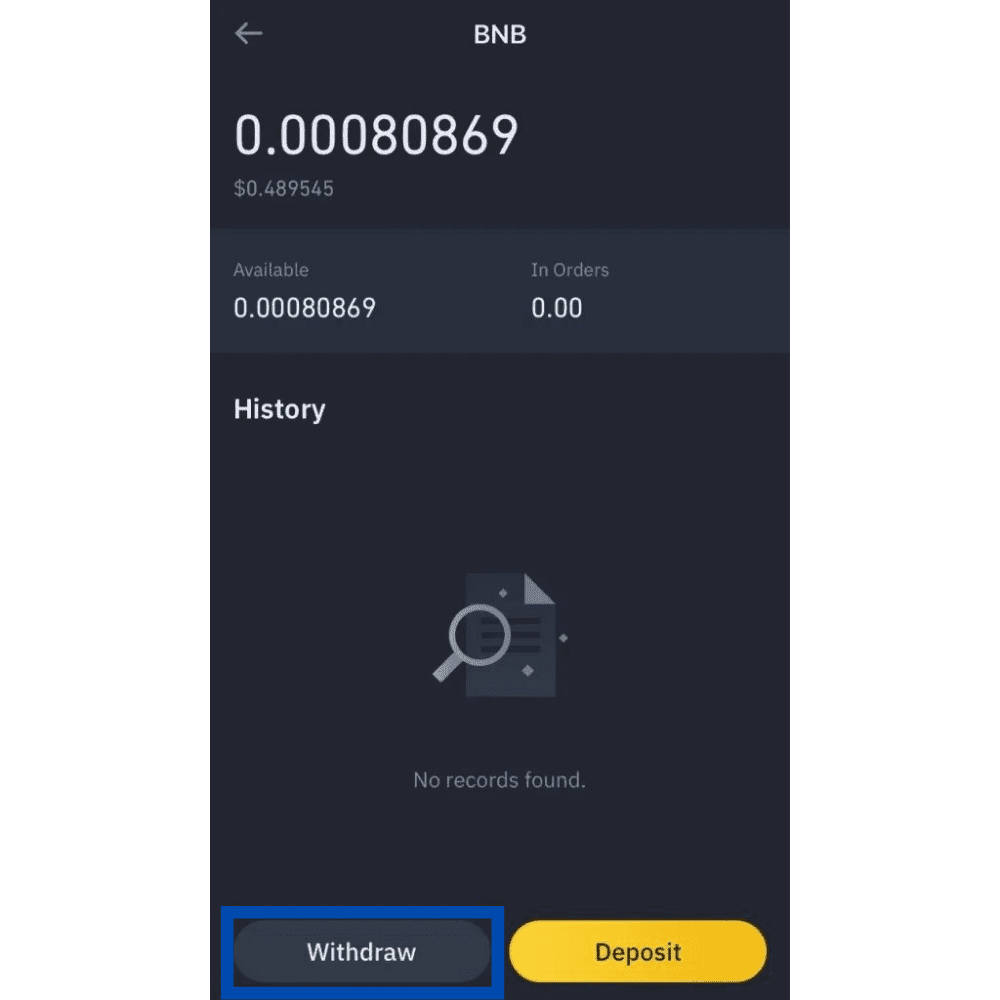
Just paste the Smart Chain address on the respective box. Ensure to select “BEP20 (BSC)” instead of ERC20 or BEP2 to avoid losing coins. Don’t forget to enter the desired amount of BNB (the minimum amount of BNB transferable is 0.02 BNB), confirm the transfer costs, and then click withdraw.
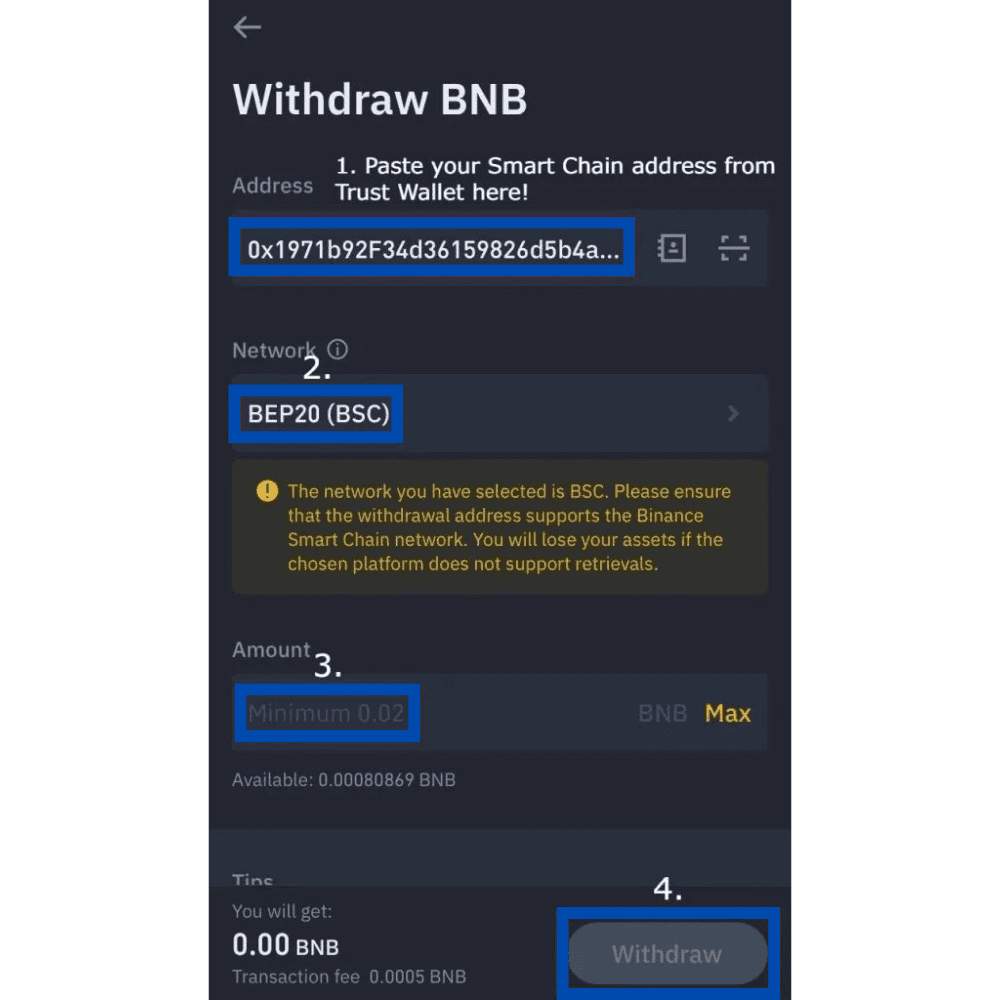
Take note that you may also use MetaMask as an alternative to Trust Wallet for storing BNB. You can use your browser to install an extension and transfer your funds there.
Final Thoughts
Although Trust Wallet is an excellent option for buying BNB, it is not the only choice. There are a variety of other wallets that also support BNB, especially when Trust Wallet experiences issues. In addition, you can also buy BNB directly from the Binance website. Whatever method you choose, research beforehand to ensure you get the best deal possible.
BNB Not Available on Trust Wallet FAQs
How to buy BNB on Trust Wallet?
You can buy BNB from different providers, such as Simplex, Wyre, MoonPay, and Mercuryo. But, you need to note that they charge customers up to a 5% transaction fee
Why can’t I buy BNB on Trust Wallet?
Issues in the system, coin supply, and third-party are the main reasons you can’t buy BNB. However, suppose your concern is that the error message stating “Not Available” shows up on your screen with whatever currency you try to purchase. In that case, the service may not be available in your present location.
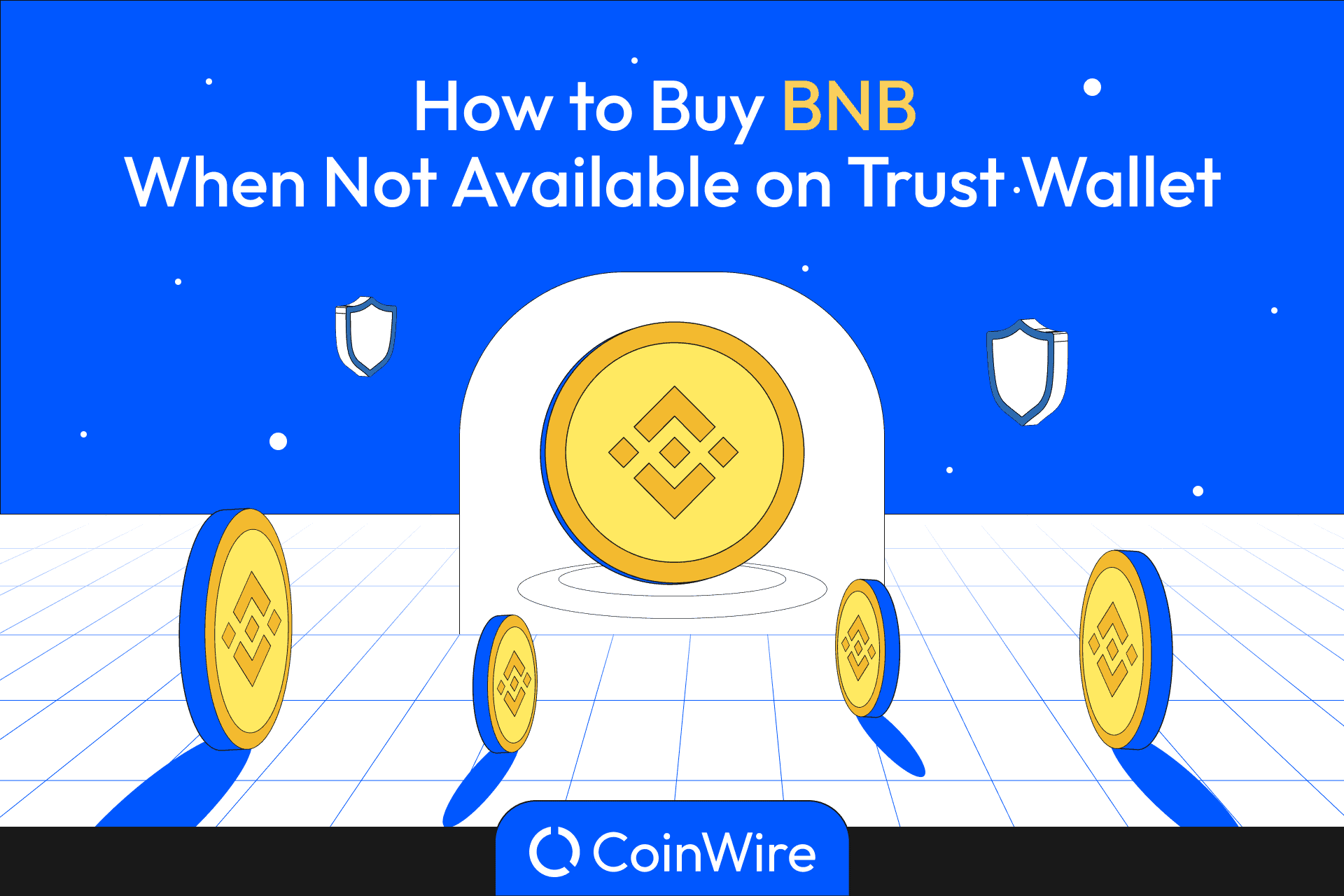


![The Complete Guide to Add Bitcoin to MetaMask Wallet ([currentyear]) 20 Add Bitcoin To Metamask Featured Image](https://coinwire.com/wp-content/uploads/2023/05/add-bitcoin-to-metamask-1024x683.jpg)
![Binance Futures Quiz Answers (Updated in [currentmonth] [currentyear]) 21 Binance Futures Quiz Answers Featured Image](https://coinwire.com/wp-content/uploads/2022/12/binance-futures-quiz-answers-1024x683.png)
![Buy Bitcoin with Apple Pay No Verification in [currentyear] 22 Buy Bitcoin With Apple Pay No Verification](https://coinwire.com/wp-content/uploads/2024/01/buy-bitcoin-with-apple-pay-no-verification-1024x683.jpg)
![How to Convert BEP20 to ERC20 Tokens Guide in [currentyear] 23 How To Convert Bep20 To Erc20 Token](https://coinwire.com/wp-content/uploads/2023/09/bep20-to-erc20-1024x683.jpg)
