Are you using multiple exchanges and wallets to invest in crypto? If yes, tracking several platforms is difficult and time-consuming.
That’s where CoinStats comes in. As a crypto portfolio tracker, it claims to help users monitor their investments and stay up-to-date with market changes. If you are looking to track your investment, take a look at our top picks for the best crypto portfolio tracker now.
But with so many concerns around the safety and security of digital assets, the question remains: Is CoinStats a reliable and safe option for managing your cryptocurrency portfolio?
In this article, we will perform CoinStats review in detail and see if the portfolio tracker is worth using in 2023.
What is CoinStats?
CoinStats is one of the most popular and trusted crypto portfolio trackers in the digital asset space. It allows you to sync your all wallets and exchanges. you can also view your portfolio, and access market data, news, alerts, and more.
It was founded in 2017. With over 1.2 million users and support for over 8,000 coins and tokens, it is one of the leading portfolio managers in the DeFi space.
With CoinStats, you can:
- Connect your wallets and exchanges with API keys or public addresses
- View your portfolio balance, profit/loss, allocation, history, and transaction data
- Track the prices, charts, news, social media, and fundamentals of any coin or token
- Set custom alerts for price movements, portfolio changes, news events, etc.
Pros and Cons
| Pros | Cons |
|---|---|
| Comprehensive support for multiple exchanges and wallets | Some features are only available for paid plans |
| Real-time price alerts and advanced portfolio statistics | API sync issues reported in past |
| User-friendly interface and easy navigation | Some new exchanges and wallets are not supported |
| Manage all your DeFi and NFTs | |
| Strong security measures to protect your API |
Quick summary – CoinStats App Review
| Features | Description |
| Function | CoinStats is a helpful app that allows you to monitor and handle your crypto collection. You can view real-time prices, market value, news, and insights for Bitcoin, Ethereum, and over 8,000 other cryptocurrencies. |
| Headquarters | CoinStats is based in Yerevan, Armenia. |
| Price | The free plan lets you track up to 1000 transactions, while the pro plan costs $9.99 per month or $399/forever and gives you unlimited tracking, advanced features, and no ads. |
| Advantage | CoinStats provides numerous benefits, including compatibility with major crypto platforms, a simple interface to manage assets, secure encrypted data storage, and a community feature for connecting with fellow enthusiasts. |
| Downside | CoinStats has a few drawbacks. Some well-known cryptocurrencies and trading platforms might not be found on the CoinStats app. It doesn’t have its own built-in cryptocurrency exchange. The CoinStats Pro has 0% swapping and trading fees, but the free version may have additional transaction charges. The free version of CoinStats is also limited to 1000 transactions only. |
| Who it suits best | CoinStats App is ideal for individuals interested in cryptocurrencies. It helps you effortlessly track and handle your portfolio, while also keeping you in the loop with the newest updates and trends in the crypto |
| Rating | CoinStats has been well-received by users and critics, earning a high rating of 4.8 out of 5 on Trustpilot from more than 9,400 reviews. |
| Tax Reports | The app helps you generate tax reports for your crypto transactions and trades by integrating with the CoinLedger app. |
CoinStats Features Review
- CoinStats Portfolio Tracker
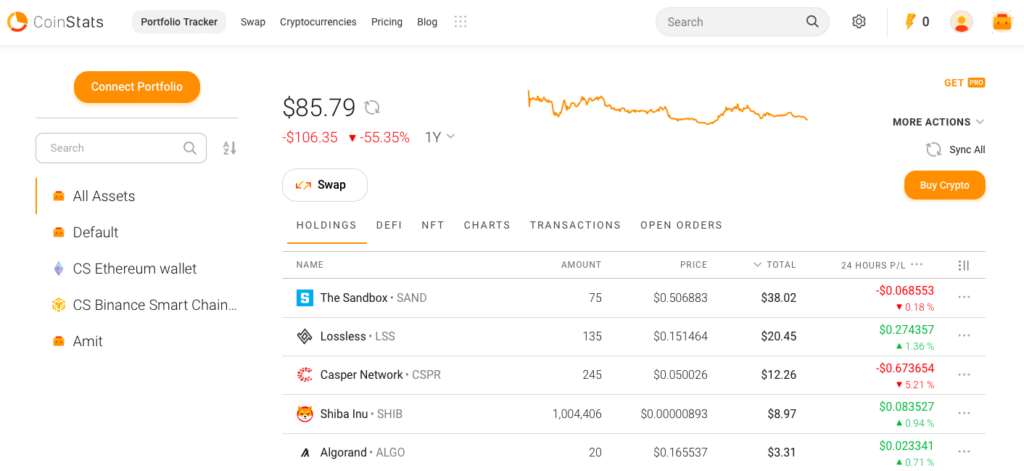
CoinStats is an app that helps you manage your investment portfolio. You can see how much your coins are worth, how much you have gained or lost, and how they are performing over time. Also, see the market prices and trends of different coins and exchanges.
To use CoinStats, you need to connect your exchange or wallet account. Choose from supported platforms, such as Binance, Coinbase, MetaMask, WalletConnect, and more.
CoinStats will sync your balances and transactions automatically. You can also add coins manually if you want.
It has a dashboard with your total portfolio value, profit/loss, and individual coin performance. You can customize the dashboard to show different currencies, time periods, and charts. You can also filter and sort your coins by name, price, change, or value.
CoinStats also gives you alerts and news about the crypto market. You can set up notifications for price changes, market cap changes, or news articles. It scrapes RSS feeds for the latest news from 40+ sources within the app.
2. CoinStats Built-in Swap
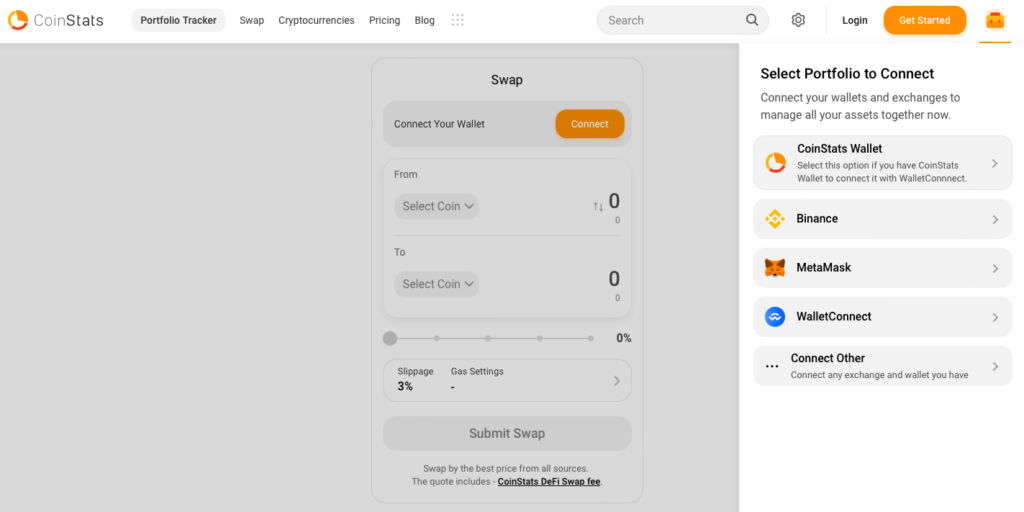
CoinStats Built-in Swap is a feature that lets you trade your crypto coins within the app. You can trade your coins among different platforms, such as Binance, Coinbase, MetaMask, WalletConnect, and more.
It also has CoinStats Wallet for HODLers and crypto traders. It is a safe and decentralized wallet that supports many coins and DeFi protocols.
Some of the advantages of CoinStats Built-in Swap are:
- It is quick and simple to use: You just need to connect your exchange or crypto wallet account, choose the coins to be traded, set the amount and slippage, and confirm the trade. And, monitor the progress of your transaction within the app.
- It is handy and adaptable: Trade your coins without exiting the app or going to multiple websites. You can also trade your coins among different platforms and networks, such as Ethereum, Binance Smart Chain, Polygon, and more.
It offers Low Swap Fees: A 0.5% DeFi Swap Fee is imposed by CoinStats. Fees are paid in the network’s native currency. You can also adjust your gas settings and slippage to improve your trade.
3. CoinStats Earn
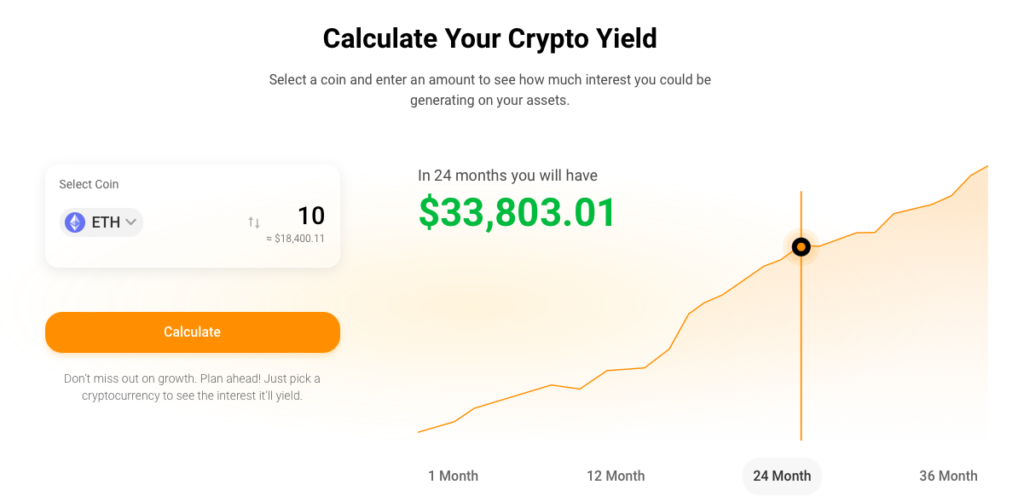
CoinStats Earn is a beneficial feature for those who want to earn interest on their digital assets. If you are a HODLer, it’s for you. The software utilizes the best Decentralized finance protocols available.
It gives the opportunity to earn high DeFi rates with low fees and ultimate safety. You can take advantage of flexible earnings of up to 20% APY.
CoinStats Earn supports a variety of reliable protocols such as Yearn Finance, Lido, and Affine USD Earn. Lido liquid staking currently offers a 4% yield.
The platform offers one of the highest APY rates in the market and only selects hand-picked protocols. Currently, over $40 billion is locked in the supported protocols.
4. CoinStats Midas
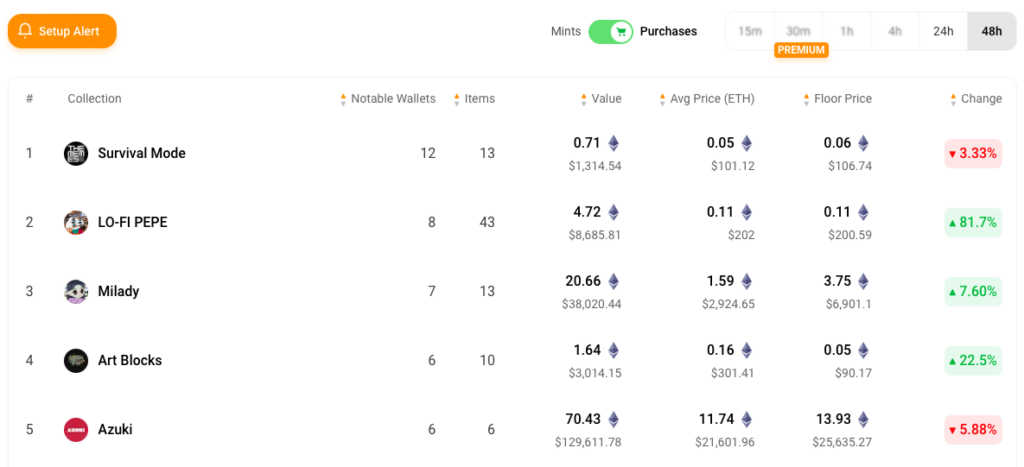
CoinStats Midas is a smart tool that helps users find and follow the best NFT wallets in the market. It uses a data-driven algorithm to track and alert users about NFT purchases. You can set your own preferences and conditions to receive timely and relevant alerts.
It supports many new and popular NFT projects, such as Walts Vault, Copepe, Nakamigos, and CloneX1. You can see the notable wallets, items, value, average price, floor price, and change for each collection.
CoinStats Midas is different from other alert tools because it automatically selects the best wallets to follow and filters out the noise.
You don’t have to manually add wallets or get overwhelmed by too many alerts. It helps you save time and improve your chances of finding NFT gems.
5. CoinStats DeFi Wallet
The DeFi wallet allows you to easily buy, sell, hold, and swap digital assets within the Coinstats app.
Some Features are:
- One wallet will enable you to store all of your crypto holdings.
- Easily buy crypto using credit/Debit cards.
- Swap one asset for another without leaving the platform for minimal cost.
- Supports 5 blockchain networks including Ethereum mainnet and BSC.
- Transfer from one wallet to another with adjustable network fees.
What Exchanges and Cryptocurrencies Does CoinStats Support?
CoinStats can integrate over 70 different wallets and exchanges and even “cold” hardware wallets like the Ledger Nano X and Trezor Model T.
Here are some supported crypto platforms:
It also supports many popular DeFi wallets like the Argent wallet, Arbitrum wallet, and Aptos wallets. You can also connect Australian crypto exchanges like CoinSpot.
The platform is particularly friendly to the Ethereum ecosystem and any related ERC-20 tokens or decentralized apps (dApps). You can also track your DeFi investments and NFT holdings.CoinStats supports 8,000+ cryptocurrencies including ETH, BTC, SOL, and XRP, and some lesser-known altcoins, depending on the connected exchange.
CoinStats Pricing: Is it Free to Use?
CoinStats free plan allows you to track only 10 exchanges and wallets and 1000 transactions.
With CoinStats Premium, you pay $9.99 per month and you can link unlimited portfolios to your account. You can also monitor up to 1,000,000 transactions per month.
Some of the benefits of the premium plan are:
- Analyzing your profit and loss
- Getting detailed insights into your portfolio
- Discovering new coins with exclusive data
- Receiving notifications when your orders are filled
- Setting custom alerts for price changes
- Enjoying a distraction-free interface
If you want to get a lifetime subscription to CoinStats Premium, you can do so by paying with crypto. The subscription will cost $399/forever.
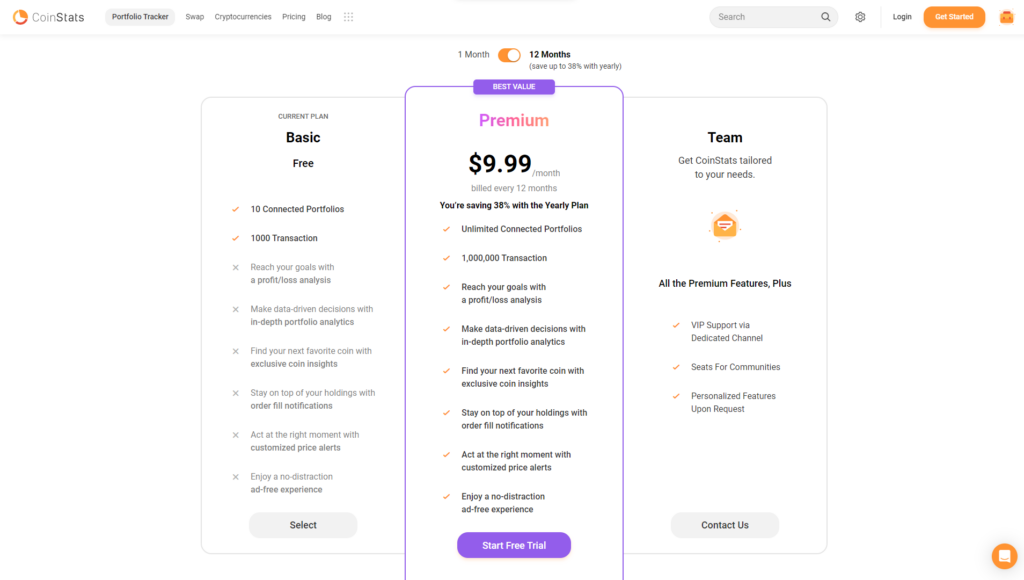
CoinStats Pro vs CoinStats Premium
CoinStats cryptocurrency tracker offers two versions: CoinStats Pro and CoinStats Premium. These subscription-based options grant users extra capabilities.
CoinStats Pro lets you link 10 exchange accounts and 10 crypto wallets. It includes Coin Insights, offers evaluations for various digital assets, and tracks up to 1,000 monthly transactions.
CoinStats Premium is more extensive, allowing unlimited exchanges and wallets. Monitor up to 100,000 transactions, aided by a dedicated account manager.
Pricing starts at $3.49/month for CoinStats Pro and $9.99/month for CoinStats Premium.
CoinStats Security Review
CoinStats has a high-quality security infrastructure that ensures the highest level of protection for assets at all times. It uses the following security features:
- Military-grade encryption: CoinStats respects its users’ privacy, so it uses the most advanced military-grade encryption to securely store data.
- Read-only access: It only requests read-only API access to users’ wallets or exchange accounts. This means that it cannot make any transactions or changes on its behalf.
- Security by Hexens: CoinStats is secured by Hexens, a cybersecurity company that provides protection against external threats and misuse of insider access.
- Multi-factor authentication: Users can use 2FA apps for high security.
CoinStats Device Compatibility & Mobile App
You can use CoinStats on the web, mobile, desktop, or as a widget. You can also sync your portfolios across different devices and platforms.
The CoinStats mobile app works on both Android and iOS devices. You can get it from the Google Play Store or the Apple Store. The app has a high rating from users on both app stores, with 4.6/5.0 stars from 83,000+ reviews on Google.
Ease of Use & Customer Support Review
The platform has an intuitive design and user-friendly interface. Users can easily add their holdings and track their portfolio’s performance in real time.
Coinstats is known for being responsive and helpful with customer service. Users can contact the support team via email, live chat, or social media. They can expect prompt and helpful responses to their queries.
It also has an extensive knowledge base and FAQs section, making it easy to find answers to common questions.
Getting Started With CoinStats Portfolio Tracker: Connecting & Importing
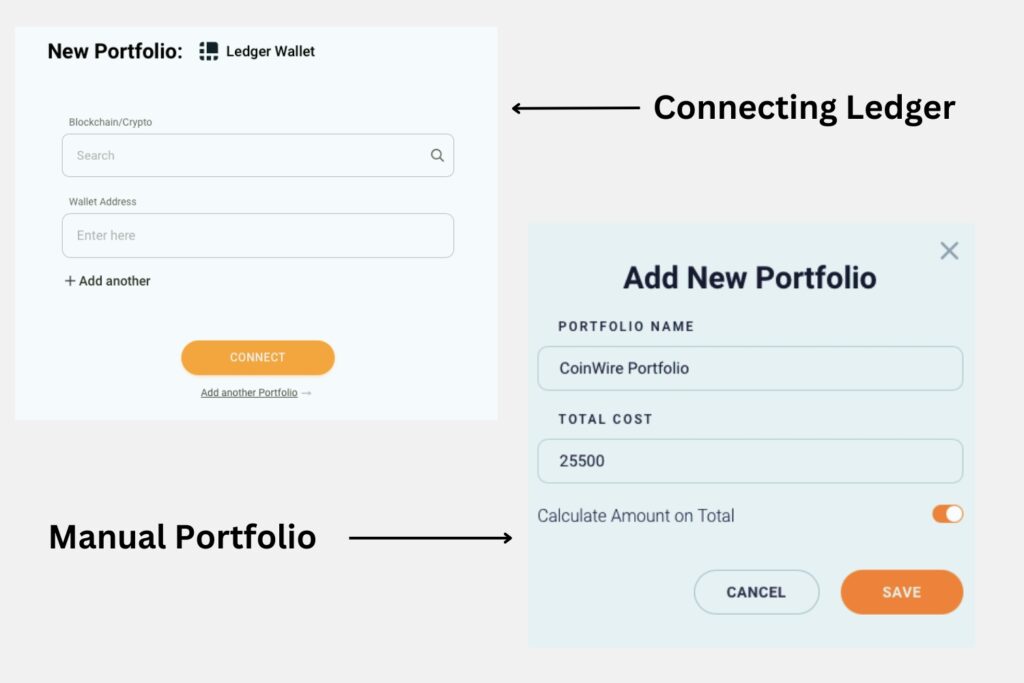
- Download the CoinStats app: CoinStats is available on both iOS and Android devices. You can download the app from the App Store or Google Play Store.
- Create an account: Create a new account by providing your email address and creating a password.
- Add your holdings: You can start adding your cryptocurrency holdings. To do this, go to the “Portfolio Tracker” tab and click on “Add manual portfolio”. Here, you can search for the cryptocurrency you own and enter the amount you have.
- Connect your exchanges and wallets: To connect an exchange or wallet, go to the “Wallets” tab and select the crypto exchange or crypto wallet you want to connect. Follow the instructions to connect your account. Integrating your wallet will give read-only permission, it can’t perform any transactions.
- Track your portfolio performance: Once you have added your holdings and connected your exchanges and wallets, you can track your portfolio’s performance in real-time. The “Portfolio” tab will display your total portfolio value, gains and losses, and other important metrics.
- Set up alerts: CoinStats allows you to set up alerts for price changes, news, and other events. To set up an alert, go to the “Alerts” tab and select the type of alert you want to create.
- Explore other features: CoinStats offers a variety of other features, such as a news feed, market data, and a watchlist. Take some time to explore these features to get the most out of the app.
How do CoinStats and CoinLedger Integrate for Tax Reporting?
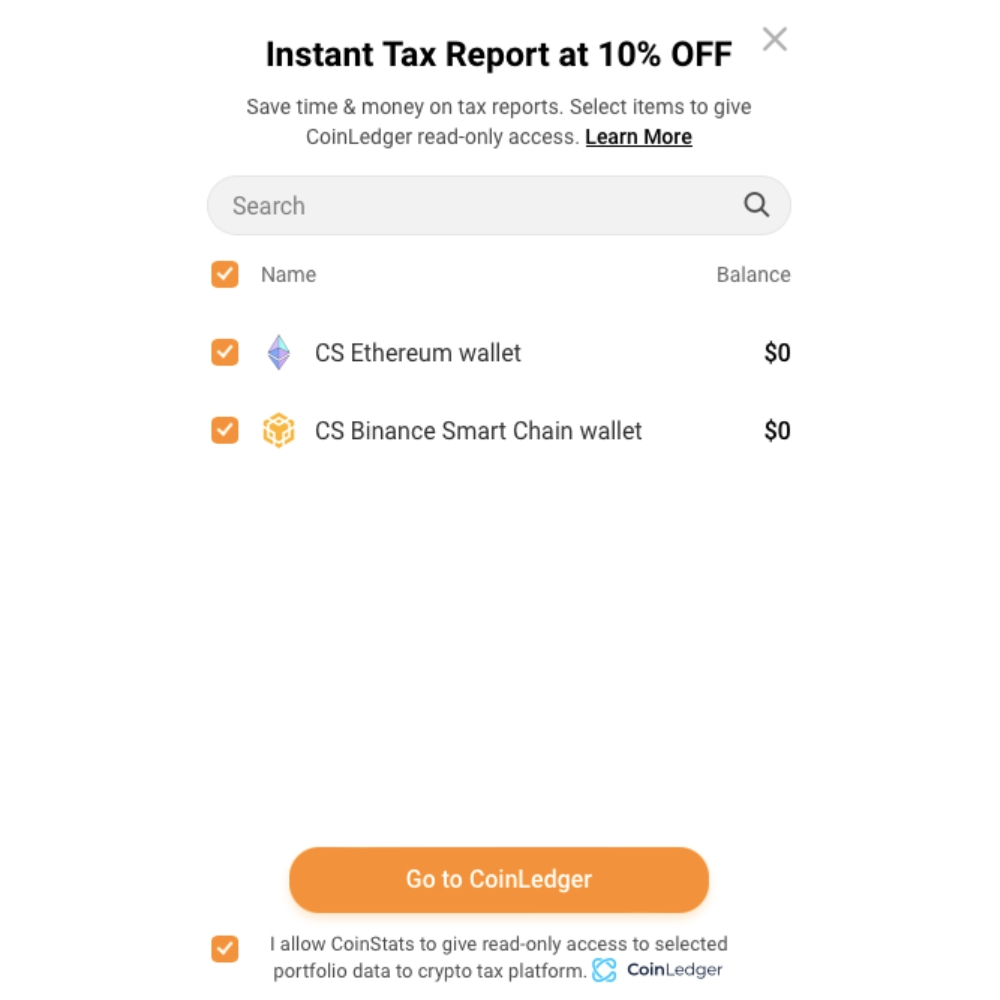
CoinLedger is a tax reporting software designed specifically for cryptocurrency investments.
The platform can automatically import trades from all major exchanges and calculates gains and losses for tax reporting purposes. It also provides investors with a tax summary report, which outlines all of their trades and tax liabilities.
By integrating with CoinLedger, CoinStats users can automatically import their trades into the CoinLedger platform for tax reporting purposes. This integration saves investors time and eliminates the need for manual data entry.
Once your trades are imported, CoinLedger calculates your gains and losses and generates a tax summary report. This report can be used to file your taxes with the IRS, making the process much easier and more efficient.
CoinStats Alternatives and Comparison
| Features | CoinStats | CoinTracker | CoinTracking | Koinly |
|---|---|---|---|---|
| Transactions import Supported | 1M+ | 1000+ | 20,000+ | 100,000+ |
| Exchange and wallet Integrations | 70+ | 513 | 110+ | 690+ |
| DeFi & NFT connection | Yes | Yes | Yes | Yes |
| 24/7 Support | Yes | With premium plans | With Premium plans | Yes |
| Tax Reporting | No | Yes | Yes | Yes |
| Platform Cost | Free Plan, $3.49/month | $0 – $9.99/month | $0 – $69.99/month | $0 – $279/year |
Read more: CoinTracker Review: Is this Crypto Portfolio Tracker Safe?
How to Connect Binance Account with CoinStats Portfolio Tracker?
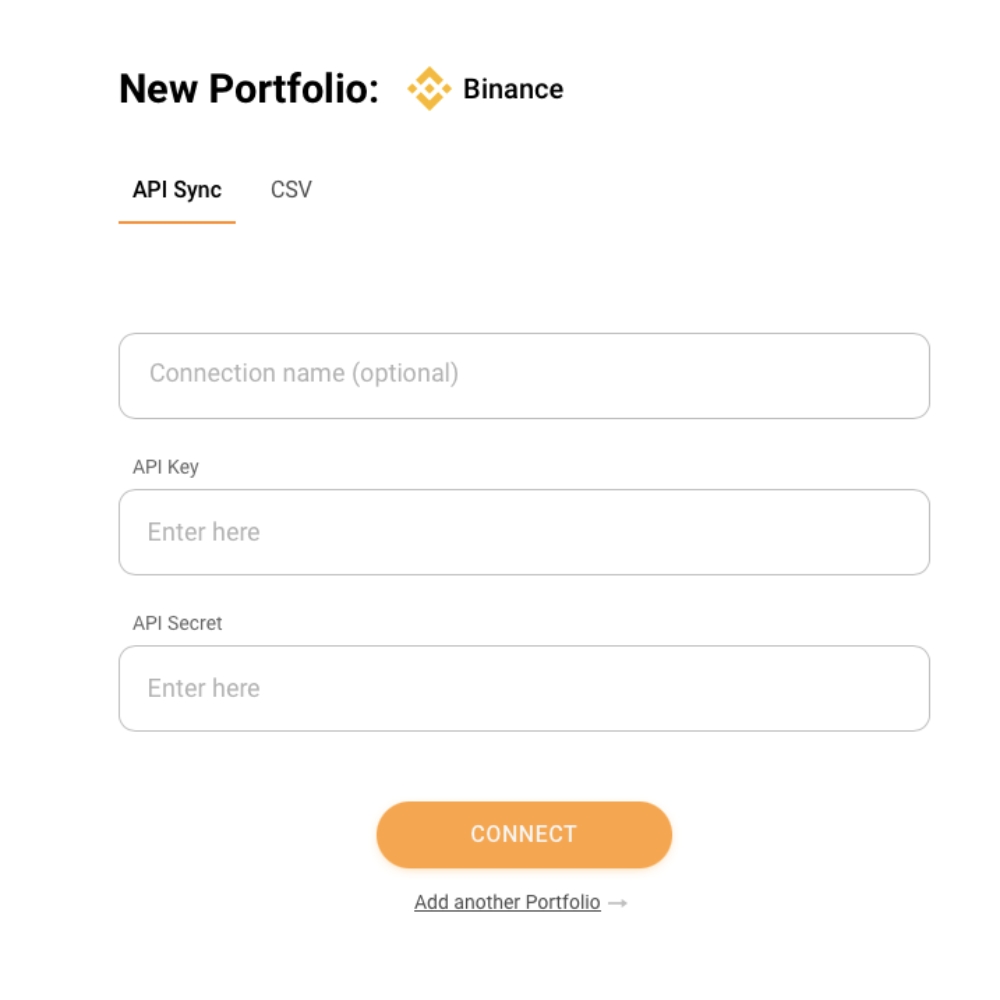
Once you have created an account, you can connect your Binance account by following these steps:
- Tap on the “Portfolio Tracker” menu at the top of the screen.
- Tap on the “connect portfolio” icon in the top left corner.
- Choose “Connect Exchange” and select “Binance” from the list of supported platforms.
- Enter your Binance API Key and Secret Key: You can find these keys by logging into your Binance account, going to “API Management” under the “Account” menu, and creating a new API key. Make sure to enable “Read mode only” and “Disable Trading” permissions.
- Now, enter a name for your Binance account. You can choose any name you like for your account. This name will help you identify the account in CoinStats.
If you don’t want to connect through API, you can also upload a transaction CSV file.
- Log in to your Binance account and go to the “Transaction History” page.
- Select the desired date range for your transaction history.
- Click on the “Export Complete Trade History” button and select “CSV” as the file format.
- Save the exported CSV file to your computer.
- At last, go to CoinStats and upload the CSV file.
- Confirm the import and wait for the app to process the data. This may take a few minutes depending on the size of your transaction history.
Final Thoughts: Is CoinStats Worth it?
To sum up, CoinStats is an excellent option for those who want a complete cryptocurrency tracking app.
Its easy-to-use interface, transaction importing, and connection to multiple platforms like NFT wallets, BEP20 wallets, and many other top cryptocurrency wallets make it a perfect portfolio monitoring app.
Furthermore, the app is continuously evolving with new features and updates, ensuring that it stays a top pick for you.
Whether you are a beginner or an expert, CoinStats can help you achieve your crypto goals. If you want to try it out for yourself, you can download the app for free or sign up for a premium plan that suits your needs.
Elevate your crypto trading career with CoinWire Trading signals. Get Premium daily signal calls, trading insight, updates about the current market, and analytics about hidden crypto gems now.
FAQs
What is a Crypto Portfolio Tracker?
A Cryptocurrency Portfolio Tracker is a tool that helps investors track their investment performance in a single place.
It provides investors with market data on their portfolios, allowing them to monitor their crypto performance, asset allocation, and diversification.
There are two types of Portfolio Tracker: manual and automated. A manual Portfolio Tracker is a spreadsheet that investors create themselves. In contrast, an automated Portfolio Tracker is an online tool that automatically syncs an investor’s profile by pulling data from wallets, exchanges, and blockchain addresses.
Is CoinStats Portfolio Tracker Safe & Legit?
Yes, CoinStats is a safe and legitimate platform for tracking crypto portfolios. The app employs industry-standard security measures, such as two-factor authentication and API encryption. This ensures the safety of user data and funds.
Additionally, CoinStats does not require users to provide access to their exchange accounts or private keys, further enhancing the platform’s security.
Does CoinStats have a wallet?
Yes, CoinStats has a DeFi wallet. The wallet is non-custodial, meaning that users have full control over their crypto investments and private keys.
It supports a wide range of cryptocurrencies, including Bitcoin, Ethereum, and other ERC-20 tokens. The crypto wallet also supports other blockchain networks like Binance Smart Chain, Polygon, and AVAX.
Who is the Founder of CoinStats?
CoinStats was launched in 2017 by Narek Gevorgyan and his friends who were into crypto investing. He is currently the CEO of CoinStats, which has over 1.2 million active users who can track and manage their crypto assets on various platforms, exchanges, and wallets.
He also co-founded Inomma, a company that develops mobile apps and founded OffParse, a solution for self-hosted parse servers.
Which country is CoinStats located in?
CoinStats was launched in Armenia in 2017 and its main office is at 24, 15 Azatutyan Ave, Yerevan.
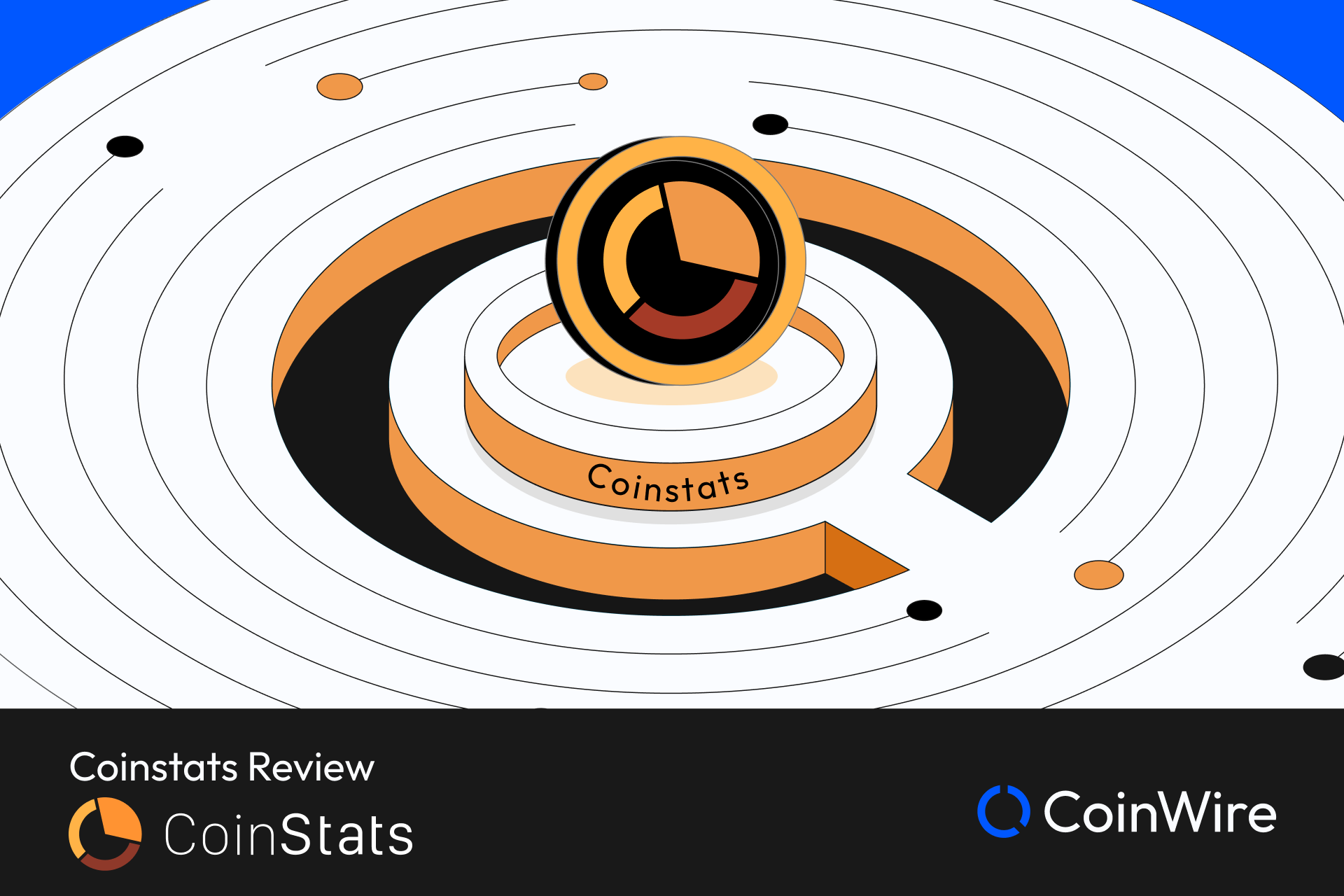


![MoonPay Review ([currentyear]): Fees, Pros & Cons, and Sign-Up Guide. 41 Moonpay Review Featured Image](https://coinwire.com/wp-content/uploads/2023/09/moonpay-review-featured-image-1024x683.jpg)
![Tristan Tate Net Worth ([currentyear]): Biography, Businesses & Cars 42 Tristan Tate Net Worth Featured Image](https://coinwire.com/wp-content/uploads/2023/07/tristan-tate-net-worth-featured-image-1024x683.jpeg)
![Bybit vs Kucoin [currentyear]: Exchange Leverage, Fees, Pros & Cons 43 Bybit Vs Kucoin](https://coinwire.com/wp-content/uploads/2024/01/bybit-vs-kucoin-1024x683.jpg)
![Bybit Review ([currentmonth] [currentyear]): Exchange Features, Fee, Pros & Cons 44 Bybit Featured Image](https://coinwire.com/wp-content/uploads/2022/06/Bybit-review-1024x683.png)
