Delta Investment Tracker is a tool for monitoring portfolios in various asset classes, including stocks, crypto, NFTs, bonds, etc.
The app is designed to track investments across multiple assets and enables users to manage various portfolios. It also provides various powerful tools and charts for monitoring live performance.
But Is Delta Worth it? Is it a Safe and Legit Portfolio management app? We will give answers to all your question. This Delta Portfolio Tracker review will examine the pros and cons, its features, pricing, and more.
Delta Portfolio Tracker Review: The All-in-One Portfolio Management App
Delta Portfolio Tracker app allows you to monitor your investment in a centralized location. You can connect your accounts from various exchanges, wallets, and brokers, or manually add your holdings.
It supports over 10,000 assets across different categories, such as stocks, crypto, ETFs, indices, mutual funds, etc. You can also create custom assets and watchlists to monitor market movements.
Delta provides a clear overview of your portfolio performance, diversity, risk level, fees, trade statistics, and more. One can assess their portfolio’s performance on a monthly, quarterly, or yearly basis by comparing it to various benchmarks.
It also helps you analyze your investment decisions by showing you which ones were good and which ones were bad. You can also get live prices and explain why an asset is moving today (and historically).
Pros and Cons of Delta
Pros:
- Supports a wide range of assets across different categories
- Gives a clear summary of your portfolio and the markets
- Allows you to compare your portfolio against benchmarks and other portfolios
- Helps you analyze your investment decisions and improve your strategy
- Offers live prices and explanations on why an asset is moving
- Has a user-friendly interface and design
- Allows you to customize your portfolio and watchlists
- Has a free version with most features available
Cons:
- Does not support trading or buying/selling assets within the app
- Automatic syncing may not be supported for some exchanges
- Users have noticed some delays or inaccuracies in data or prices
- some asset types or regions may not be supported
- Delay in syncing reported by some users
Delta Investment Tracker Features Review
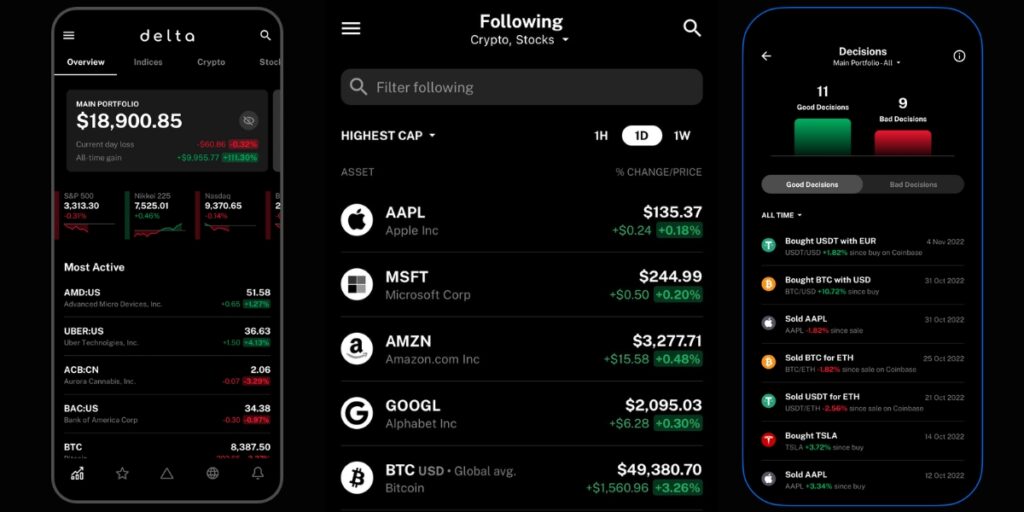
Delta has many features that make it a powerful and versatile Investment tracker. Here are some of the main features that we will review in more detail:
1. Crypto Portfolio Tracker
Delta is one of the most popular crypto portfolio trackers in the market. It supports over 7,000 coins and tokens from various blockchains.
You can connect your accounts from over 300 crypto exchanges and wallets (such as Coinbase, Binance, Metamask, etc.) or manually add your holdings. You can also track your DeFi investments (such as Uniswap pools) and NFT collections (such as CryptoPunks) within the app.
Delta shows your crypto portfolio performance in terms of the total value, profit/loss (in fiat or crypto), percentage change (daily/weekly/monthly/yearly), average buy price (per coin), fees paid (per coin), etc. You can also see your portfolio diversity based on categories (such as Bitcoin vs Altcoins), sectors (such as DeFi vs Gaming), market capitalization (such as Large Cap vs Small Cap), etc.
It offers a comparison of your portfolio against other crypto portfolios or any crypto asset on a time-based scale. For example, you can see how your portfolio performed against Bitcoin or Ethereum over the last month or year.
You can also access crypto news articles and social media posts related to digital assets from within the app.
2. Stocks and Currency Tracker
Delta is not only a crypto portfolio tracker but also a stocks tracker. It has access to over a thousand stocks from various markets globally, including the US, UK, Germany, and Japan.
You can add your holdings manually or connect your accounts from more than 100 stock brokers like Robinhood, eToro, and Fidelity. Additionally, Delta allows you to compare your portfolio performance with Apple or the S&P 500 over the previous month or year.
Delta tracks more than 150 fiat currencies from different countries worldwide, making it a handy tool for monitoring currency rates. You can input your currency holdings, including popular ones like USD, EUR, GBP, JPY, and INR.
3. NFT Investment Tracker

Delta is among the few Investment tracker that backs NFTs. If you don’t know about NFTs, They are one-of-a-kind digital collectibles kept on blockchains like Ethereum, Binance Smart Chain, Polygon, and more.
It lets you monitor NFT collections from different platforms, including OpenSea, Rarible, NBA Top Shot, Axie Infinity, and others. You can link your accounts from multiple wallets like Metamask, Trust Wallet, and Coinbase Wallet.
Delta Supported Crypto and Stock Exchanges
Delta offers price tracking for more than 300 crypto exchanges and over 100 stock brokers. However, it is important to note that not all of these exchanges and brokers support transaction synchronization.
But what are the popular supported crypto and stock exchanges that you can connect to Delta? Here is a list of some of the most popular ones:
To connect your accounts from these exchanges or brokers, you need to provide either an API key, a public address, or an email address depending on the platform.
Once connected, Delta will automatically sync your balances, trades, and transactions with the app. You can also set up alerts for price movements, volume changes, or new transactions for any asset on any exchange or broker.
What cryptocurrencies can I track on Delta investment tracker?
Delta investment tracker allows you to track over 7,000 cryptocurrencies from various sources. You can track the prices, market cap, volume, supply, and historical data of any crypto asset you want. You can also see the latest news and notifications related to your crypto holdings.
Some of the most popular cryptocurrencies that you can track on Delta are:
- Bitcoin (BTC)
- Ethereum (ETH)
- Chainlink (LINK)
- Cardano (ADA)
- Solana (SOL)
- XRP (XRP)
- Cosmos (ATOM)
- Dogecoin (DOGE)
- Avalanche (AVAX
How much does Delta Portfolio Management cost?
Delta Portfolio Management is free to download and use for most of its features. You can connect up to 2 crypto exchanges and track up to 7,000 digital assets with the free version.
You can also access most of the tools and charts that Delta offers. However, if you want to unlock more features and benefits, you can upgrade to Delta PRO for $5.83 per month (billed annually).
Delta PRO gives you access to:
- Advanced metrics: It provides insights into your assets with information about realized and unrealized gains and more.
- Live prices: With Delta’s live updating prices, you don’t need to manually refresh your page to get the latest market prices.
- Unlimited connections: Delta Pro allows you to connect to unlimited exchanges, wallets, and brokers.
- Early access to new features: It offers early access to new features before they are released to the public.
- Cancel anytime: You can cancel your subscription anytime and still use the platform for free.
- Priority support: The Pro users get faster and better support from their team.
Delta PRO costs $69.99 per year (or $5.83 per month if billed monthly). You can pay with your preferred app store (Apple App Store or Google Play Store) or with crypto (Bitcoin or Ethereum).
Delta Security Review
Delta cares about your security and privacy and uses different ways to protect them. Some of these ways are:
- Encryption: It makes sure your data is safe by encrypting it when it is sent or stored. Your data is also backed up on the cloud in a secure way.
- PIN code and biometrics: You can lock your app with a PIN code or your fingerprint or face ID to prevent anyone from accessing it without your permission.
- API keys: Delta does not keep your API keys on its servers, but only on your device. You can also use API keys that only allow Delta to read your data, not to trade or withdraw your money.
- Privacy policy: The platform values your privacy and does not sell or share your personal information with anyone else.
Delta Mobile App Review: Ease of Use and Customer Support

Delta App is user-friendly and easy to use for beginners. The app has a modern customizable user interface. Users can sync information across multiple devices. Free users can connect and sync two devices, while PRO users enjoy the advantage of syncing up to five.
You can switch between light and dark modes, choose your preferred currency and language, adjust your notifications and alerts settings, and more.
Delta App also has a comprehensive help center. It provides answers to frequently asked questions and guides on how to use the app.
You can access the help center within the app or from the website. you can also contact them via email at support@delta.app or via social media channels.
The app has surpassed 3.5 million installations, indicating its popularity among users. It also has an impressive App Store rating of 4.7/5.
It has a vast user base of over 2.5 million reachable individuals, indicating its reach and potential impact in the market. Additionally, Delta is supported by a team of over 900 dedicated professionals, ensuring users receive prompt and efficient support for any queries or issues they may encounter.
Delta Supported Countries
Delta supports users from all over the world. You can use Delta in any country that allows you to access the app store and the internet.
However, some features may not be available or accurate depending on your location and regulations. For example, some crypto exchanges or wallets may not be supported or may have limited functionality in some countries due to legal restrictions.
Therefore, it is advisable to check the availability and accuracy of the features and data.
What is Delta Direct?
Delta Direct is a feature that allows crypto token teams to connect with their users on the Delta app. The teams can post updates, news, and announcements on their own feed on the app. Now, users can follow their feeds and receive notifications on their devices.
It helps to make the crypto space more transparent and communicative by enabling direct communication between the teams and their users.
The App is open to any team that wants to communicate with their users and potential investors. The teams can register for Delta Direct and create their own feed on the app. They can also use the upcoming Direct Dashboard to see how their audience and their messages are doing.
Alternatives and Comparison: Delta vs Kubera
Kubera is another wealth tracker web app for crypto investors. It is more expensive than Delta. Here are some key differences:
| Feature | Delta | Kubera |
|---|---|---|
| Assets | Crypto, stocks, ETFs, etc. | Crypto, DeFi, NFTs, etc. |
| Platform | Mobile | Web |
| Price | Free or $69.99/year | $1 Free trial for 14 days or $150/month |
| Analysis | Performance, allocation, risk, fees | Performance, allocation, net worth, cash flow |
| Management | Sync manually or automatically; multiple portfolios | Sync manually or automatically; multiple portfolios and currencies |
| Alerts | Push notifications for prices, news, changes | Email notifications for changes and check-ins |
| Security | Encryption, biometric, PIN; no data selling | Encryption, two-factor, beneficiary; no data selling |
| Integrations | 300+ exchanges and wallets; CoinMarketCap and CoinGecko | 20,000+ banks and others |
| Backup | Cloud backup and restore | Cloud backup and export |
| Watchlist | Track prices and news of assets | Track prices and news of assets |
| News feed | Curated news for assets and markets | No news feed |
| Support | Email support and help center | Email support and help center |
| Reviews | Positive reviews; some bugs and sync issues | Positive reviews; high price and mobile app issues |
Blockfolio is another viable alternative to Delta App. However, after the collapse of FTX, which acquired Blockfolio, there are reasons why it is not currently recommended. One primary concern is the potential compromise of user data.
Following the FTX collapse, there have been reports of security breaches and data leaks associated with Blockfolio. These incidents have raised serious doubts about the platform’s ability to protect sensitive user information.
How to Set up Delta Investment Tracker?
Setting up Delta Investment Tracker is easy and fast. Below are the procedures you must adhere to:
- Download Delta Investment Tracker from the app store (Apple App Store or Google Play Store) and install it on your device.
- Open the app and create an account with your email address and password. You can also sign in with your Apple ID, Google account, or Facebook account.
- Choose your favored language and currency for the application.
- Create your first portfolio by giving it a name and choosing an asset type (such as crypto, stocks, NFTs, etc.).
- Add your holdings by connecting your accounts from various exchanges, wallets, or brokers, or by manually entering them.
- Repeat steps 4 and 5 for any other portfolios or asset types that you want to track.
- Explore the app and customize it according to your preferences and needs.
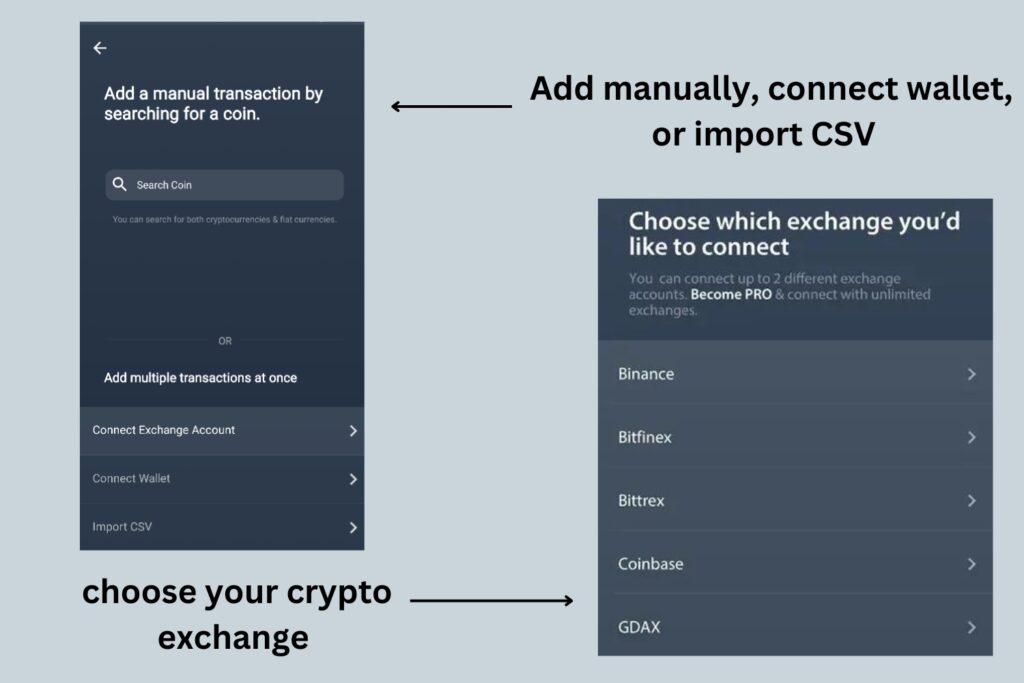
Final Thoughts: Is Delta Worth it?
So, is Delta worth it? We think so. Delta is one of the best portfolio trackers for crypto investors who also want to track other assets such as stocks, NFTs, currencies, etc.
It is especially useful for investors who have multiple accounts across different platforms. And for those who want to see their portfolio performance in one place.
Delta is also a great tool for traders who want to improve their strategy. The software helps in analyzing their investment decisions and comparing their portfolios.
Therefore, If you are looking for a portfolio management app that can handle all your investments in one place, Delta is definitely worth checking out.
Elevate your crypto trading career with CoinWire Trading signals. Get Premium daily signal calls, trading insight, updates about the current market, and analytics about hidden crypto gems now.
FAQs
Is Delta Portfolio Tracker safe?
Yes, Delta Tracker is safe and secure. Delta does not store any of your personal information or private keys on its servers. It only uses encrypted connections to sync your data with the app.
Delta also uses biometric authentication (such as Face ID or Touch ID) or PIN code to protect your app from unauthorized access.
Is Delta investment tracker accessible through a mobile app?
Yes, Delta investment tracker is accessible through a mobile app for iOS and Android devices. You can download it for free from the Apple App Store or Google Play Store.
Who Should Use Delta App?
The Delta App is great for people who want to keep an eye on their investments in various areas like cryptocurrencies, stocks, NFTs, and currencies. It’s particularly helpful for folks who invest in crypto and other things and want to see everything together in one place.
Additionally, if you have accounts on different platforms and want to check how your investments are doing all in one spot, the Delta App can help with that too!
Does Delta offer Crypto Trading?
No, Delta does not offer crypto trading within the app. You can only track your crypto holdings and prices with Delta. If you want to buy or sell crypto assets, you need to use another platform such as an exchange or a broker.
Who Owns Delta Portfolio Management Tool?
Delta is owned by eToro, a company that lets people trade and invest in different things like stocks, cryptocurrencies, and more. In 2019, eToro got Delta as part of its plan to expand into the world of cryptocurrencies.



![Bybit Review [currentyear]: Exchange Features, Fee, Pros and Cons 17 Bybit Featured Image](https://coinwire.com/wp-content/uploads/2022/06/Bybit-review-1024x683.png)
![MoonPay Review ([currentyear]): Fees, Pros & Cons, and Sign-Up Guide. 18 Moonpay Review Featured Image](https://coinwire.com/wp-content/uploads/2023/09/moonpay-review-featured-image-1024x683.jpg)
![Tristan Tate Net Worth ([currentyear]): Biography, Businesses & Cars 19 Tristan Tate Net Worth Featured Image](https://coinwire.com/wp-content/uploads/2023/07/tristan-tate-net-worth-featured-image-1024x683.jpeg)
![Coinigy Review [currentyear]: Features, Pricing, Pros & Cons 20 Coinigy Review](https://coinwire.com/wp-content/uploads/2024/04/coinigy-review-1024x683.jpg)
![Bybit vs Kucoin [currentyear]: Exchange Leverage, Fees, Pros & Cons 21 Bybit Vs Kucoin](https://coinwire.com/wp-content/uploads/2024/01/bybit-vs-kucoin-1024x683.jpg)