Over the past few years, there has been a sharp increase in demand for cryptocurrencies. People from all over the world have clamored for success through digital currency. And as a result, the need for platforms with active worldwide exchanges like BitMart has increased.
In this article, we’ll look at how to deposit money into BitMart. We’ll provide a step-by-step tutorial on utilizing the app just as how over 9 million users worldwide did.
How to Deposit Money Into Bitmart App
The BitMart App is available for Android and iOS, so users can maximize their experience on their mobile devices. Learning how to add money to BitMart is one of the first things you must know. So, we’ve simplified the steps for you.
NOTE: Your bank account cannot be used to make a direct USD cash deposit into your BitMart account. However, you can still buy and sell crypto in the exchange, as it is backed by their partners–MoonPay, Simplex, and Legend Trading–in having streamlined, reliable services.
Step 1: Open your BitMart app and sign up for an account. If you already have one, log in with your details.
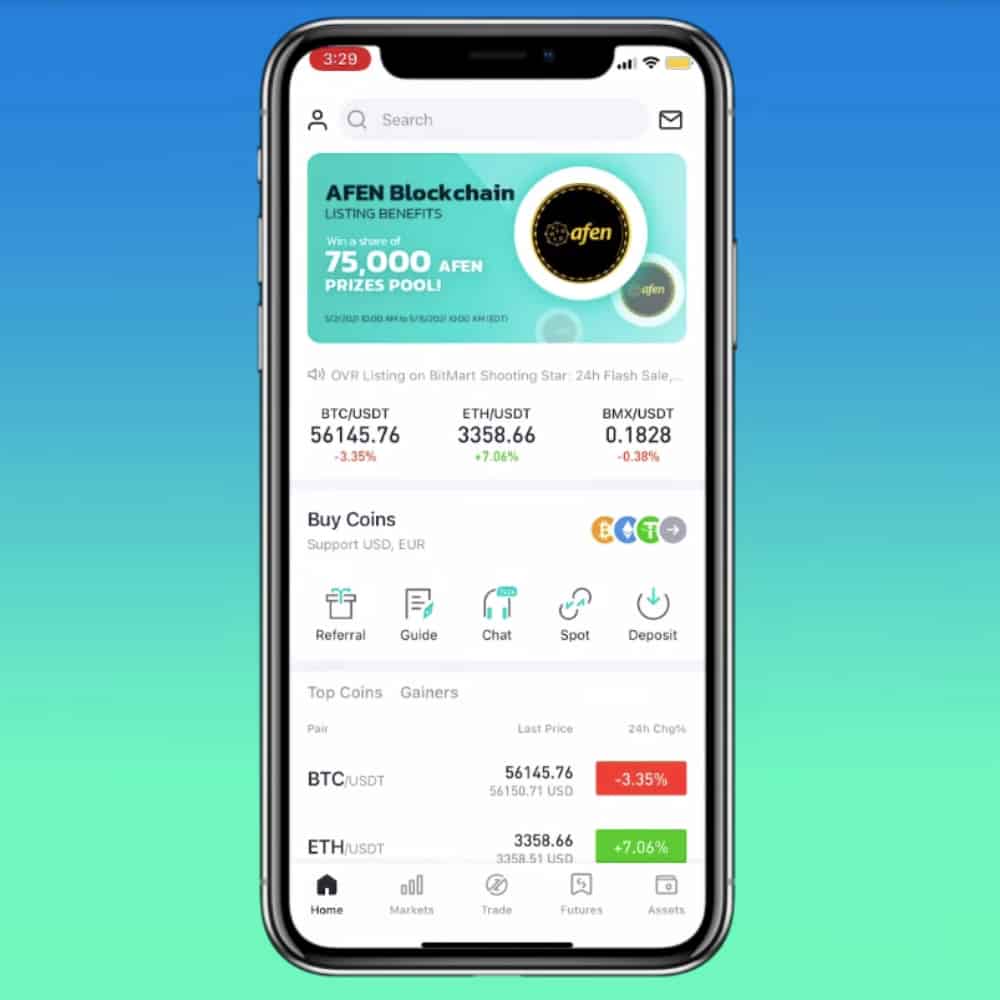
Step 2: Click on the “Assets” button at the screen’s bottom part.
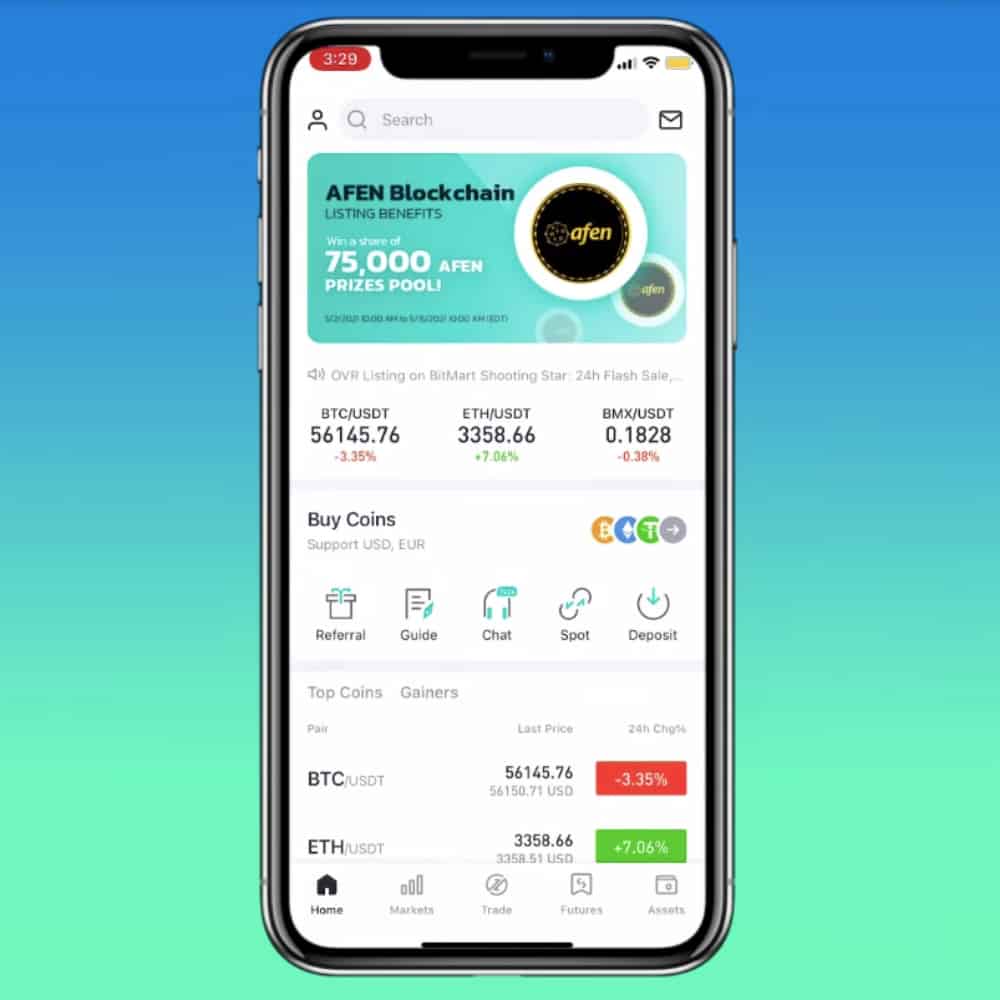
Step 3: Tap deposit to put money into BitMart.
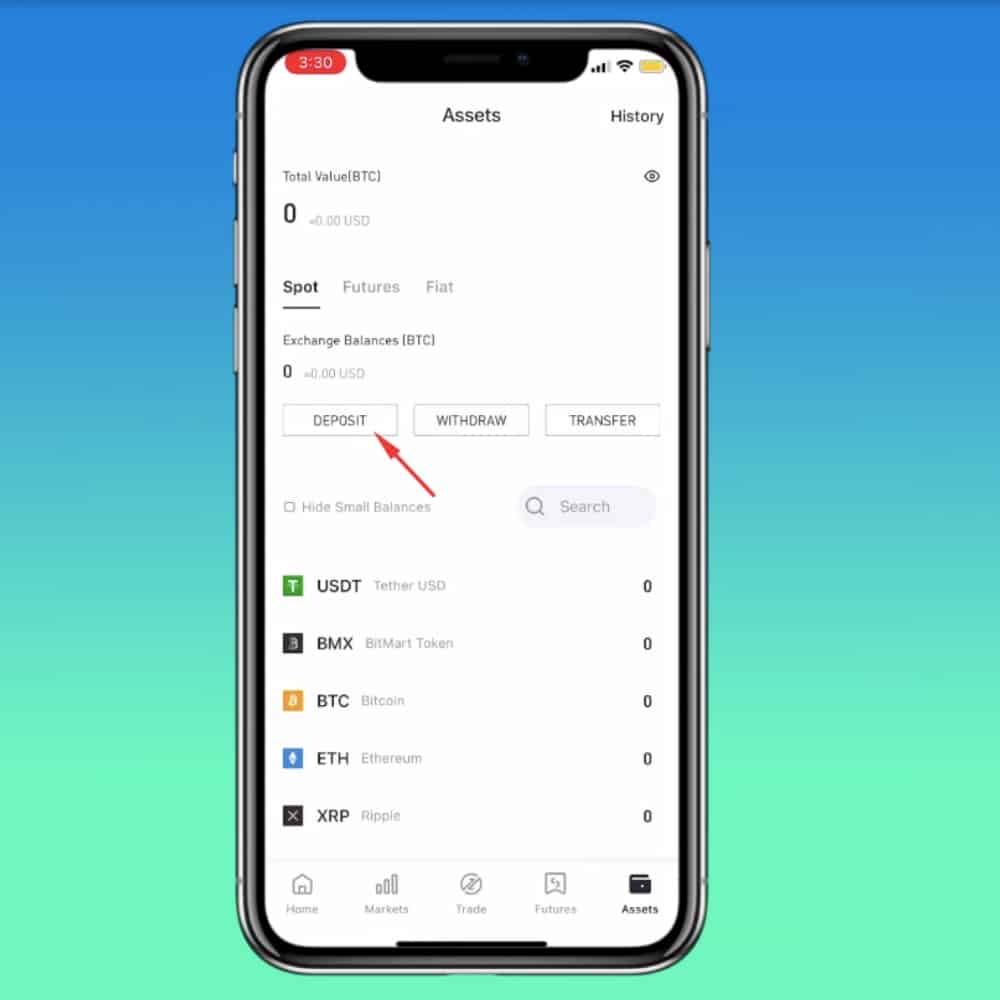
Click the search bar and place the name of the coin or token you want to buy.
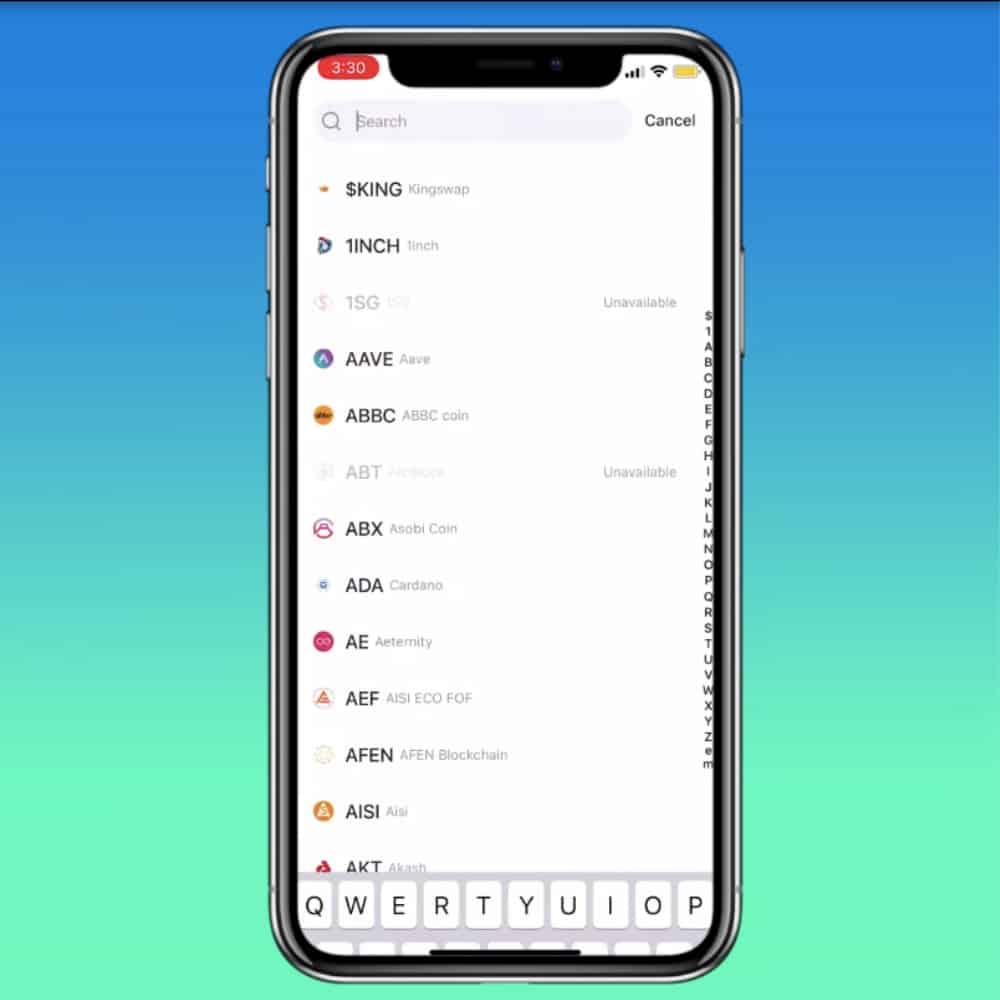
Step 4: Click “copy” to copy your deposit address to be pasted into the external platform wallet or withdrawal address box.
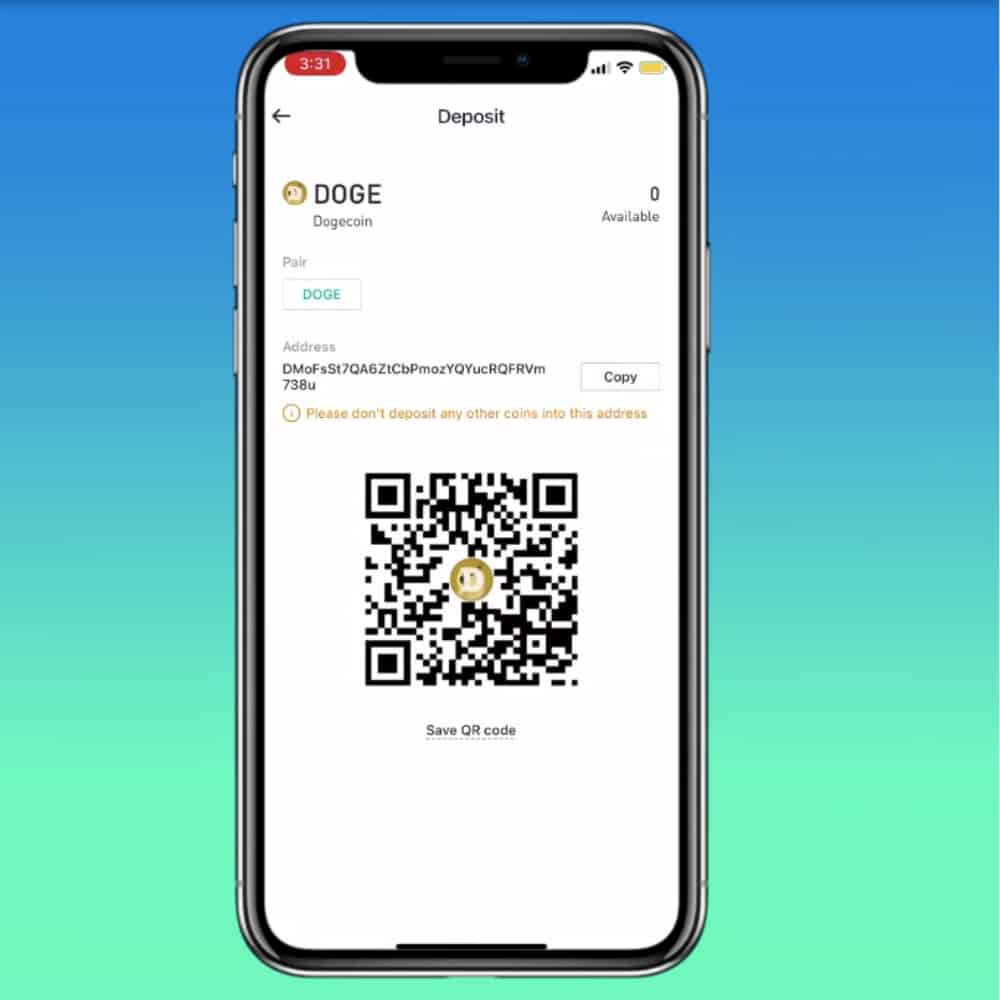
You may also save the QR code as an alternative.
Depositing to the Wrong Address
No matter how careful we are, there are times when we make mistakes. This happens even to our coin deposits. So, what if you deposited the wrong coins or to the wrong address on BitMart?
For now, BitMart does not provide a service for recovering lost tokens or coins. However, you can email their team and explain the situation, along with transaction screenshots you have. This may be a time-consuming process with no assurance of recovering your assets, yet trying is always an option.
Conclusion
BitMart is a cryptocurrency exchange where both novice and expert traders may buy, sell, withdraw, and deposit a remarkable array of digital assets. It has become a reputable and user-friendly platform on the market due to its vast number of supported tokens and crypto assets and wide range of payment options, including bank transfers and credit cards.
FAQs
How long does BitMart take to deposit?
Payments are often handled within an hour, and Upon review of your payment, you will get an email. In rare circumstances, additional time is needed, and approval may take up to 24 hours.
Why can I not deposit into BitMart?
In instances where you cannot deposit–transfer cryptocurrency to your BitMart account from wallets on different platforms–on the exchange, kindly recheck the correctness of your crypto address. Some days, it may be because of delays in block confirmations or network errors.
Can Americans use BitMart?
Customers from the United States can trade on BitMart as the platform managed to get approval and registration in the US. However, they cannot enjoy the same privileges as the rest of the world. For instance, US citizens and residents cannot access the Earn and Lending features of the platform.
Can I use a Debit Card on BitMart?
Yes, you can quickly and securely buy cryptocurrencies through your debit card and other payment options, including Apple Pay. Their banking partner enables companies to receive debit and credit card payments with no chargeback risk from fraud.
How do I fund BitMart from Coinbase?
If you have a Coinbase Wallet, you can purchase and transfer a currency supported by Coinbase and BitMart. Then, use the token to swap for the BitMart Token without forgetting to leave enough to pay transaction fees. Just confirm your purchase details and finalize the transaction.
How much does BitMart charge per transaction?
Deposit fees are free of charge. Meanwhile, their withdrawal fees depend on blockchain conditions and are regularly adjusted by the system.
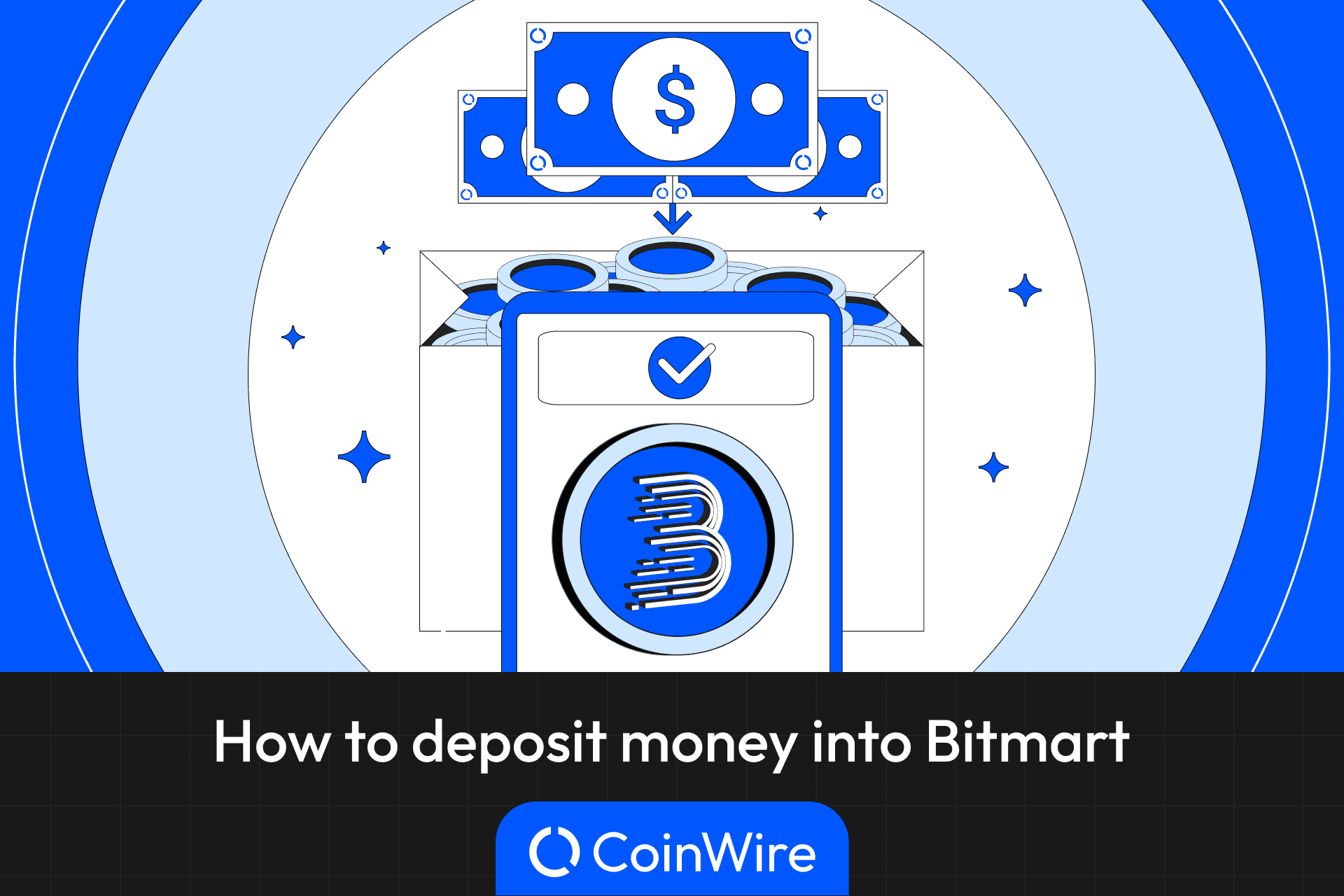


![Bybit vs Kucoin [currentyear]: Exchange Leverage, Fees, Pros & Cons 17 Bybit Vs Kucoin](https://coinwire.com/wp-content/uploads/2024/01/bybit-vs-kucoin-1024x683.jpg)
![Bybit Review ([currentmonth] [currentyear]): Exchange Features, Fee, Pros & Cons 18 Bybit Featured Image](https://coinwire.com/wp-content/uploads/2022/06/Bybit-review-1024x683.png)
![OKX Referral Code [currentmonth] [currentyear]: 10K Mystery Box & BTC Bonus 19 Okx Referral Code](https://coinwire.com/wp-content/uploads/2023/08/okx-referral-code-claim-10k-mystery-box-and-btc-bonus-1024x683.jpg)
![Swyftx Review (Updated in [currentyear]): Is This Crypto Exchange Safe? 20 Swyftx Review Featured Image](https://coinwire.com/wp-content/uploads/2023/06/swyftx-review-featured-image-1024x683.jpg)
![Swyftx vs CoinSpot ([currentyear]): Fees, Security and Supported Coins 21 Swyftx Vs Coinspot Featured Image](https://coinwire.com/wp-content/uploads/2023/07/swyftx-vs-coinspot-featured-image-1024x683.jpg)