Follow along as we show you have to find your Binance wallet address. Our step-by-step guide will show you everything you need to know to locate your wallet address while you’re on the Binance exchange. If you want to send or receive money using Binance, you’ll have to know your wallet address.
In this post, we’re going to explain what a Binance wallet address is, how to find Binance wallet address on both the web and mobile apps, and what to do if your Binance wallet address isn’t showing up.
What is a Binance Wallet Address?
Your Binance wallet address sometimes referred to as your withdrawal address, is a set of alphanumeric characters used to receive and send your crypto to and from Binance. Just like the address you use to receive mail, every Binance wallet address is unique. But you may be asking where is my Binance wallet address?
To send digital assets from another platform, you’ll need to have your Binance wallet address to complete the transaction successfully. The thing to remember is that each cryptocurrency has a distinct and separate wallet address.
So, if you’re sending Bitcoin to Binance, you’ll need to find your Binance Bitcoin wallet address. Remember, these transactions cannot be canceled or refunded, so it’s important that you confirm that you have the correct address before you send anything.
How to Find your Binance Wallet Address?
It’s not too difficult to locate your wallet address on Binance. However, if you’re just getting started with cryptocurrency, it can be confusing to find the right information. Below is a quick guide on how to find your Binance wallet address on both the website and mobile Binance apps.
Find Binance Wallet Address Through Website
Step 1: Log into your Binance account, then navigate over to “Fiat and Spot”.
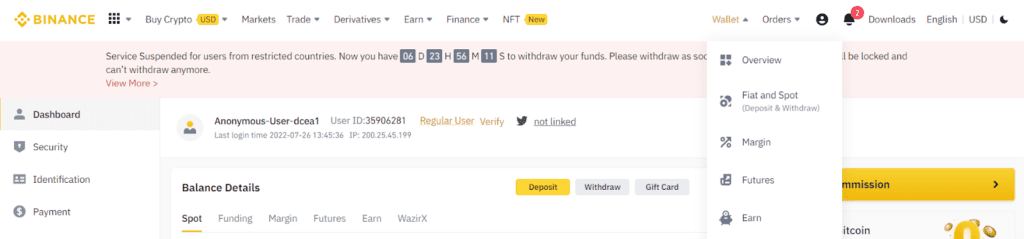
Look for the Wallet dropdown from the menu located across the top. In that dropdown, you’ll see Fiat and Spot (Deposit and Withdraw).
Step 2: Look for your crypto.

Once you’re on the Fiat and Spot page, look for the cryptocurrency you want to use. There’s a search bar located under your current balance. Enter your cryptocurrency, then look for the Deposit button located to the right.
Step 3: Choose a network.
There are certain cryptocurrencies that can move across multiple blockchains. If this applies to your crypto, there will be a dropdown menu available. Choose the correct network and move on to the next step.
Step 4: You found your Binance wallet address.
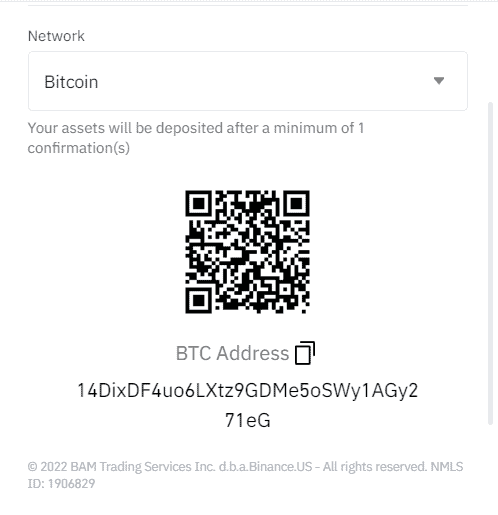
With your network selected, you’ll now be taken to a screen that shows the Binance wallet address for the cryptocurrency you want to send or receive. To the right of the address is a Copy button, which makes it easier to ensure you’re entering the correct wallet address. Binance also has a QR code if you need to use your mobile device to move your funds.
Find Binance Wallet Address Through the Mobile App
If you need to find your Binance wallet address on your smartphone, here are the steps you can take using the Binance mobile app.
Step 1: Launch the Binance mobile app and log in to your account.
Step 2: Click on the “Wallet” icon located on the bottom toolbar.
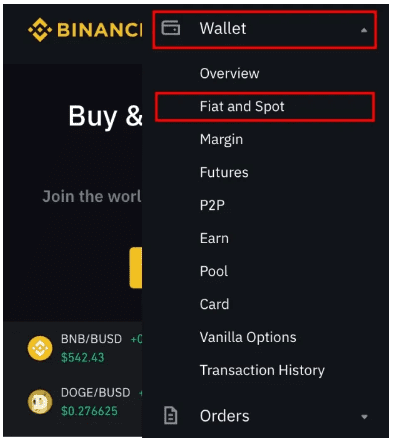
Step 3: Click on the “Deposit” button.
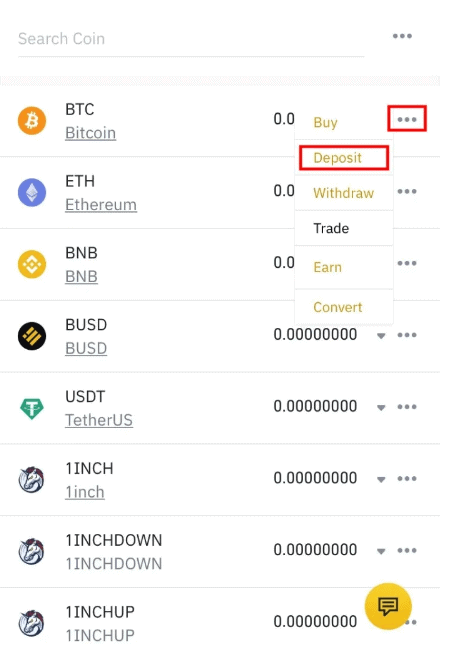
Step 4: Locate the “Crypto” tab. From there, choose which crypto you want to send or receive.
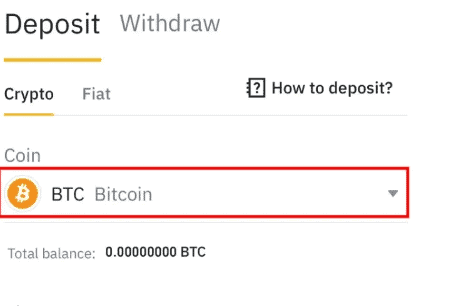
Step 5: Just like with the Binance web app, choose the correct network if you need to.
Step 6: Copy your wallet address from this screen or use the QR code provided by Binance.
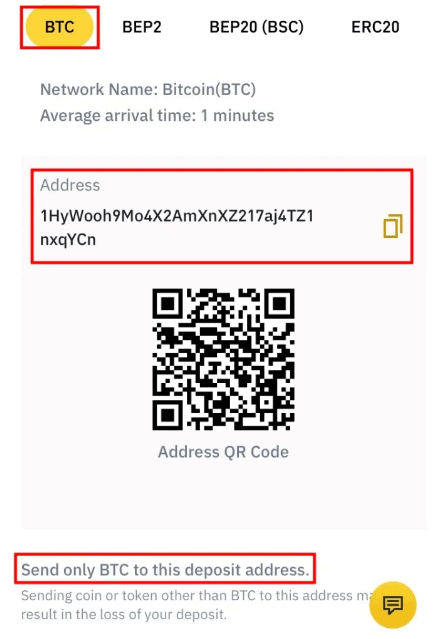
Why Is My Binance Wallet Address Not Showing Up?
If you get to your Binance wallet and discover that the deposit address is not showing up, there may be a few reasons. One reason might be that your account hasn’t been approved by Binance yet. If that’s the case, just give them a few hours to get things sorted.
Another option is that there’s something wrong with your account. Binance may be investing for potential scams or malicious activity. Feel free to reach out to Binance’s customer support team if you’re confident your account is legitimate.
Additionally, the site might be performing a system upgrade. Unfortunately, when this happens, user accounts are impacted, and wallet addresses may not show up. In this instance, you’ll simply have to be patient and wait for the update to complete.
FAQs
Here are some commonly asked questions surrounding how to find your Binance wallet address.
Is Binance wallet safe to use?
For the most part, Binance wallet is safe to use. The site encourages users to activate two-factor authentication, which creates an additional layer of protection. Binance takes its security seriously, so your funds should be safe on the platform.
Is Binance legit in the US?
Binance.com is not a legitimate site for residents of the United States. They need to use Binance US. Unfortunately, many of the features available through Binance.com are not available through Binance.us.
Is There a Binance Wallet Mobile App?
While there’s no mobile wallet app for Binance, you can download the Binance mobile app for iOS and Android. Through the app, you can check your balance or send and receive your favorite cryptocurrencies.
How do I find my BNB address on Binance?
If you want to send or receive BNB through Binance, you can use the following steps to find your BNB wallet address:
Step 1: Log into your Binance account.
Step 2: Find the “Wallet” dropdown menu and select “Fiat and Spot” (Deposit and Withdraw).
Step 3: Enter “BNB” in the search bar.
Step 4: Select the correct network if it applies.
Step 5: Copy your BNB wallet address or scan the QR code.
Nothing to It
As you can see, finding your Binance wallet address is simple and straightforward. Just a few quick steps, and before you know it, you have the information you need to send and receive your favorite cryptocurrencies. However, remember to confirm your address is correct when pasting it somewhere else, or you run the potential of losing your funds for good.
Elevate your crypto trading career with CoinWire Trading signals. Get Premium daily signal calls, trading insight, updates about the current market, and analytics about hidden crypto gems now.



![The Complete Guide to Add Bitcoin to MetaMask Wallet ([currentyear]) 32 Add Bitcoin To Metamask Featured Image](https://coinwire.com/wp-content/uploads/2023/05/add-bitcoin-to-metamask-1024x683.jpg)
![Binance Futures Quiz Answers (Updated in [currentmonth] [currentyear]) 33 Binance Futures Quiz Answers Featured Image](https://coinwire.com/wp-content/uploads/2022/12/binance-futures-quiz-answers-1024x683.png)
![Buy Bitcoin with Apple Pay No Verification in [currentyear] 34 Buy Bitcoin With Apple Pay No Verification](https://coinwire.com/wp-content/uploads/2024/01/buy-bitcoin-with-apple-pay-no-verification-1024x683.jpg)
![How to Convert BEP20 to ERC20 Tokens Guide in [currentyear] 35 How To Convert Bep20 To Erc20 Token](https://coinwire.com/wp-content/uploads/2023/09/bep20-to-erc20-1024x683.jpg)
