Hardware wallets are the only way to store cryptocurrencies securely. These are physical devices that keep your private keys offline, away from hackers and malware. They also allow you to access your funds anytime, anywhere, without compromising security.
KeepKey is the most popular hardware wallet in the market. It is a sleek and elegant device that promises to protect your crypto assets with advanced technology and intuitive design. But is it really as good and safe? And how does it compare to other cold wallets?
In this article, we will give you a KeepKey review, covering its features, benefits, drawbacks, limitations, setup process, and who should use it.
Key Takeaways:
- Hardware wallets mean cold storage of crypto, so you can access your digital funds without exposing them to the internet.
- KeepKey is such a cold storage device to store your digital assets, NFTs, and access dApps.
- KeepKey Wallet is more expensive than other popular cold wallet brands like Ledger, ELLIPAL Titan, and SafePal S1.
KeepKey Hardware Wallet Review: First Impression

The delivery box is black and made of thick paper, and when you lift the top part, you can see the KeepKey hardware wallet.
Inside the top part of the box, there’s a web address written: www.keepkey.com/get-started. This address helps you set up the wallet for the first time. If you look deeper into the box, you’ll find extra things that come with the wallet. They even give you a 1m long micro-USB cable to connect the wallet to your computer.
We really like this wallet because it has a big 3.12-inch screen and a strong outside shell made of metal. The KeepKey wallet is not heavy at all, it weighs 54g about as much as a small toy. It’s a bit different in shape, like a small, long rectangle, and it’s just the right size for reading long blockchain addresses.
KeepKey Wallet Overview
| Type of wallet | Offline Hardware Wallet |
| Founded date | 2015 |
| Size | 38mm x 93.5mm x 12.2mm |
| Weight | 54g |
| Display | 3.12-inch OLED screen with 256×64 resolution |
| Supported coins | 7225 coins and tokens (including ERC 20 tokens) |
| Security measures | PIN code, secret phrase, backup words, confirm button, and firmware check |
| Software wallet integration | KeepKey Client, ShapeShift Platform, Electrum, Mycelium, and more |
| NFT storage | Yes, through the ShapeShift Platform integration |
| Staking | Yes |
| Customer support | Email support and online help center |
What is KeepKey?

Keepkey was founded by Darin Stanchfield. It is a device that lets you store and manage your digital assets securely. It is a type of hardware wallet that keeps your private keys offline and away from hackers. You can use it to send, receive, and exchange various cryptocurrencies.
It was launched in 2015 as an independent company. Later in 2017, it was acquired by Shapeshift. It is a Swiss cryptocurrency exchange.
The founder of ShapeShift, Erik Voorhees, wanted to create a cold wallet that was easy to use and compatible with his platform. He rebranded it as Keepkey and improved its design and features.
KeepKey is one of the leading non-custodial hardware wallets in the market today. It supports 7225 cryptocurrencies and integrates with various decentralized applications. It is also less expensive than other premium wallets and easy to set up.
Pros and Cons of KeepKey Wallet
| Pros | Cons |
|---|---|
| Secure hardware wallet | Relatively high price |
| Supports popular coins and blockchains | No Bluetooth connectivity |
| User-friendly interface | Limited third-party integrations |
| Easy backup and recovery | No touchscreen |
| Compatible with popular software wallets | |
| Integrates with decentralized exchanges |
KeepKey Review: Features and Benefits Explained
KeepKey offers several features and benefits that make it stand out from other hardware wallets. Some of them are:
1. Design and Build Quality
Keepkey is a hardware wallet that has a sleek and elegant design, with a black and silver color scheme. It measures 38 x 93.5 x 12.2mm and weighs 54g, making it compact and portable.
It has a large OLED display screen that measures 256 x 64 pixels and displays the transaction details and the recovery phrase in clear and crisp fonts. The screen also has a protective coating that prevents scratches and fingerprints.
The device is made of anodized aluminum and polycarbonate. This gives it a sturdy and durable feel.
It has a single button that is used to confirm or reject transactions. The button also has tactile feedback that confirms the user’s input.
The device has a micro-USB port. You can connect it to the computer or the power source. The wallet also has a secure element chip that stores the private keys and performs cryptographic operations.
2. User-friendliness
KeepKey is easy to use for beginners and experts alike. Some of its user-friendly features are:
- Large screen: The device has a 3.12-inch OLED screen that displays all the information you need to confirm transactions and manage your funds. The screen has a resolution of 256 x 64 pixels and supports up to 65 thousand colors. The screen also has a backlight that makes it easy to read in any lighting condition.
- Simple interface: The wallet has a simple interface that lets you navigate through the menu using the single button on the top. The button also acts as a confirmation button for transactions and settings changes. The interface is intuitive and straightforward, so you don’t need any technical skills or knowledge to use it.
- Easy integration: KeepKey works seamlessly with various wallets, exchanges, and platforms that support hardware wallets. Some of them are ShapeShift, Exodus, MyEtherWallet, Electrum, Coinomi, BitPay, Copay, etc. You can easily switch between different services without compromising your security or convenience.
- Customer support: It comes with a one-year warranty and lifetime customer support from KeepKey. You can contact their support team via email or phone if you have any questions or issues with your device. You can also access their online resources such as FAQs, guides, videos, blog posts, etc.
3. Open-Source Firmware
KeepKey Open Source Firmware handles the creation and management of private keys, the signing of transactions, the display of data on the device’s screen, and the communication with the host computer or smartphone. The firmware is coded in C and uses Google Protocol Buffers for data serialization.
The firmware source code is openly accessible on GitHub, where anyone can examine, audit, or contribute to it. It is licensed under the LGPLv3 license. This means that anyone can use, modify, or distribute it.
The firmware can be checked by comparing the hash of the binary file with that of the signed release on GitHub. It can be upgraded using the KeepKey Updater application or by manually flashing the device using a micro-USB cable.
It supports many cryptocurrencies and tokens, as well as decentralized finance applications via the KeepKey Dapp Store. It also enables users to customize their transaction speeds, passphrase protection, and wallet addresses.
What Cryptocurrencies does KeepKey support?
KeepKey currently supports over 7,225 major digital assets and 348 blockchain networks including ERC 20 tokens. Some of the popular supported coins are:
- BTC
- ETH
- USDC
- DOGE
- SOL
- BUSD
- DOT
- SHIB
- LTC
- AVAX
It also supports many Ethereum and BNB chain tokens. These are cryptocurrencies that follow the Ethereum ERC 20 and BEP-20 protocols. Some popular names are Augur (REP), Basic Attention Token (BAT), Qtum (QTUM), Tether (USDT), Binance coin (BNB), Sandbox (SAND), Decentraland (MANA), etc.
Find a wallet to secure your Binance Smart Chain assets? Explore this best BEP20 wallets guide to discover the most popular options and their features.
KeepKey Pricing Review
KeepKey is priced at $79, which is lower than some of its competitors, such as Ledger Nano X ($149) and Trezor Model T ($219).
If you hold a significant amount of cryptocurrency, the cost of a hardware wallet may be a small price to pay. It brings added security and peace of mind that comes with keeping your assets offline and under your control.
Note: Hardware costs are subject to change based on country, currency, and availability of a discount.
KeepKey Security Review
KeepKey uses advanced security features to protect your private keys from hackers and thieves. Some of these security measures are:
- PIN protection: You need to enter a 4-9 digit PIN code every time you connect your device to your computer or smartphone. The PIN code is displayed randomly on your device’s screen using a ciphered keypad that changes every time. This prevents anyone from guessing or stealing your PIN code by looking at your screen or keyboard.
- Passphrase: You can optionally add an extra layer of security by creating a passphrase for your device. The passphrase acts as the 13th word for your recovery seed phrase. This means that even if someone gets hold of your device and your recovery seed phrase, they still need to know your passphrase to access your funds.
- Recovery seed phrase: You need to write down a 12-word recovery seed phrase when you initialize your device. The recovery seed phrase is generated using a random number generator that is embedded in your device’s hardware. This ensures that no one can predict or duplicate your recovery seed phrase. The recovery seed phrase allows you to restore your device in case of loss or damage.
- Anti-tamper seal: Your device comes with an anti-tamper seal that covers the micro-USB port. The seal indicates that your device has not been opened or tampered with by anyone before you receive it. If the seal is broken or missing, you should contact KeepKey support immediately.
Important! KeepKey Security Glitch: Reported by Kraken Labs
Before we proceed with the KeepKey review, let’s discuss one report by Kraken Security Labs. In December 2019, they posted a blog post showing a flaw they discovered in the KeepKey hardware wallet. This lets them get the encrypted seed from the device.
The flaw uses voltage glitching, which is a method that changes the power supply of a microcontroller to make it fail and reveal sensitive information.
The Kraken crypto exchange team showed that they can do this attack with physical access to the wallet for about 15 minutes and some special hardware and software tools. They also said that this flaw is part of the microcontroller used by KeepKey and cannot be solved by a firmware update.
They suggested KeepKey users use the optional passphrase feature, which gives more security to the seed, and store their devices in a safe place.
Read Full Report: Kraken security report on KeepKey Wallet
KeepKey Dapp Store Review
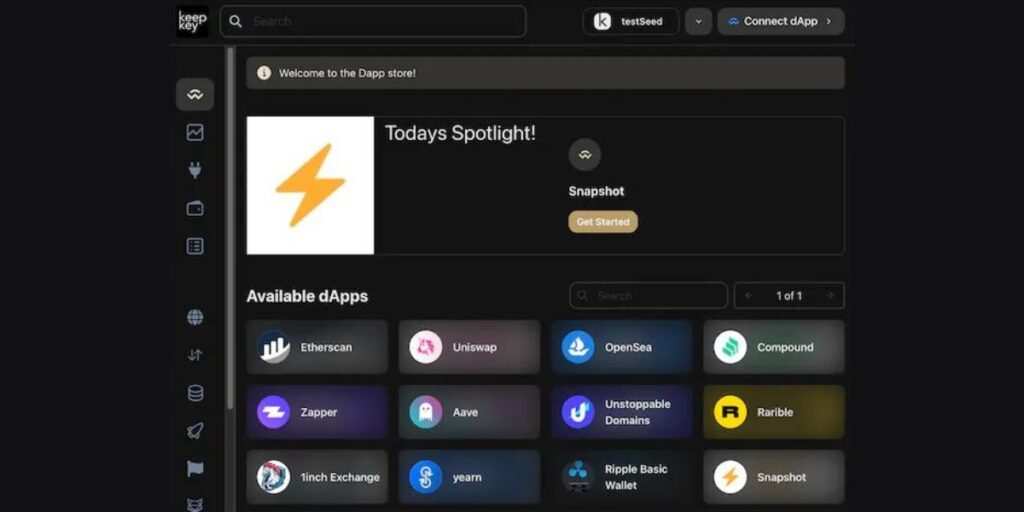
It has a DApp Store feature that lets users access and use many decentralized applications (DApps). You can use it as a DeFi wallet.
DApps are apps that run on different blockchains without any middlemen or central control. They offer ways to do decentralized finance (DeFi), such as borrowing, trading, exchanging, playing, and more.
The KeepKey DApp Store has an in-app browser and a wallet-connect feature. These make it easy for users to link their KeepKey device to the DApps they want including ERC 20 blockchain apps.
Users can also swap cryptocurrencies from their wallets using the Thorchain feature. The DApp Store is a secure and simple way to join the DeFi world with the KeepKey hardware wallet device.
KeepKey Supported Platforms
KeepKey Wallet is compatible with various operating systems on your computer or smartphone. You need to download and install the KeepKey app on your Windows, Mac, or Linux computer and use the USB cable to connect your KeepKey device.
For Android smartphones, KeepKey by Shapeshift is available on the Play Store. you can also use the Mycelium app and an OTG adapter cable to use Bitcoin with your KeepKey device. However, KeepKey Wallet does not support iOS devices. It also lacks Bluetooth support. You cannot use it with your iPhone or iPad.
Note: KeepKey Chrome extension is retired, please avoid installing any third-party plugin.
What’s in the Box: KeepKey Unboxing

When you order a KeepKey device, you will receive a package that contains the following items:
- The KeepKey cryptocurrency wallet itself. It is a USB HID-class device.
- A woven nylon USB cable, which is used to connect the device to your computer or smartphone. The cable is 1m long and has a micro-USB connector on one end and a standard USB connector on the other end.
- A recovery phrase card is a card where you can write down your 12-word seed that is generated when you initialize your device. The recovery phrase allows you to restore your device in case of loss or damage. The card has a QR code that links to the KeepKey website for more information.
- A quick start guide, which is a booklet that gives you basic instructions on how to set up and use your device. The guide also has a QR code that links to the KeepKey website for more information.
KeepKey and ShapeShift Integration
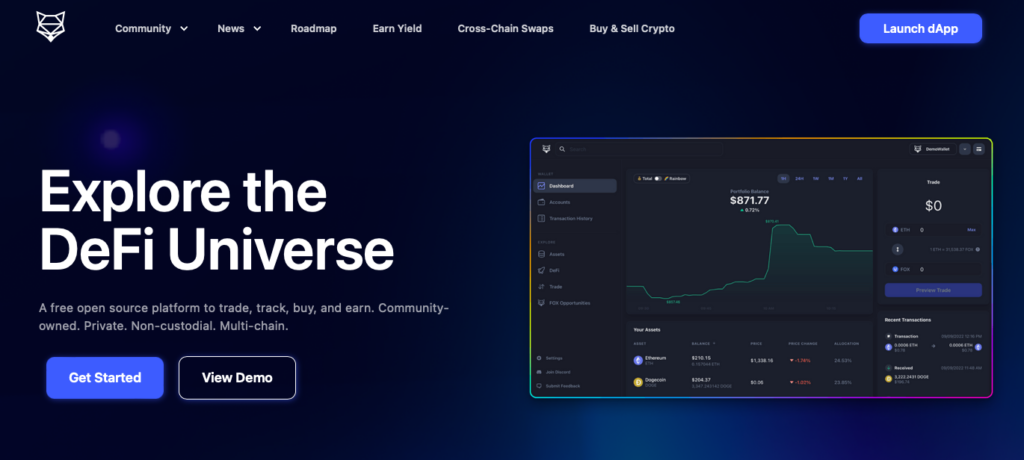
KeepKey and ShapeShift are two separate platforms that work together to offer a secure and convenient way to store digital assets and manage your crypto portfolio.
KeepKey is a key storage device that protects users’ funds from hackers and thieves by managing their private keys offline.
ShapeShift is a crypto trading platform that allows users to manage all of their crypto needs without collecting any personal information or compromising their keys.
The benefits of using KeepKey and ShapeShift are:
- You can access the ShapeShift crypto exchange directly from your KeepKey device and trade assets without exposing your private keys to any third party. Also, access 100+ decentralized finance opportunities via the KeepKey Dapp Store.
- You can easily and securely update the firmware on your KeepKey device using the ShapeShift web platform. The firmware update ensures that users can access the latest features and security improvements.
- Enjoy the security, convenience, and privacy of both platforms without sacrificing any functionality or usability. You can hold your coins on the KeepKey device and exchange them on demand within the wallet, without even visiting a website.
- Stake and earn rewards using Shapeshift platform and also perform cross-chain swaps.
What Are the Drawbacks and Limitations of KeepKey?
KeepKey is not perfect and has some drawbacks and limitations. You should be aware of it before buying it. Some of them are:
- Price: The device costs $79 USD (excluding shipping and taxes), which is higher than some of its competitors such as Ledger Nano S ($59 USD) or Trezor One ($69 USD). However, KeepKey claims that its price reflects its quality and features that make it worth every penny.
- Size: The hardware is bulky and not very portable compared to other hardware wallets such as Ledger and Trezor. It might not fit in your pocket easily and might attract unwanted attention when you carry it around.
- Availability: It is often out of stock or has limited shipping options due to high demand or production issues. You might have to wait for weeks or months before you receive your order or pay extra fees for expedited shipping.
- Updates: KeepKey receives firmware and software updates less frequently than other cold storage wallets. This might affect its performance, security, and compatibility.
How to Setup KeepKey Hardware Wallet: Step-by-Step Guide

You need to follow these steps to start using your new KeepKey Hardware Wallet:
- Go to the official website and download the KeepKey Client that matches your OS. Install it on your computer.
- Take out your device from the box and get ready to write down your mnemonic recovery phrase later. You will need a pen and paper for this.
- Use the USB cable provided to connect your device to your computer.
- Unplug your device, hold down the button on KeepKey, and plug it back in. This will put it in Updater Mode.
- Follow the instructions on the KeepKey Client to update your device’s bootloader and firmware. Don’t unplug your device while updating.
- Make your wallet by initializing your device and creating a new mnemonic recovery phrase. Write down the 12 words on a piece of paper and keep it in a safe place. This is the only way to get back your wallet if you lose or break your device.
- (Optional) If you already have a mnemonic recovery phrase from another device or wallet, you can use it to restore your wallet. You will be asked to use a cipher to type the phrase using your keyboard.
How to Send and Receive Bitcoin Using KeepKey?
To send and receive Bitcoin, you need to do these things:
- Connect your device to your computer and open the KeepKey Client.
- Choose Bitcoin from the list of supported cryptocurrencies on the left side of the screen.
- To get Bitcoin, click on the Receive tab and copy the cryptocurrency address shown on the screen. You can also scan the QR code with your phone or another device. Give this address to the sender and wait for the confirmation of the transaction on the blockchain.
- You can also send and receive BTC in KeepKey from any of the margin trading crypto exchanges like Binance, Kraken, Crypto.com, Bybit, and Kucoin.
How do I reset my KeepKey device?
- Connect your KeepKey device to your computer using the USB cable provided.
- Launch the KeepKey Client app on your computer.
- Enter your PIN and click on “Unlock KeepKey“.
- Click on the “Settings” tab on the top menu bar.
- Click on the “Device” tab on the left-hand side menu.
- Scroll down to the bottom of the page and click on the “Advanced” button.
- Click on the “Reset Device” button.
- Follow the on-screen instructions to confirm that you want to reset your device.
- Your KeepKey device will then restart and display a message indicating that it has been reset.
How Does KeepKey Compare to Other Cold Wallets?
KeepKey is not the only hardware wallet in the market; there are other alternatives that offer similar or different features and benefits.
Here are some comparisons between KeepKey and other popular cryptocurrency wallets:
KeepKey vs Ledger Nano X vs Trezor Model T
Ledger Nano X and Trezor Model T are two popular hardware wallets among crypto investors. Ledger devices look like USB flash drives with metal casings and two buttons on each side.
| Feature | KeepKey | Trezor Model T | Ledger Nano X |
|---|---|---|---|
| Price | $79 USD | $219 USD | $149 USD |
| Portable | No | Yes | Yes |
| Weight | 54 grams | 22 grams | 34 grams |
| Screen | 3.12-inch OLED | Touchscreen | 1.3-inch OLED |
| Button | Yes | No | Yes |
| Port | Micro-USB port on the bottom | USB-C | USB Type-C, Bluetooth |
| Battery | No battery | No battery | 100 mAh battery (up to 8 hours) |
| Supported coins | 7,225 | 1,456 | 5,500 |
| 3rd party wallet Integration | Yes | Yes | YES |
The KeepKey is the most budget-friendly hardware wallet at $79 USD, while the Trezor Model T is priced at $219 USD and the Ledger Nano X costs $149 USD. Buttons are available on both the KeepKey and Ledger Nano X, while the Trezor Model T relies solely on its touchscreen interface.
Battery functionality is absent in both the KeepKey and Trezor Model T. The Nano X, however, is equipped with a 100 mAh battery, which can last up to 8 hours, enhancing its usability in situations where power sources are limited.
How to Earn Interest on Your Crypto with KeepKey: A Passive Income Strategy
The staking feature for KeepKey is available through the ShapeShift platform. First, you need to connect your KeepKey to the ShapeShift platform, which is a decentralized exchange that supports 11 major blockchains.
Next, you need to choose which crypto you want to earn interest on. You can choose from Bitcoin, Ethereum, USDC, and DAI.
Then, you need to enable the Earn feature on ShapeShift and deposit your crypto into the interest-bearing account. You can deposit as little as $10 worth of crypto and withdraw anytime without fees or penalties.
Finally, you need to sit back and watch your crypto grow. You can earn up to 8.5% APY on your crypto with KeepKey and ShapeShift. The interest is paid out daily and compounded monthly.
Related: Best Crypto Staking Wallets
Final Thoughts: Is KeepKey Worth It?
To sum up the KeepKey review, The hardware wallet offers a high level of security. It has a large screen, a simple interface, easy integration, and lifetime customer service. It also works with various crypto wallets, crypto exchanges, and platforms such as ShapeShift, Exodus, etc. You can also connect KeepKey with the MetaMask software wallet.
However, KeepKey also has some drawbacks and limitations that you should consider before buying it. It costs $79 USD, which is higher than some of its alternatives. It is bulky and not very portable compared to other hardware wallets.
Therefore, KeepKey is worth it if you value security and user-friendliness over price and portability. It is also worth it if you want to store and manage a variety of coins with different wallets, exchanges, and platforms.
For more reputable hardware crypto wallets, you might want to consider other alternatives such as Ledger Nano S or Trezor T.
FAQs
Is KeepKey Safe to Use?
KeepKey is not completely safe to use, as no hardware wallet is. For example, if you lose your KeepKey or forget your PIN or passphrase, you will need to use a 12-word recovery phrase to retrieve your private keys.
This seed phrase should be stored securely and never entered into any software unencrypted. Also, KeepKey has a flaw in its microcontroller that allows attackers to extract the encrypted seed from the device by using voltage glitching.
This attack requires physical access to the device for about 15 minutes and specialized hardware and knowledge. The flaw cannot be fixed by a firmware update and is inherent to the microcontroller used by KeepKey.
Therefore, KeepKey is safe to use as long as you follow some best practices, such as enabling the optional passphrase feature, keeping your device in a safe place, and using official clients that use its built-in text cipher.
You should also be careful when using software wallets or decentralized exchanges with any hardware wallet, as they may have different security and privacy features.
How do I update my KeepKey firmware?
To update your KeepKey firmware, firstly, connect your device to your computer or smartphone using the USB cable.
Now, open the KeepKey app and follow the instructions on the app and the device. You should always back up your recovery seed phrase before updating your firmware.
How do I buy a KeepKey Wallet?
To buy a KeepKey device, you can order it online from their official website at https://keepkey.com/ or from their authorized resellers such as Amazon, Etherbit, etc. You may also identify local businesses that offer KeepKey devices in your region.
How do I back up and restore my KeepKey device?
When you set up your KeepKey device, it is necessary to record a 12-word recovery seed phrase to create a backup. The recovery seed phrase is produced by a built-in random number generator in the device’s hardware.
As a result, it is impossible for anyone to anticipate or replicate your recovery seed phrase. This seed phrase enables you to recover your device if it is lost or damaged.
To recover your KeepKey device, connect it to your computer or smartphone using the provided USB cable.
Once connected, launch the KeepKey app and carefully follow the on-screen instructions displayed on both the app and the device. You’ll be prompted to input your unique recovery seed phrase and create a new PIN code.



![MoonPay Review ([currentyear]): Fees, Pros & Cons, and Sign-Up Guide. 20 Moonpay Review Featured Image](https://coinwire.com/wp-content/uploads/2023/09/moonpay-review-featured-image-1024x683.jpg)
![Tristan Tate Net Worth ([currentyear]): Biography, Businesses & Cars 21 Tristan Tate Net Worth Featured Image](https://coinwire.com/wp-content/uploads/2023/07/tristan-tate-net-worth-featured-image-1024x683.jpeg)
![Bybit vs Kucoin [currentyear]: Exchange Leverage, Fees, Pros & Cons 22 Bybit Vs Kucoin](https://coinwire.com/wp-content/uploads/2024/01/bybit-vs-kucoin-1024x683.jpg)
![Bybit Review ([currentmonth] [currentyear]): Exchange Features, Fee, Pros & Cons 23 Bybit Featured Image](https://coinwire.com/wp-content/uploads/2022/06/Bybit-review-1024x683.png)
