You know that storing your coins on an exchange or a hot wallet is not very secure. Hackers can easily access your funds online and steal them. That’s why many experts recommend using a hardware wallet.
It is like a mini-computers that connect to your computer or smartphone via USB or Bluetooth. They are cold storage wallets.
There are many cold wallets available in the market. Two of the most popular ones are KeepKey and Ledger. But how do they compare with each other? Which one is better for your crypto storage?
Let’s review KeepKey vs Ledger Nano X and S plus, their main features, security measures, and benefits.
KeepKey: Top Crypto Hardware Wallet
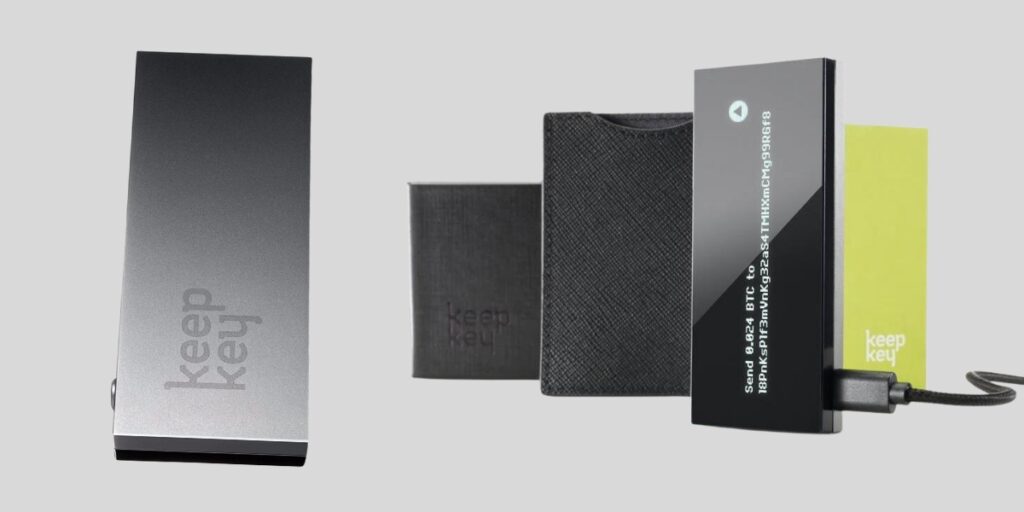
KeepKey was launched in 2015 by Darin Stanchfield. ShapeShift bought it in 2017 and added it to its crypto platform. The device has a simple and elegant design with a big OLED screen and a button to confirm transactions.
It works with many popular cryptocurrencies and connects with various software wallets and decentralized apps.
Some of the features of KeepKey are:
- PIN protection to prevent unauthorized access
- Passphrase protection for an extra layer of security
- Customizable transaction speeds to suit different network situations
- Limitless wallet addresses on one device
- Effortless exchanges via Thorchain integration
- Straightforward backup and recovery using a 12-word recovery sentence
It has a micro-USB port on the bottom and a metal case that protects it from physical damage and tampering. It also allows you to use a cipher to enter text (PIN) via your keyboard for more privacy.
Pros and Cons of KeepKey
Pros:
- Cold storage keeps your keys safe from online threats.
- PIN and passphrase prevent unauthorized access.
- Big screen and button show and confirm your transactions.
- Thorchain integration lets you swap coins easily.
Cons:
- Fewer coins are supported than some competitors.
- Large sizes may be inconvenient to carry.
- Software wallet needed for some features.
Ledger: Best Crypto Cold Storage

Ledger wallets are devices that keep the user’s private keys safe in a hardware gadget. They prevent the private keys from being exposed to the user’s computer or smartphone, which could be hacked easily.
Ledger was introduced in 2014 by eight crypto and security experts. It has two popular models: Ledger Nano S Plus and Ledger Nano X. Both models can handle more than 5,500 different cryptos and NFTs, and have several security features, such as a secure element chip and a PIN code.
The two models have some differences:
- The Ledger Nano S Plus has a smaller screen and can fit up to 100 apps at once. It links to the user’s device with a USB cable.
- The Ledger Nano X has a bigger screen with 100 apps at once. It also supports Bluetooth connectivity along with USB cables.
There is also a new model, called the Ledger Stax. This device has a big E ink touch screen and magnets that allow it to stack with other devices. It also supports wireless charging.
Pros and Cons of Ledger
Pros:
- Offline and secure from hackers.
- Many coins are supported, including rare ones like XRP, XMR, and ADA.
- DeFi and NFT access via Ledger Live software.
- Crypto education library to learn more about crypto and security.
Cons:
- Partially closed source, some firmware is not open to third parties.
- Not user-friendly, small screen and buttons hard to use.
Related: Ledger Nano X vs Trezor Model T
KeepKey vs Ledger Wallets: Key Differences and Similarities
| Features | Keepkey | Ledger Nano X | Ledger Nano S Plus |
|---|---|---|---|
| Type of wallet | Cold storage | Cold storage | Cold storage |
| Currencies supported | 46+ | 5,500+ | 5,500+ |
| Purchase cost | $49 | $149 | $79 |
| Incorporated exchange | Yes (ShapeShift) | Yes (Ledger Live) | Yes (Ledger Live) |
| Device size | 38mm x 93.5mm x 12.2mm; 54 grams | 72mm x 18.6mm x 11.75mm; 34 grams | 62.39mm x 17.40mm x 8.24mm; 21 grams |
| Mobile app | Android | Android and iOS | Android and iOS |
| Screen type | OLED | OLED | OLED |
| Screen resolution | 256×64 px | 128×64 px | 128×64 px |
| Bluetooth connection | No | Yes | No |
| Connector | Micro-USB B cable | USB-C cable | USB-C cable |
| Secure Element chip | No (microcontrollers) | Yes (CC EAL5+) | Yes (CC EAL5+) |
| PIN protection | Yes (up to nine digits) | Yes (up to eight digits) | Yes (up to eight digits) |
| Recovery phrase length | 12 words (can be extended to 18 or 24 words) | 24 words (can be reduced to 12 or 18 words) | 24 words (can be reduced to 12 or 18 words) |
| Number of apps supported simultaneously on device | Upto 320 KB | 100+ | 100+ |
KeepKey vs Ledger: The Ultimate Features Comparison
Design, Size, and Build Quality
When it comes to device design and look, Keepkey and Ledger’s models have some noticeable differences. Keepkey is a larger and heavier device than Ledger, measuring 38mm x 93.5mm x 12.2mm and weighing 54g.
Ledger Nano X size is 72mm x 18.6mm x 11.75mm and weighs 34g, while Ledger Nano S is 56.95mm x 17.4mm x 9.1mm and weighs 16.2g. This means that Ledger models are more portable and can fit in your pocket more easily than Keepkey.
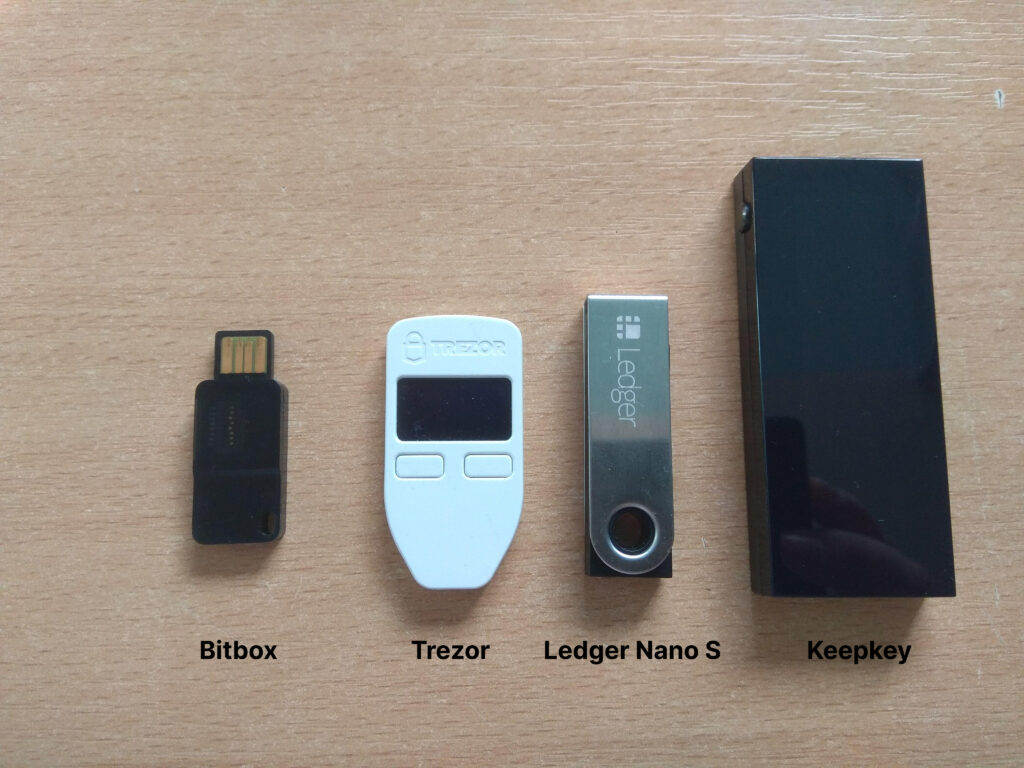
Keepkey is made of aluminum metal and polycarbonate, giving it a sleek and elegant design with a glass screen and a single physical button. Ledger devices are built using stainless steel and plastic.
This gives them a more compact and minimalist design with two physical buttons on the side. Keepkey may be more prone to scratches or cracks on the screen, while Ledger models may be more resistant to physical damage.
Keepkey has a much larger screen than Ledger models, measuring 3.12 inches diagonally. The larger screen allows for better readability and security, as it can display more information and use a cipher for recovery that leaks fewer data.
Ledger models have smaller screens, measuring 1.3 inches for the Nano X and 0.96 inches for the Nano S. They also have Bluetooth connectivity for the Ledger Nano X and USB-C for both models, which can enhance the user interface by connecting to other devices.
Security and Safety Measures
Ledgers have a secure element chip (CC EAL-5+), or the Secure Element (SE). This chip separates the secure execution environment from the rest of the device’s components. It protects private keys and signs transactions without exposing them to external threats. Ledger is the first hardware wallet to use this technology, which passports, credit cards, and payment systems also use.
KeepKey uses a generic microcontroller unit (MCU) instead of a secure element chip. This MCU is not for security and does not resist physical attacks.
Both KeepKey and Ledger wallets need users to enter a personal identification number, 12-24 words seed phrase backup, and Passphrase protection for added funds safety.
Ledger wallets use their custom-built BOLOS operating system for firmware updates. Keepkey has an Open-source firmware, while Ledger devices are closed-source.
| Feature | KeepKey | Ledger Nano X and S Plus |
| Secure element chip | ✘ | ✓ |
| PIN protection | ✓ | ✓ |
| Seed phrase backup | ✓ | ✓ |
| Passphrase protection | ✓ | ✓ |
| Firmware verification | ✘ | ✓ |
| Open Source | ✓ | ✘ |
Ledger’s New Wallet Recovery Service 2023
Ledger Recover offers you the ability to restore your crypto wallets using your passport or national identity card. This opt-in system divides your seed phrase into three parts, storing them with Ledger and two other companies.
To recover your seed phrase, you simply need to provide two out of the three parts and your ID. This approach eliminates the need for you to rely on a single company or memorize your seed phrase.
This makes ledger devices a more centralized service for your crypto storage. Privacy and decentralization will be compromised.
Connectivity and Charging
| Device | Connectivity | Charging | Battery type |
| Ledger Nano X | Bluetooth and USB-C | USB-C cable | 100 mAh Lithium-ion |
| Ledger Nano S | USB micro-B | USB micro-B cable | None |
| Ledger Stax | Bluetooth and USB-C | USB-C cable or wireless charger | 200 mAh Lithium-ion |
| Keepkey | USB micro-B | USB micro-B cable | None |
Keepkey and Ledger Nano S do not have batteries and are powered by a USB connection. All devices use USB cables for connectivity and charging.
Ledger Nano X and Stax have Bluetooth connectivity, which allows them to pair with mobile devices.
Supported Cryptocurrencies, NFTs, and Blockchains
Keepkey only works with seven cryptocurrencies by default: Bitcoin, Ethereum, Bitcoin Cash, Bitcoin Gold, Dash, Dogecoin, and Litecoin. It also lets you store over 46 ERC-20 tokens, which run on the Ethereum blockchain.
However, KeepKey can be integrated with Shapeshift and supports more than 7,225 digital assets and 348 blockchains.
Ledger works with over 5,500 cryptocurrencies and 27 blockchains, including Binance Coin, Cardano, EOS, Monero, Ripple, Stellar, and many others.
Ledger Nano X also lets you store ERC-20 tokens as well as other kinds of tokens, such as ERC-721 (NFTs) and TRC-10.
Software Wallet Integration, dApps, and Staking
Both KeepKey and Ledger devices are versatile and compatible with various software wallets, DApps, and staking platforms.
However, Ledger has an edge over KeepKey in terms of the number and variety of options available. For instance, Ledger supports more software wallets than KeepKey, including its own app, Ledger Live. With Ledger Live, you can not only manage your crypto, but also buy and sell it, swap tokens, and access services like DeFi and staking.
Ledger works with more DApps on different blockchains than KeepKey and even integrates with Web3 browsers like Brave and Opera. You can use these browsers to connect with DApps directly and explore the decentralized web.
Ledger offers more staking options than KeepKey, both through Ledger Live and other platforms. You can stake several cryptocurrencies with Ledger Live, such as Tezos, Cosmos, Tron, Algorand, Polkadot, and Kusama.
You can also stake through platforms like Binance Staking, Kraken Staking, etc. KeepKey, on the other hand, only allows you to stake through ShapeShift platform. You can stake Ethereum 2.0 and Thorchain with ShapeShift.
KeepKey vs Ledger: Hardware Cost or Pricing
The Ledger Nano S Plus is the cheapest one. It costs $79. You can also get a duo edition with 2 Ledger Nano wallets. The KeepKey hardware wallet costs only $49.
They used to cost more when they came out. But the Ledger Nano S Plus has more features and coin support than the KeepKey.
The Ledger Nano S also has a newer version, the Ledger Nano X. It costs $149. The Ledger’s premium model, Ledger Stax, is priced at $279.
KeepKey vs Ledger: OS Compatibility
KeepKey and Ledger devices can both connect to computers that run on Windows, Mac, or Linux. They need a cable for this connection.
KeepKey can also work with Android phones using the Mycelium app and an OTG cable. Ledger models can connect with iOS and Android phones using the Ledger Live app and a Bluetooth connection.
KeepKey vs Ledger Nano X: How to Set up?
KeepKey setup with ShapeShift

- Visit shapeshift.com and select “Connect Wallet”.
- Choose “KeepKey” and then “Pair”.
- In the new window, click on “KeepKey” and “Connect” again.
- You will see a message that says your KeepKey has been wiped. Don’t worry, this is normal for a new device. Click on “Create a New Wallet”.
- Give your KeepKey a name or leave it as “KeepKey” by default.
- Create a PIN for your KeepKey and confirm it twice.
- Write down your recovery sentence in the right order and keep it in a safe place. This is the only way to recover your funds if you lose or break your device.
Ledger Nano X setup with Ledger Live
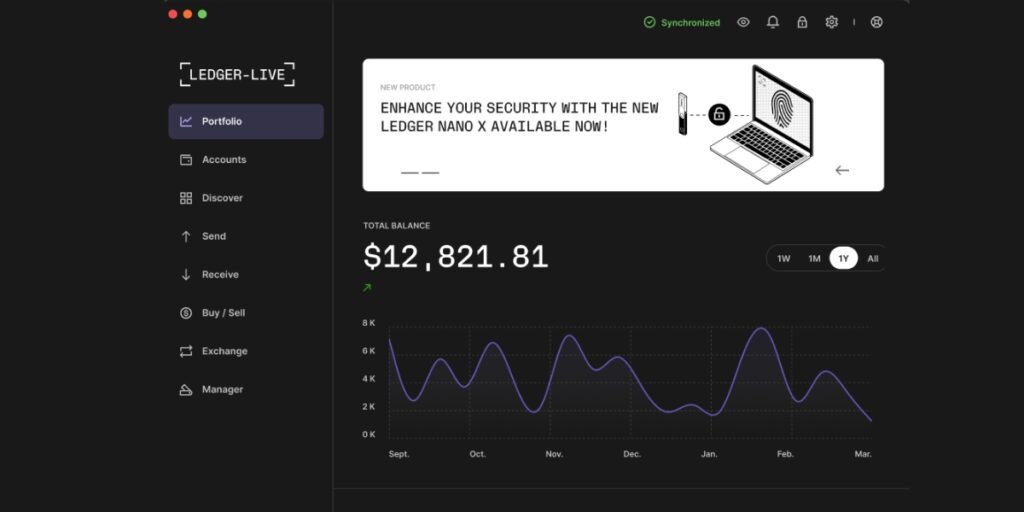
- Download the Ledger Live software from the Ledger website and install it on your computer or mobile device.
- Open the software, select “Get Started” and agree to the terms and conditions.
- Choose which Nano device you are setting up and create a 4 to 8-digit PIN code.
- Write down the 24-word recovery phrase in the correct order and store it in a secure place.
- After setting up the device, download the app you want to use from the Ledger Live website and follow the instructions.
Final Thoughts: Which Should You Choose?
In this KeepKey vs Ledger, You have learned about the differences and similarities between the two hardware wallets. Both wallets offer high security, user-friendliness, and support for various coins and NFTs.
However, they also have some unique features that may suit your needs better. KeepKey has a large screen, a low price, and a simple interface.
Ledger Nano X/S Plus has a secure element chip, a Bluetooth connection, and a wide range of supported apps. The choice is yours, but you can’t go wrong with either one.
FAQs
What is the difference between KeepKey and Ledger Nano S?
KeepKey and Ledger Nano S have some different features that you should know about. KeepKey is bigger and heavier than Ledger Nano S, but it also has a larger screen and a more stylish design.
KeepKey is cheaper than Ledger Nano S, as it costs $49 while Nano S costs $59. KeepKey can hold fewer coins than Ledger Nano S, but it works well with ShapeShift, a platform that lets you swap coins without an intermediary.
How KeepKey stand out against Ledger Nano X?
KeepKey is simpler and easier to use than Ledger Nano X, but it does not have some of the advanced features that Ledger Nano X has, such as connecting to your phone via Bluetooth and running multiple apps at the same time.
KeepKey standout due to its large display and affordable pricing. Once connected to Shapeshift, it also supports more coins and blockchains than Ledger Nano X.
Is KeepKey the best Ledger Wallet Alternative?
KeepKey is one of the best alternatives to Ledger wallets, especially if you want a device that is affordable, elegant, and simple to use.
KeepKey gives you a high level of security and privacy for your crypto assets, as well as a smooth integration with 3rd party apps.
However, KeepKey may not be the best option if you want a device that is more portable, versatile, and coin-rich. In that case, you may want to consider other alternatives such as Trezor or BitBox.
Which is Safe to Use, KeepKey or Ledger?
Ledger has some extra security features that KeepKey does not have, such as its own operating system (BOLOS) and secure element chip. In contrast, KeepKey does not use a secure element chip, but a microcontroller unit (MCU).
This chip is more resistant to physical attacks than the MCU chip used by KeepKey, which is a generic chip that is also used in non-secure devices such as microwaves or TV remotes.
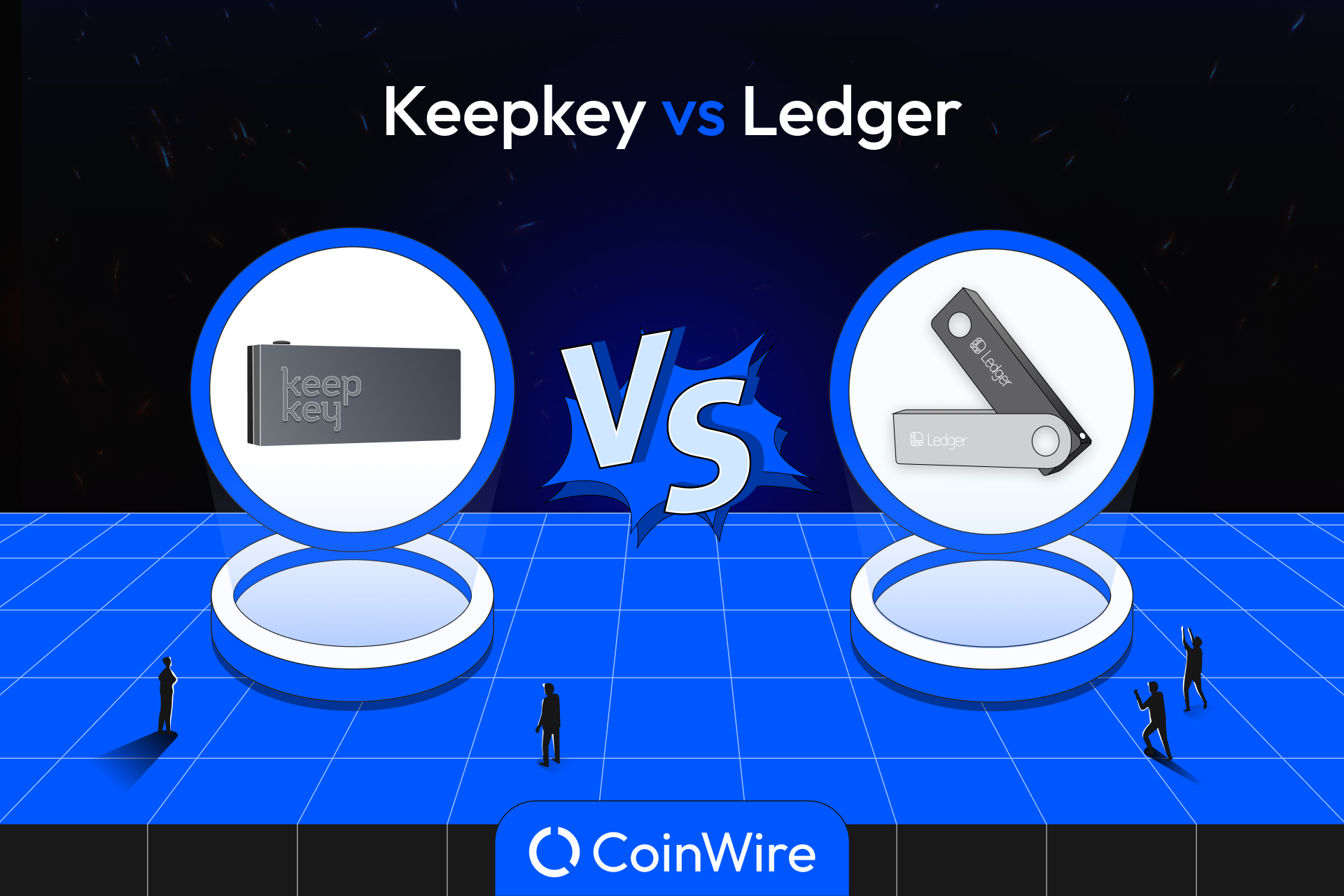
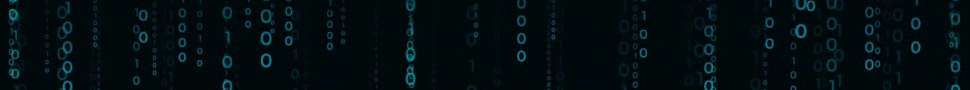


![Bybit Review [currentyear]: Exchange Features, Fee, Pros and Cons 26 Bybit Featured Image](https://coinwire.com/wp-content/uploads/2022/06/Bybit-review-1024x683.png)
![MoonPay Review ([currentyear]): Fees, Pros & Cons, and Sign-Up Guide. 27 Moonpay Review Featured Image](https://coinwire.com/wp-content/uploads/2023/09/moonpay-review-featured-image-1024x683.jpg)
![Tristan Tate Net Worth ([currentyear]): Biography, Businesses & Cars 28 Tristan Tate Net Worth Featured Image](https://coinwire.com/wp-content/uploads/2023/07/tristan-tate-net-worth-featured-image-1024x683.jpeg)
![Coinigy Review [currentyear]: Features, Pricing, Pros & Cons 29 Coinigy Review](https://coinwire.com/wp-content/uploads/2024/04/coinigy-review-1024x683.jpg)
![Bybit vs Kucoin [currentyear]: Exchange Leverage, Fees, Pros & Cons 30 Bybit Vs Kucoin](https://coinwire.com/wp-content/uploads/2024/01/bybit-vs-kucoin-1024x683.jpg)