Hardware crypto wallets come at a cost, so you need to know which is worth your money. Stiff competition between leading brands like Ledger, Trezor, and KeepKey can make decisions challenging. But, with the help of this KeepKey vs Trezor comparison article, you can easily narrow down your options.
Overview
KeepKey and Trezor are some of the major hardware wallet brands in the crypto space. Both wallets have impressive reviews, but their features vary significantly from each other. Here’s a breakdown of the main features to consider when choosing KeepKey vs Trezor wallets.
| Factor to Consider | KeepKey | Trezor |
|---|---|---|
| Price | $49 | $69 to $219 depending on the model |
| Screen Type | OLED screen | LCD Screen |
| Model Comparison | Keepkey | Trezor Model T Trezor Model One |
| Compatibility | Compatible with the Chrome browser Supports Windows, MacOS, and Linux | Supports Mac OS, Windows, and Linux |
| Supported Currencies | Lists about 7225 coins but only supports around 40 coins | Lists 1456 coins on Trezor model T Lists 1289 coins on Trezor Model One |
| Mobile App | KeepKey Client Android App | Android App coming soon |
Trezor at a Glance

Trezor Wallet is one of the leading hardware wallets on the market. This wallet is a famous brand known for securely holding crypto assets and allowing users to buy and sell cryptocurrencies. The Trezor brand has two models, each an improved version of the other. The latest model is the Trezor Model T, and its predecessor is the Trezor Model One. Let’s look at the pros and cons of using a Trezor wallet.
Pros
- Trezor users can buy and sell crypto assets through the wallet’s built-in exchange.
- It allows users to receive and monitor their investments.
- Allows crypto purchases using fiat.
- Supports at least 1000 cryptocurrencies.
Cons
- It is more expensive than other brands
- It has a bulky design
KeepKey at a Glance
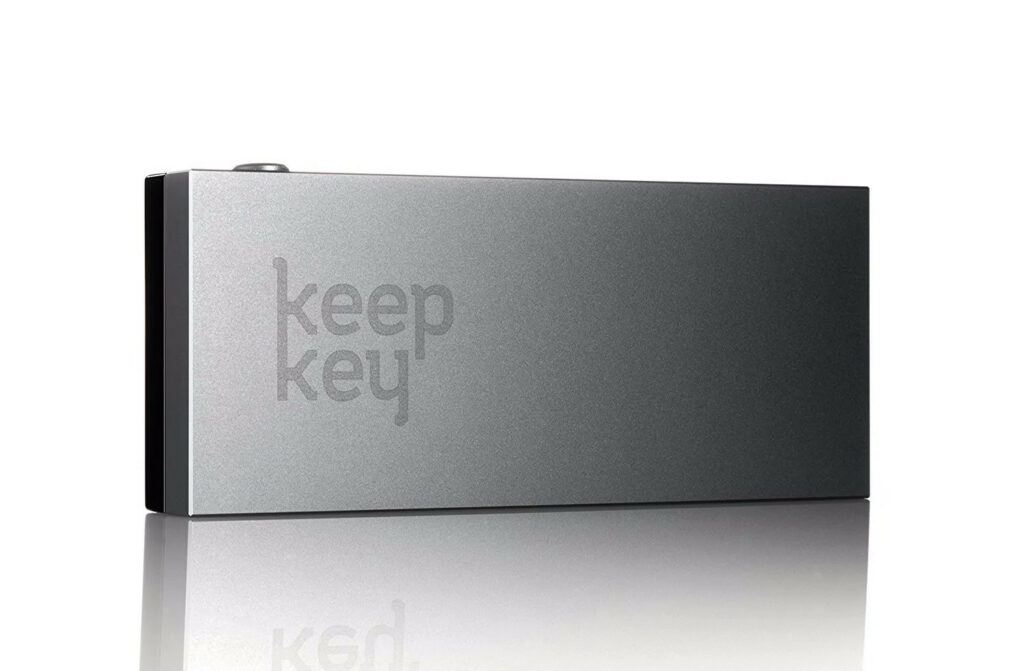
KeepKey is another highly secure cold storage wallet. The device, manufactured by its parent company, ShapeShift, is an excellent option for storing private keys offline. With KeepKey, users can securely trade, send, receive, or manage digital assets. Here are a few pros and cons associated with the KeepKey wallet.
Pros
- Supports multiple decentralized finance (DeFi) applications.
- It has an in-built non-custodial exchange that facilitates trading cryptocurrencies.
- It is more affordable than other hardware crypto wallets like Ledger and Trezor.
Cons
- It supports about 40 cryptocurrencies, which is a limited number of assets.
- Does not have an iOS mobile application.
- Has no Bluetooth support.
KeepKey Vs Trezor: Price Comparison
Price is the first consideration to make when buying a cold storage wallet. You do not want to spend too much on one brand when you can find another that costs less but serves you just as well.
When it comes to Trezor vs KeepKey pricing, KeepKey is the most affordable. This wallet costs only $49. On the other hand, Trezor’s most expensive model, the Trezor T, costs about $219.00, while the more affordable one, the Trezor One, goes for $69. Trezor Model One is $20 more expensive than KeepKey and has fewer advanced features, so you’re better off buying a KeepKey wallet.
Winner: KeepKey
KeepKey vs Trezor: Model Comparison
Certain cold storage crypto wallets have several models. This is done to introduce upgraded features. Knowing the model you’re about to purchase ensures you get the features you paid for.

In KeepKey’s case, the wallet has only one model. This gadget is praised for its attractive price and ease of use. KeepKey is significantly more affordable than competitor wallets, retailing at $49. It is also more user-friendly than Trezor wallets because it has an Android mobile application offering a more interactive user interface.

On the other hand, the Trezor wallet has two models, Trezor Model T and the Trezor One. We will focus on the Trezor Model T for this model comparison because it is the latest version. Trezor T is known for its advanced user interface and range of supported assets, despite lacking an app. The wallet has a touchscreen interface and lists at least 1,000 cryptocurrencies.
| Trezor Model T | KeepKey | |
| Supported Currencies | About 1,456 | About 40 |
| Cost of Purchase | $213 | $45 |
| In-built Exchange | Available | Available |
| Display Size | 60mm x 30mm x 6mm; 12 grams | 38mm x 93.5mm x 12.2mm; 54 grams |
| Interface | Touchscreen | Touchscreen |
| Material | Stainless Steel with Plastic Parts | Anodized aluminum case with a polycarbonate display screen |
| Accessibility | Browser Desktop (MacOS, Windows, Linux) | Chrome Browser Desktop (Windows, MacOS, Linux) KeepKey Client Android App |
Winner: Tie
KeepKey Vs Trezor Wallet: Compatibility Comparison
Compatibility is an essential aspect of a hardware wallet. These gadgets need to be programmed to support multiple devices and operating systems for ease of use.
KeepKey has impressive compatibility. The wallet is accessible as a desktop app for Windows, Mac, and Linux operating systems. It is also accessible as a browser application on Google Chrome. Additionally, KeepKey users can download the wallet’s Android application from the Google Play Store.
Trezor wallets are compatible with multiple operating systems, including Mac OS, Windows, and Linux. However, Trezor wallets don’t have a mobile app. Although there are plans to launch an Android app for the gadgets, it’s not yet available, which makes using a Trezor wallet somewhat limiting.
Winner: KeepKey
KeepKey Vs Trezor Wallet: Supported Coins

Different Trezor models support a varying number of tokens. The Trezor One model has fewer coins than the Trezor Model T, but on average, the wallets support at least 1,000 coins. Here’s a breakdown of the ten most popular cryptocurrencies supported on Trezor. You can find the full list here:
- Bitcoin (BTC)
- Ethereum (ETH)
- Tether USD (TRC20) (USDT)
- Binance Coin (BNB)
- USD Coin (USDC)
- Binance USD (BUSD)
- Ripple (XRP)
- Dogecoin (DOGE)
- Cardano (ADA)
- Polygon (MATIC)
On the other hand, KeepKey’s website says the wallet supports at least 7,000 coins, but the actual device allows users to access only about 40 tokens. Despite the numbers, KeepKey supports most mainstream currencies. Here’s a list of the top ten coins supported on the wallet.
- Bitcoin (BTC)
- Ethereum (ETH)
- Tether USD (TRC20) (USDT)
- Dogecoin (DOGE)
- Solana (SOL)
- Binance USD (BUSD)
- Polkadot (DOT)
- Shiba Inu (SHIB)
- Litecoin (LTC)
- Avalanche (AVAX)
Winner: KeepKey
KeepKey vs Trezor Wallet: Security

Hardware wallets are generally more secure than software wallets because they eliminate the threat of holding assets in the digital space. However, they try to implement additional security features to prevent other security breaches.
Trezor wallets are known for their robust security systems. These wallets have a unique Shamir backup setting that ensures 24-hour protection for seed phrases. With Shamir backups, users can shield their 24-word seed phrase from destruction and theft. Additionally, Trezor uses a Bankrate Secure Element, which adds an extra layer of physical protection for the devices, as well as Bitcoin Improvement Proposals that allow users to add an additional password after their existing recovery phrase.
KeepKey is also secure but does not have the additional security features Trezor offers. KeepKey users mostly get their security from the device’s 12-word recovery phrase. This makes Trezor a more advanced wallet when it comes to safety.
Winner: Trezor
KeepKey Vs Trezor Wallet: Ease of Use
KeepKey is one of the most user-friendly hardware wallets available. This wallet has desktop, browser, and mobile app features that allow users to experience the benefits of offline crypto storage through the comfort of digital interfaces. The app’s user interface is highly intuitive and easy to navigate for beginners and seasoned crypto investors.
Trezor is also user-friendly. With its desktop application and a colored touchscreen display, this wallet is simple to use. However, it lacks a mobile app, denying it the flexibility KeepKey offers.
Winner: KeepKey
Keepkey vs Trezor: Final Remarks
KeepKey and Trezor are leading brands in the cryptocurrency hardware market. However, the wallets have significant differences.
On one side, KeepKey is impressively affordable, retailing at $49 only. It is highly compatible with the Chrome browser and all major operating systems, and it has an Android mobile app that makes it convenient for users. However, it supports only about 40 tokens and lacks some of the major security features, like Shamir backups, that exist in other cold storage wallets.
Conversely, Trezor wallets are relatively expensive, with the latest model retailing at $125 while its predecessor costs $69. These wallets also lack a mobile app, limiting users to desktops every time they interact with the device. But, Trezor wallets have fantastic security features, including Bitcoin improvement proposals, Bankrate Secure Elements, and Shamir backups. They also give access to a broader pool of crypto assets, supporting at least 1,000 coins.
At a glance, KeepKey is a better alternative, especially when you are on a low budget. But, choose a wallet based on your crypto needs. This is the best way to ensure you get value for your money.
FAQs
Which should I choose: Trezor or KeepKey?
KeepKey is better for individuals who want a cold wallet on a budget. The wallet supports fewer coins and has fewer security features, but it is more convenient, user-friendly, and affordable than Trezor.
KeepKey vs Trezor: Which is safer?
Trezor is safer than KeepKey. Besides having a recovery phrase to prevent third-party access to your private keys, Trezor has a Shamir backup feature that ensures 24-hour protection for seed phrases. It also uses Bankrate Secure Element to add an extra layer of physical safety and Bitcoin Improvement Proposals for users to add an additional password after their existing recovery phrase.
What’s the difference between KeepKey and Ledger vs Trezor?
KeepKey, Ledger, and Trezor are all hardware wallets. The only difference is that different companies manufacture them and therefore, have different models, features, and prices.



![Bybit Review [currentyear]: Exchange Features, Fee, Pros and Cons 20 Bybit Featured Image](https://coinwire.com/wp-content/uploads/2022/06/Bybit-review-1024x683.png)
![MoonPay Review ([currentyear]): Fees, Pros & Cons, and Sign-Up Guide. 21 Moonpay Review Featured Image](https://coinwire.com/wp-content/uploads/2023/09/moonpay-review-featured-image-1024x683.jpg)
![Tristan Tate Net Worth ([currentyear]): Biography, Businesses & Cars 22 Tristan Tate Net Worth Featured Image](https://coinwire.com/wp-content/uploads/2023/07/tristan-tate-net-worth-featured-image-1024x683.jpeg)
![Coinigy Review [currentyear]: Features, Pricing, Pros & Cons 23 Coinigy Review](https://coinwire.com/wp-content/uploads/2024/04/coinigy-review-1024x683.jpg)
![Bybit vs Kucoin [currentyear]: Exchange Leverage, Fees, Pros & Cons 24 Bybit Vs Kucoin](https://coinwire.com/wp-content/uploads/2024/01/bybit-vs-kucoin-1024x683.jpg)