If you have a Trust Wallet, you may be wondering how to withdraw money from it to your bank account. Withdrawing money is actually a very simple process, and in this article, we will walk you through the steps involved. So, whether you want to transfer money to your bank account for everyday use or make a larger purchase, read on for instructions on how to do so quickly and easily.
How to Withdraw From Trust Wallet
Withdrawing cash from Trust Wallet is a three-part process determined mainly by the type of coin you want to cash in on. Here is a breakdown of the three parts of the Trust Wallet withdrawal process.
Step 1: Sell or swap your crypto for another crypto using a decentralized application
Step 2: Change the swapped crypto into fiat
Step 3: Withdraw from Trust Wallet
Trust Wallet’s withdrawal process comes in three parts because the wallet doesn’t have a direct way to convert crypto to fiat. This article will take you through all three parts of the withdrawal process, procedurally, so you can easily cash out the assets in your Trust Wallet.
Step 1: Sell Your Crypto on Trust Wallet Using PancakeSwap
Although Trust Wallet is home to over one million cryptocurrencies, not all of these digital coins have the same market value. Some coins, like Bitcoin (BTC) and Ethereum (ETH), have higher values and hence are easier to convert into fiat than other coins that are new or not fully established in the market.
If the coin you own on Trust Wallet is one of the coins with a lower value, then you need to undergo the swapping process.
To swap tokens on Trust Wallet with ease, you need PancakeSwap, one of the Decentralized Applications (DApps) on Trust Wallet. PancakeSwap will help you exchange one crypto coin for another. This article will give you step-by-step instructions on how to exchange a crypto coin for BTC on Trust Wallet using Pancake Swap.
- Use the Trust Wallet DApp browser to launch PancakeSwap on your smartphone.
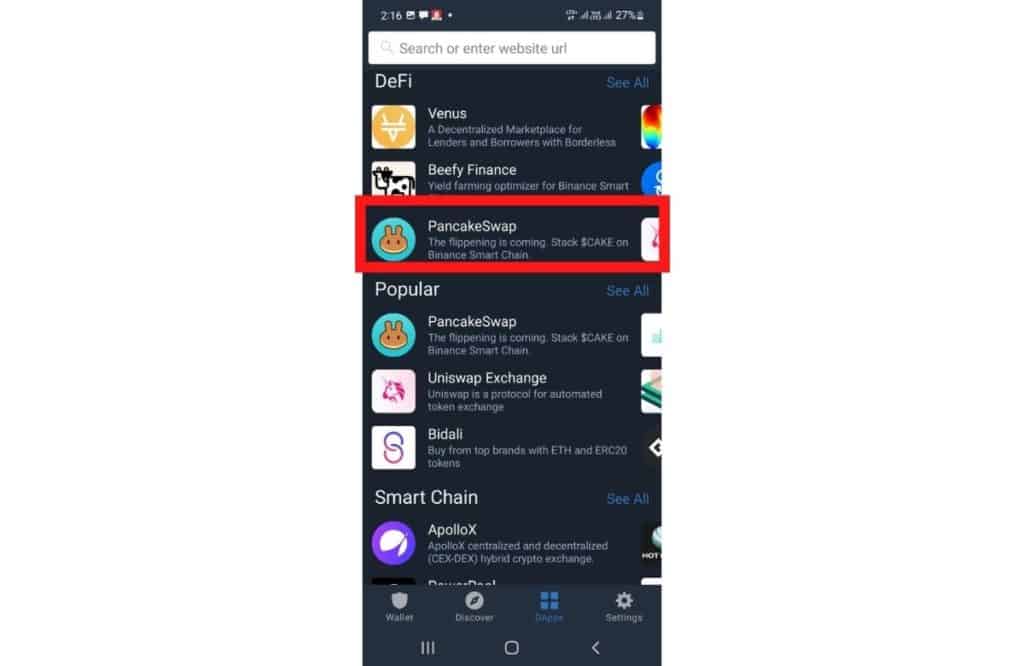
- Once on PancakeSwap, navigate to the bottom of the app’s interface, find the DEX option and click on it.
- Select the Swap option on the tab that appears, and choose the token you want to swap from.
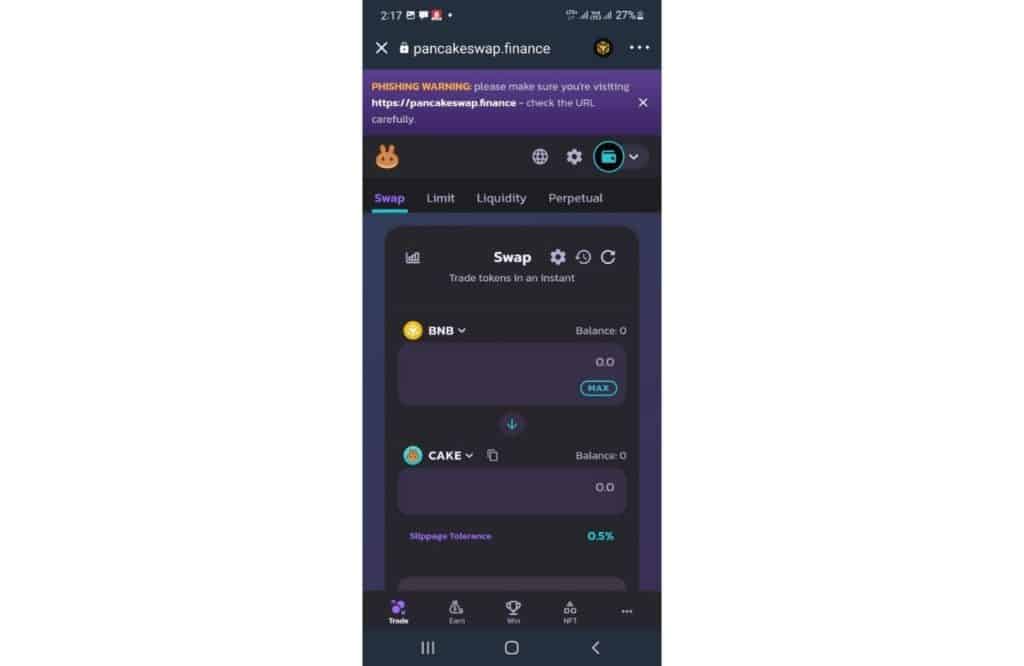
- Next, select the token you want to swap to, choose the number of tokens you want to swap, click on the Swap button to begin the swapping process, and complete it by clicking the Confirm button.
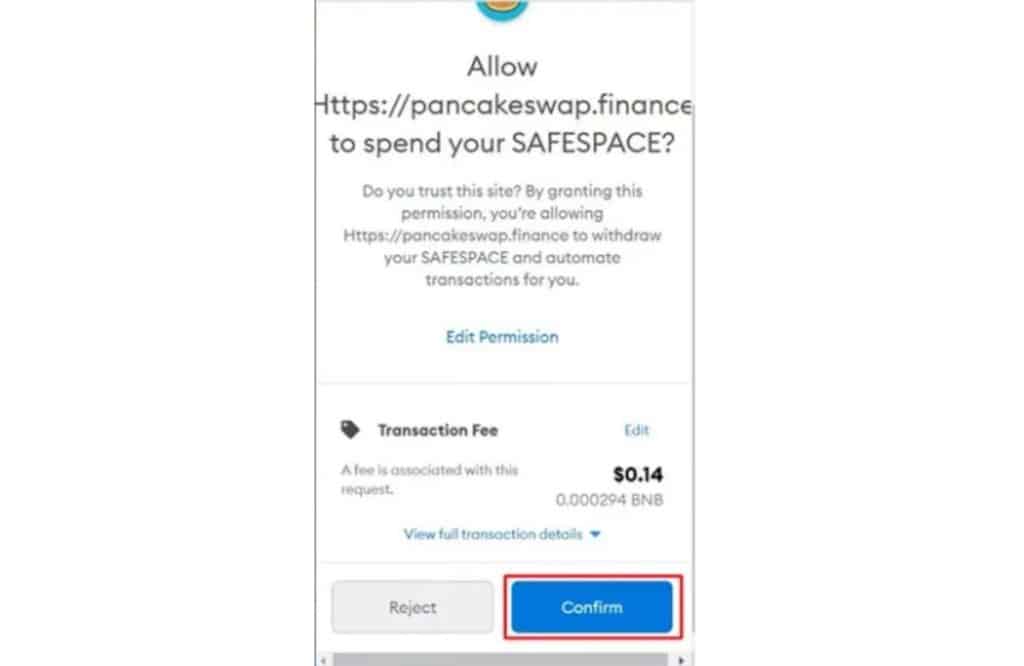
Now that you have officially converted your token into a stablecoin that you can exchange for fiat, the following process is to find an exchange that trades crypto for fiat.
Step 2: Convert the Crypto in Trust Wallet Into Fiat
One of the best crypto exchanges you can rely on to convert your crypto to fiat is the Binance exchange. This virtual coin exchange platform is home to more than 60 fiat currencies.
Besides that, Binance uses Trust Wallet as its official wallet, making the transfer process simpler and more efficient. However, you can use any other crypto exchange as long as it has an option to convert crypto into money. Here is a step-by-step guide on how to convert crypto to fiat on Binance.
- Download, install and log into the Binance app on your iOS or Android device.
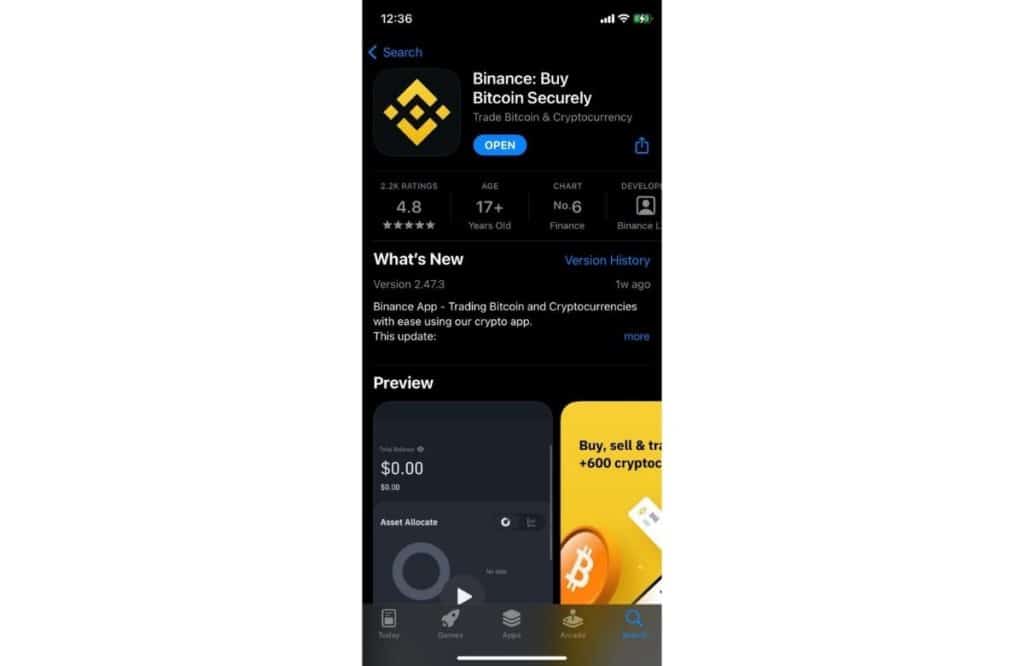
- Open the Binance app and find the Wallet icon on the Navigation Bar.
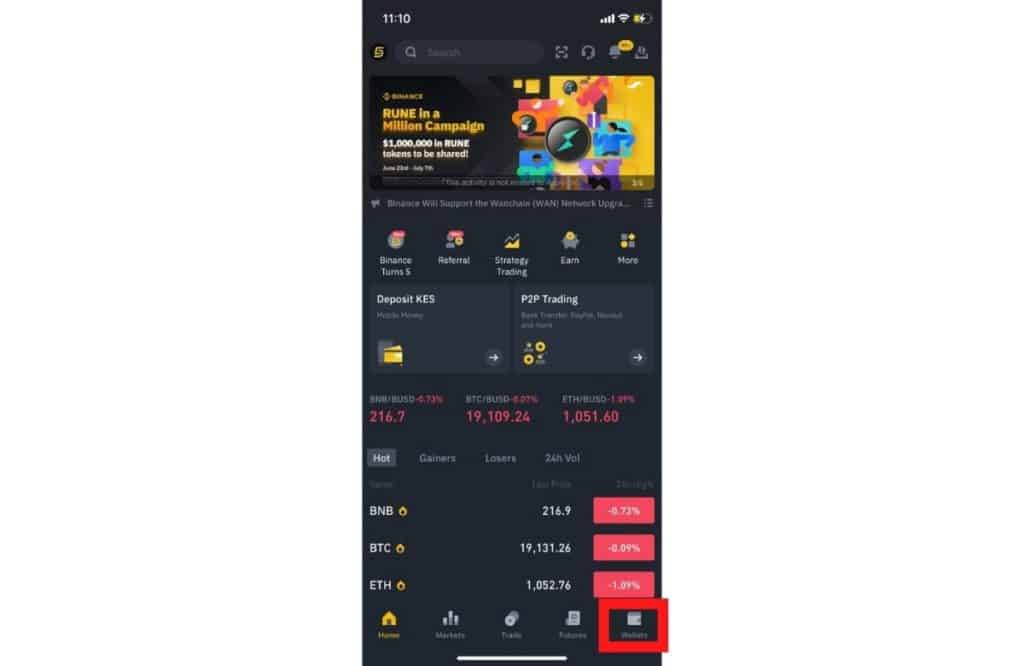
- Click on the Wallet icon to display a list of the assets you can convert on Binance. As an example, we use Bitcoin.
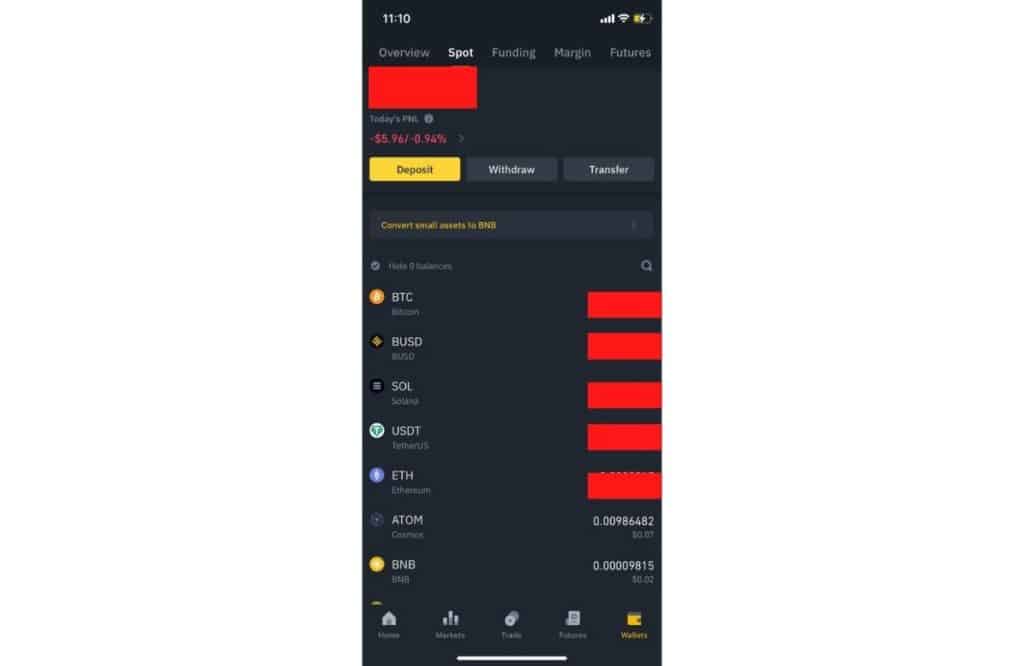
- Scroll through the list until you find BTC. Tap on this token to select it.
- You will get two options, Deposit and Withdraw, after selecting BTC. Click on Deposit.
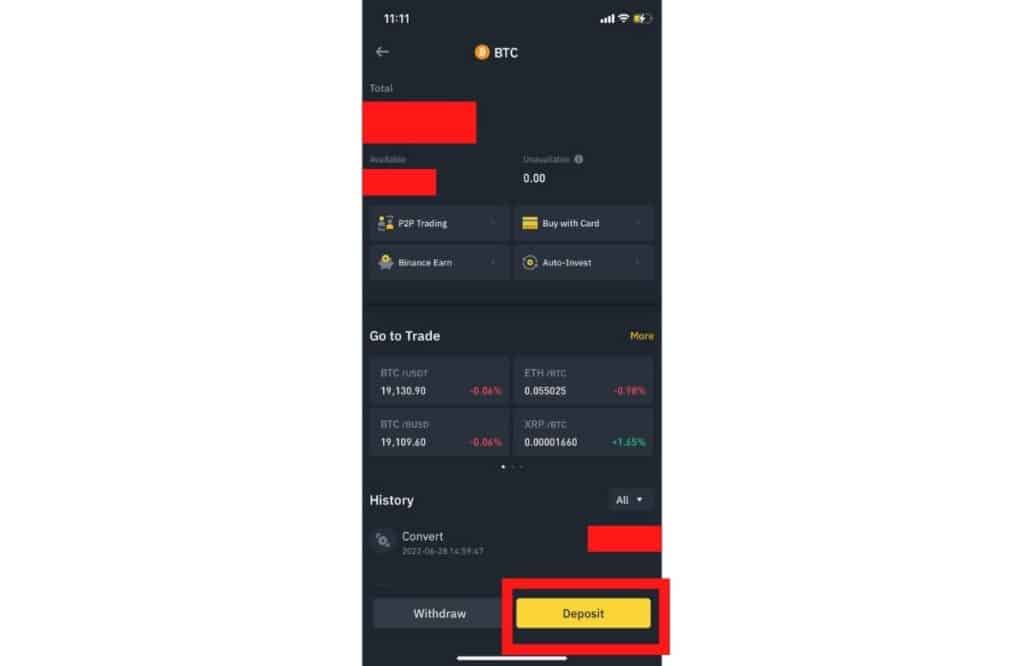
- You will receive a prompt asking you to choose a network. Select the BTC/Bitcoin Network.
- After selecting the network, you will see the BTC Deposit Address. Copy it.
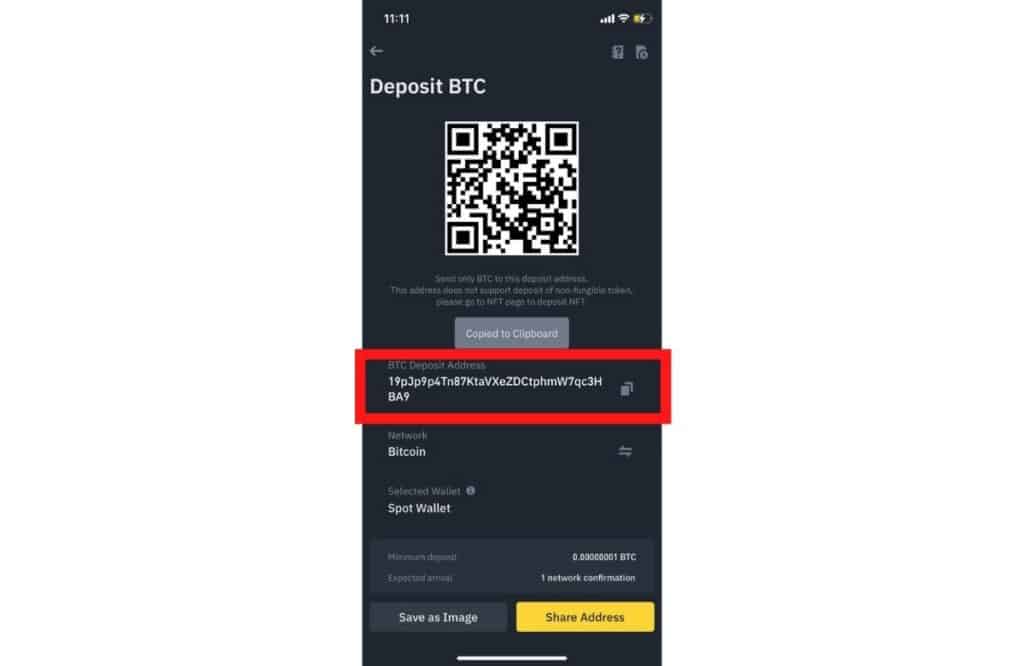
- Launch the Trust Wallet app, navigate to Tokens, select BTC and click Send.
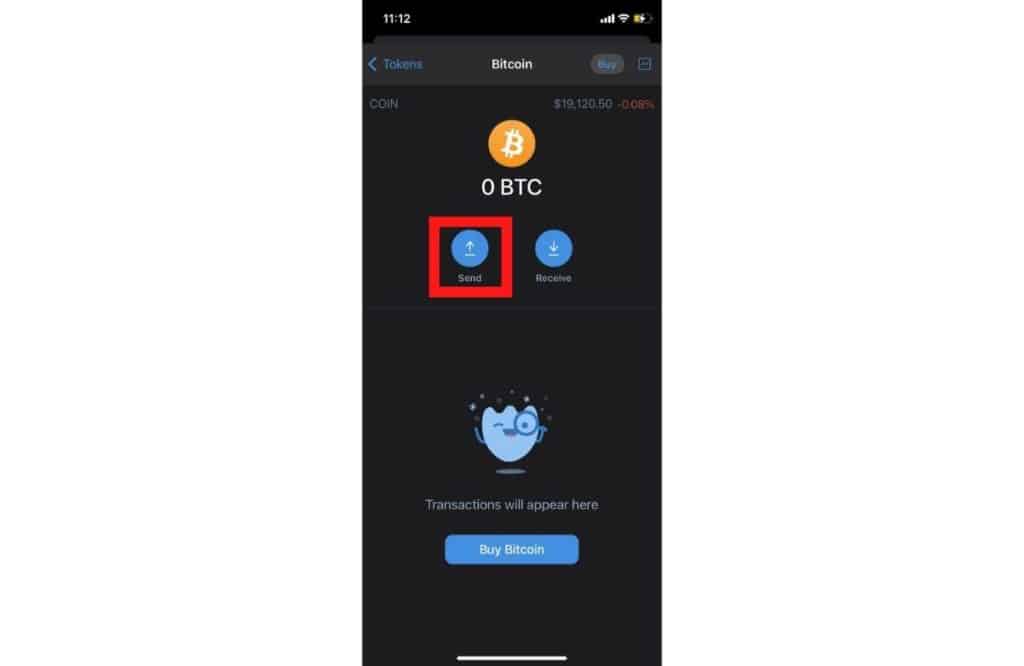
- Paste the address you copied in Step 7 into the address field that appears and click Continue.
- The confirmation page loads up for you to review the transaction details. Once satisfied, click Confirm, and your funds will transfer immediately.
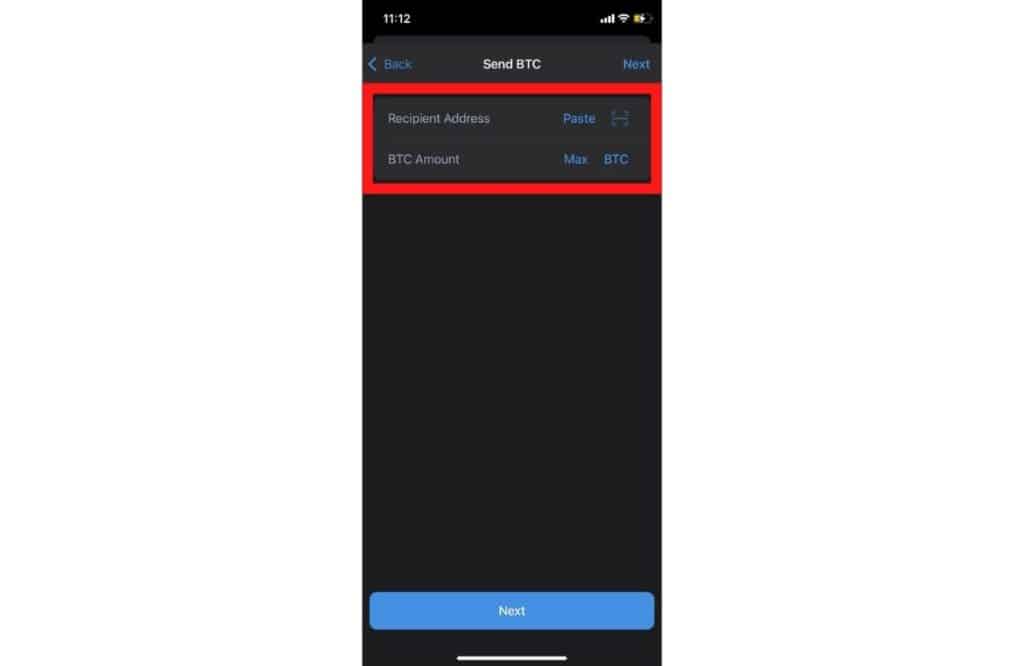
To confirm whether your transaction was successful, go back to Binance, find BTC, and click on it. This opens a transaction history, and you can check whether the transaction you made is reflected on the list.
Step 3: Withdraw Fiat From Crypto in Trust Wallet
The next step is to convert them from cryptocurrency to fiat currency. These step-by-step instructions will help you get cash from the crypto in your Trust Wallet account using the Binance exchange.
- Go to Binance and click on the Wallet dropdown menu on the Navigation Bar.
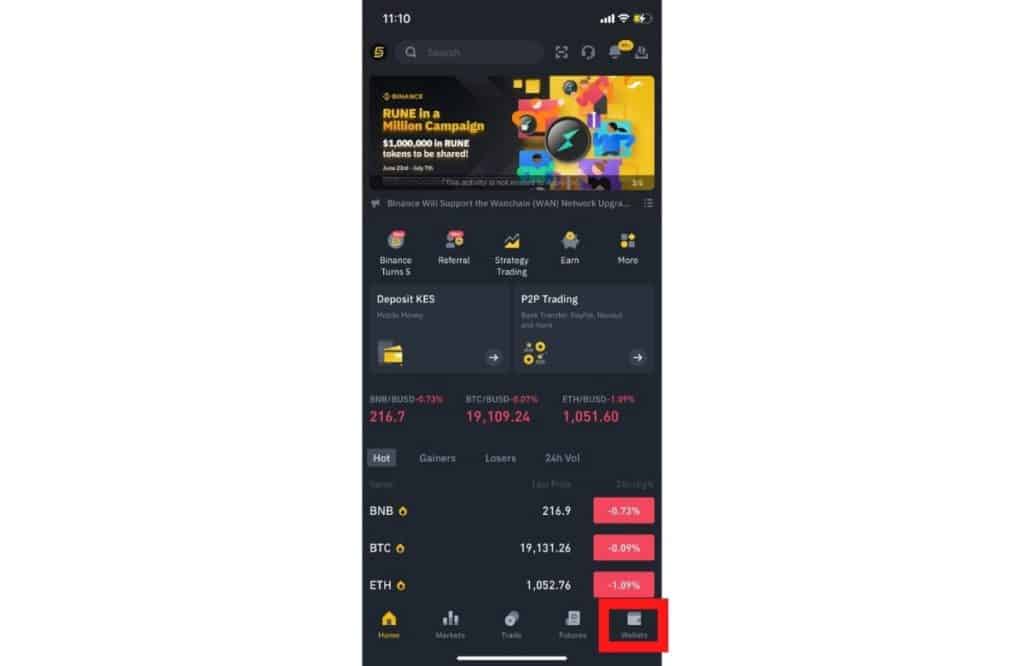
- Select the Spot option and click on the Withdraw button at the top of the page that opens.
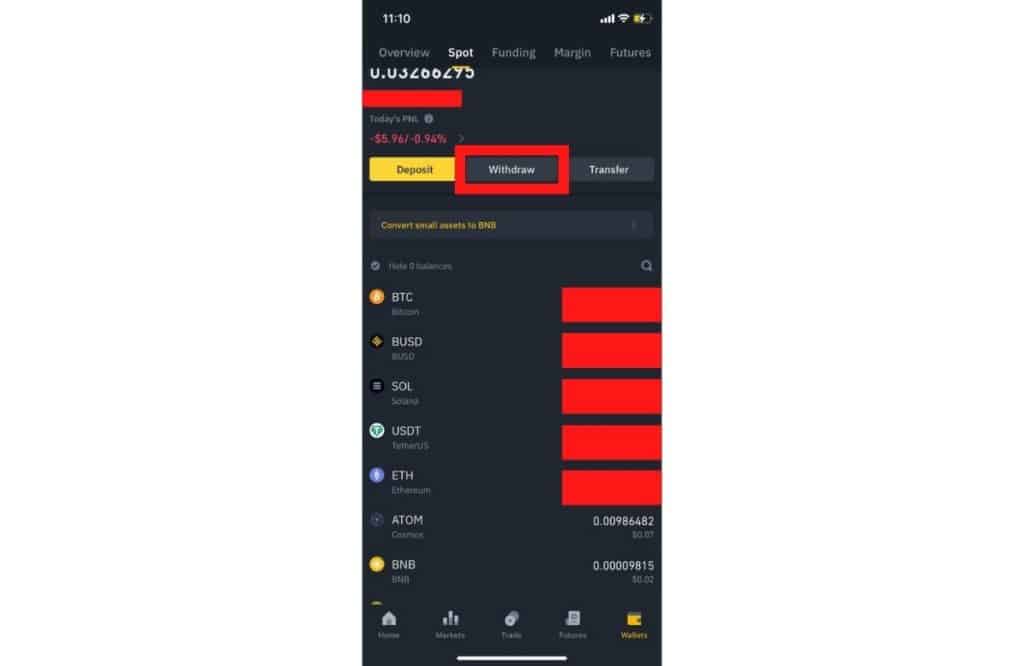
- Here you will get two options: Crypto and Cash/Fiat. Click the Cash button to open the fiat withdrawal page.
- On this page, select the fiat currency you want, the amount to be transferred, and the payment method you will use. Binance supports bank transfers, SWIFT, and bank cards. Select the bank transfer option and click Continue.
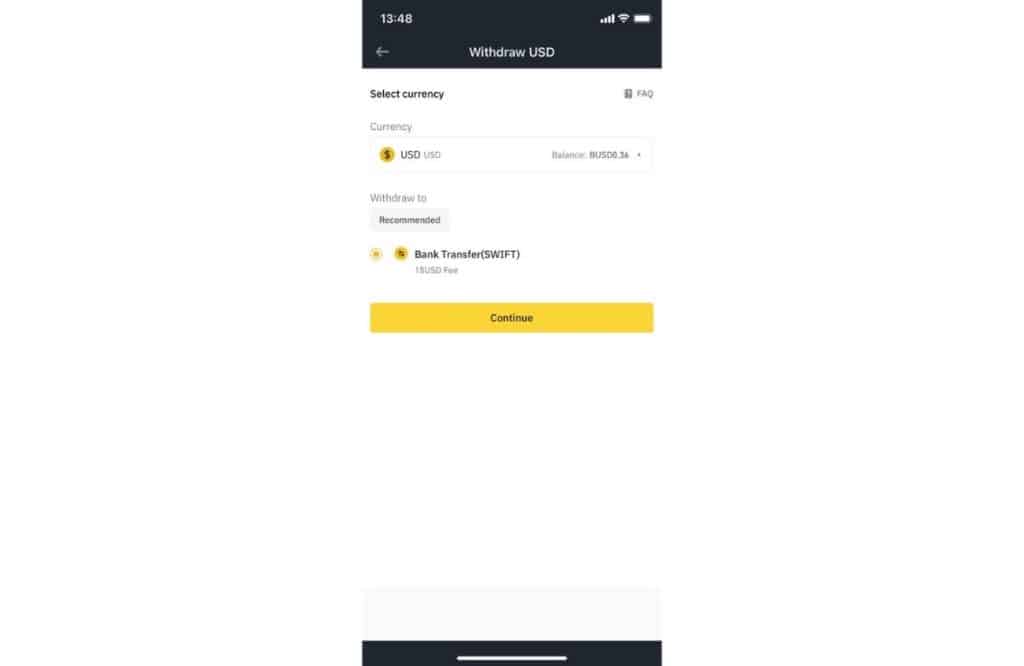
- Complete the security verification information and wait for your funds to be transferred.
It takes roughly 30 to 60 minutes to get money out of Trust Wallet and into your bank account. If you don’t see it reflected immediately, don’t panic. But you can contact support if it takes more than several hours and it still doesn’t reflect.
FAQs
Is Trust Wallet a Decentralized Exchange?
Yes. Trust Wallet is a decentralized exchange hosted on the Ethereum blockchain. It is also the main wallet used on the Binance Smart Chain and offers users a chance to trade crypto assets and access decentralized applications for various activities on the blockchain.
Is there a Trust Wallet Minimum Withdrawal Amount?
Trust Wallet has no withdrawal limit because it is only a DeFi Wallet and not a fully-fledged crypto exchange. However, when withdrawing fiat from your assets in Trust Wallet, you may have withdrawal limits depending on the exchange you use.
Are There Withdrawal Fees on Trust Wallet?
Trust Wallet doesn’t charge any withdrawal fees. However, on exchanges like Binance, you have to pay withdrawal fees.
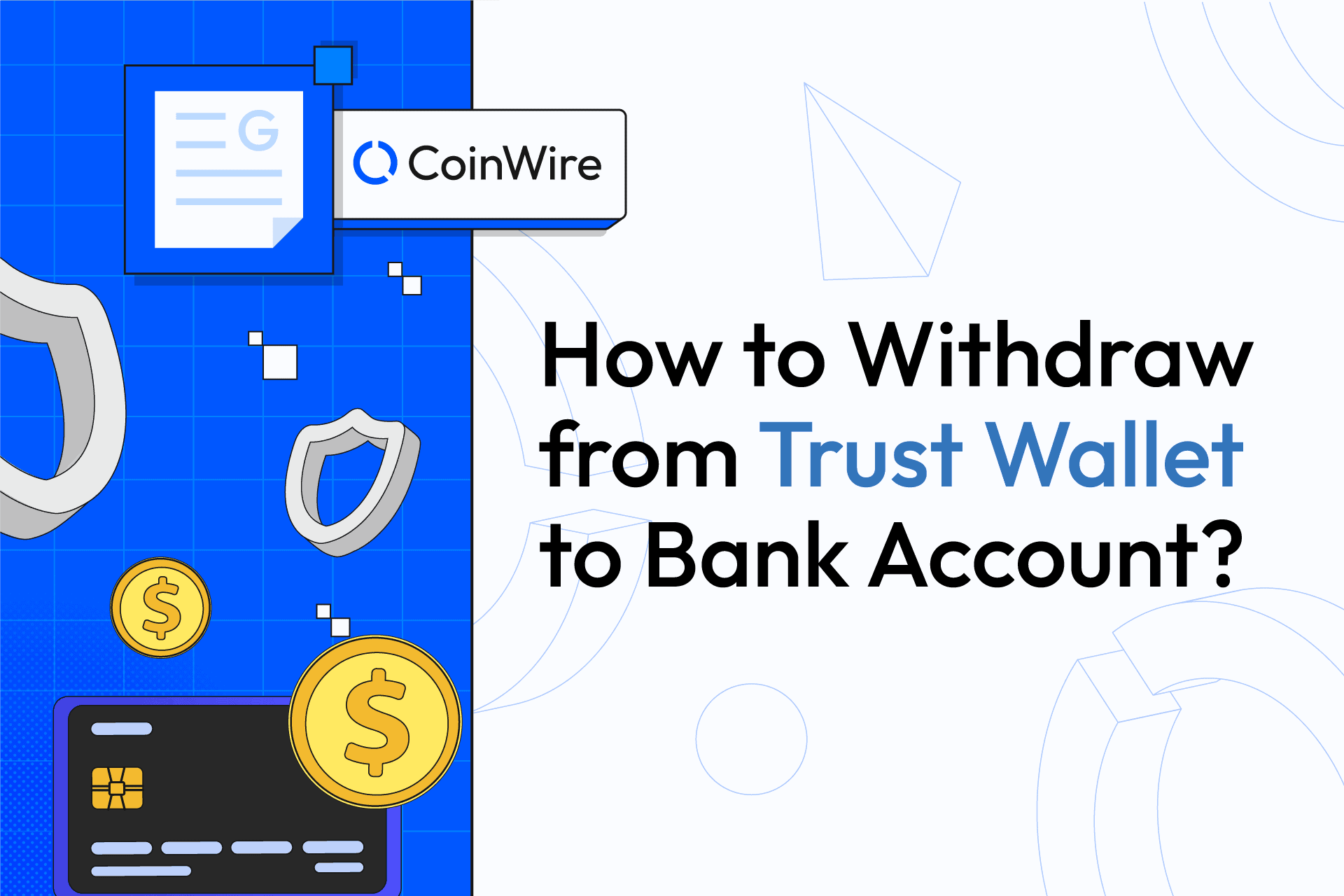
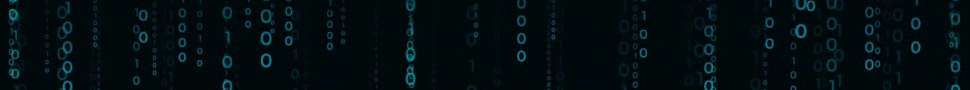

![The Complete Guide to Add Bitcoin to MetaMask Wallet ([currentyear]) 41 Add Bitcoin To Metamask Featured Image](https://coinwire.com/wp-content/uploads/2023/05/add-bitcoin-to-metamask-1024x683.jpg)
![Binance Futures Quiz Answers (Updated in [currentmonth] [currentyear]) 42 Binance Futures Quiz Answers Featured Image](https://coinwire.com/wp-content/uploads/2022/12/binance-futures-quiz-answers-1024x683.png)
![Buy Bitcoin with Apple Pay No Verification in [currentyear] 43 Buy Bitcoin With Apple Pay No Verification](https://coinwire.com/wp-content/uploads/2024/01/buy-bitcoin-with-apple-pay-no-verification-1024x683.jpg)
![How to Convert BEP20 to ERC20 Tokens Guide in [currentyear] 44 How To Convert Bep20 To Erc20 Token](https://coinwire.com/wp-content/uploads/2023/09/bep20-to-erc20-1024x683.jpg)
