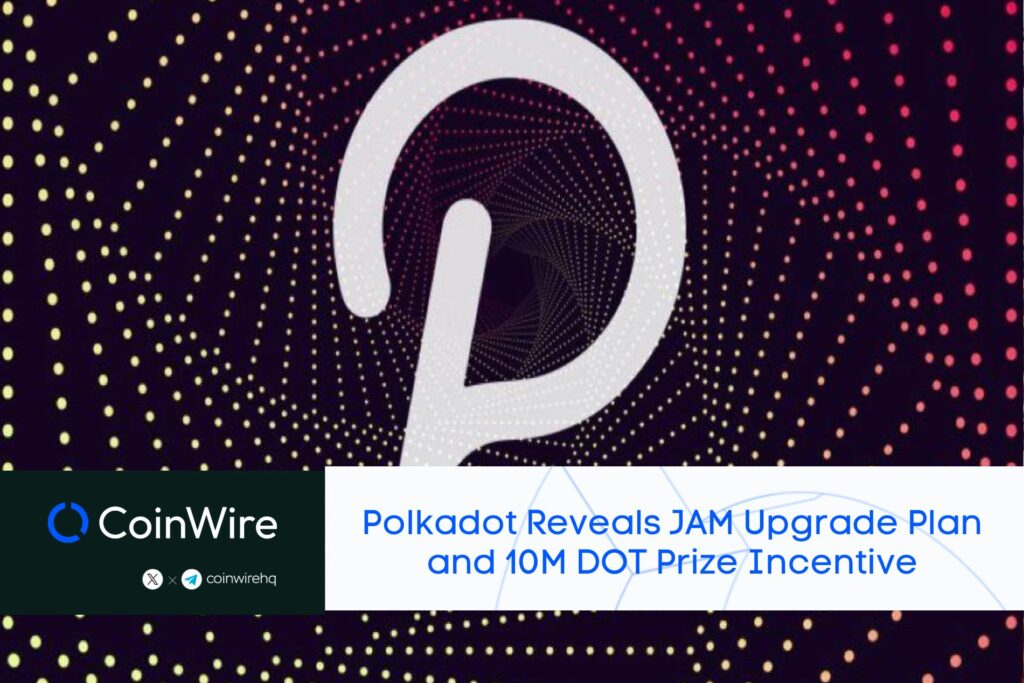MetaMask is a trusted and user-friendly wallet for managing your digital assets. But what if you want to turn those digital assets into cold, hard cash in your bank account?
In this guide, we’ll show you how to withdraw money from MetaMask to bank accounts—no need to navigate complex processes or worry about intermediaries. By leveraging the power of cryptocurrency exchanges like Binance, you can smoothly bridge the gap between the digital and traditional financial worlds, making your funds accessible whenever needed.
Key Takeaways
- Cryptocurrency exchanges like Binance provide a streamlined and secure way to convert your MetaMask-held digital assets into fiat currency for easy bank deposits.
- Exchanges offer high liquidity, a wide range of cryptocurrency-to-fiat pairs, and compliance with regulatory standards, ensuring a smooth and secure transition.
- Binance has a user-friendly interface and comprehensive guides to make the process of withdrawing money from MetaMask to a bank account more accessible, even for beginners.
- Each exchange has its own steps for transferring, selling, and withdrawing funds. Still, the process typically involves transferring funds from MetaMask to the exchange, selling cryptocurrency for fiat, and withdrawing fiat to a bank account.
How to Cashout From Metamask
If you’re wondering how to transfer money from MetaMask to a bank, cryptocurrency exchanges present several compelling advantages. Opting to withdraw money from exchanges is the best choice because they offer:
- Higher liquidity and accessibility
- Variety of fiat pairs
- Security and Compliance
Top 3 Recommendations
Which is the Best Exchange to Withdraw Fiat From MetaMask to Bank Account?
Binance is the best exchange to use when withdrawing fiat from MetaMask to a bank account. Below is a summary of the factors that make this exchange the most suitable for crypto-to-fiat withdrawals.
- Wide Fiat Currency Support: Binance facilitates withdrawals from MetaMask to a bank account in over 200 fiat currencies. This gives users a variety of currencies to swap with their crypto, ultimately improving the platform’s convenience.
- Competitive Withdrawal Fees: Withdrawal fees on Binance are quite competitive. Although the fees vary based on the currency, Binance still remains a cost-effective choice especially for users who have high-volume transactions because it saves them money.
- Fast Processing Times: Binance stands out with its rapid withdrawal processing times. The platform typically completes transactions within 24 hours, ensuring a swift access to funds.
- User-Friendly Platform: With its intuitive interface, Binance caters to users of all experience levels, providing an easy-to-navigate platform that enhances the overall withdrawal experience, even for beginners.
How to Withdraw Money from MetaMask to Bank Account
Withdrawing cash from your MetaMask wallet to your bank account through Binance is a straightforward, three-step process. If you haven’t sign up for Binance, use this link to sign up and get 10% discount in trading fees.
First, you’ll need to transfer your cryptocurrency holdings from MetaMask to your Binance account.
Once your funds are on Binance, the second step involves selling your cryptocurrency for fiat currency on the exchange’s trading platform.
Finally, after successfully converting your crypto to fiat, you can proceed with the third step: withdrawing the fiat funds from Binance to your linked bank account.
Let’s explore the instructions to achieve each step.
Step 1: Transfer Crypto from MetaMask to Binance
Transferring cryptocurrency from your MetaMask wallet to Binance is a straightforward process. Here are the steps you need to follow to deposit cryptocurrency from MetaMask to Binance.
- Log in to your Binance account and go to the Fiat and Spot page.
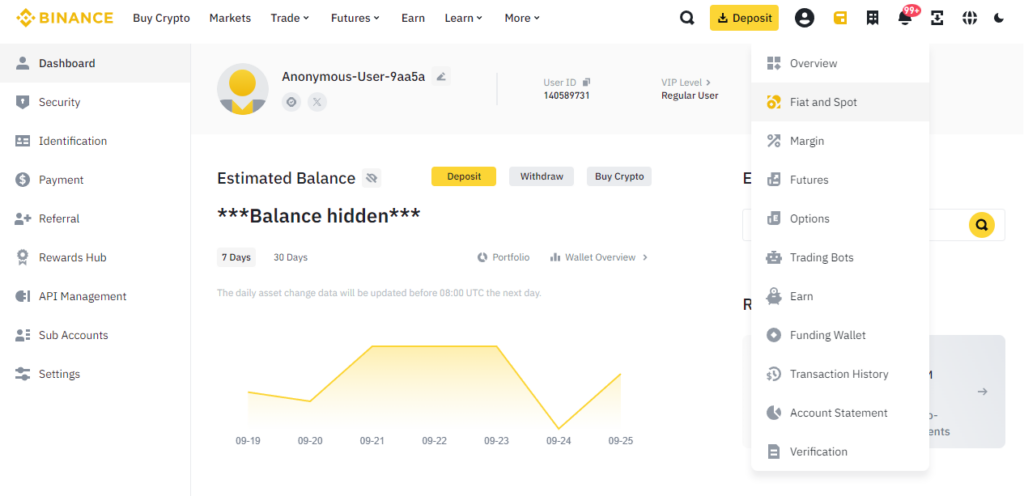
- Click the Deposit button.
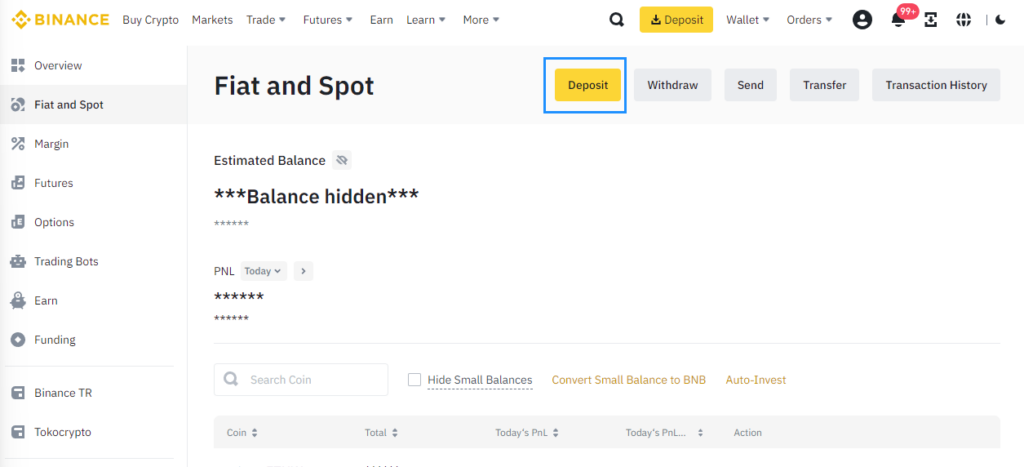
- Select the cryptocurrency you want to transfer and the blockchain network.
- Copy your Binance deposit address.
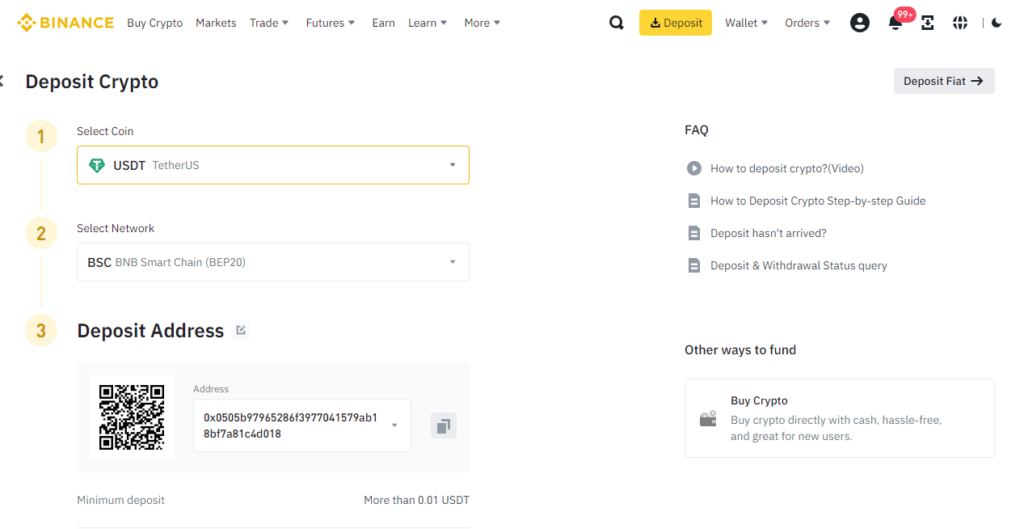
- Log in to your MetaMask wallet and ensure you’re connected to the correct network.
- Click the Send button.
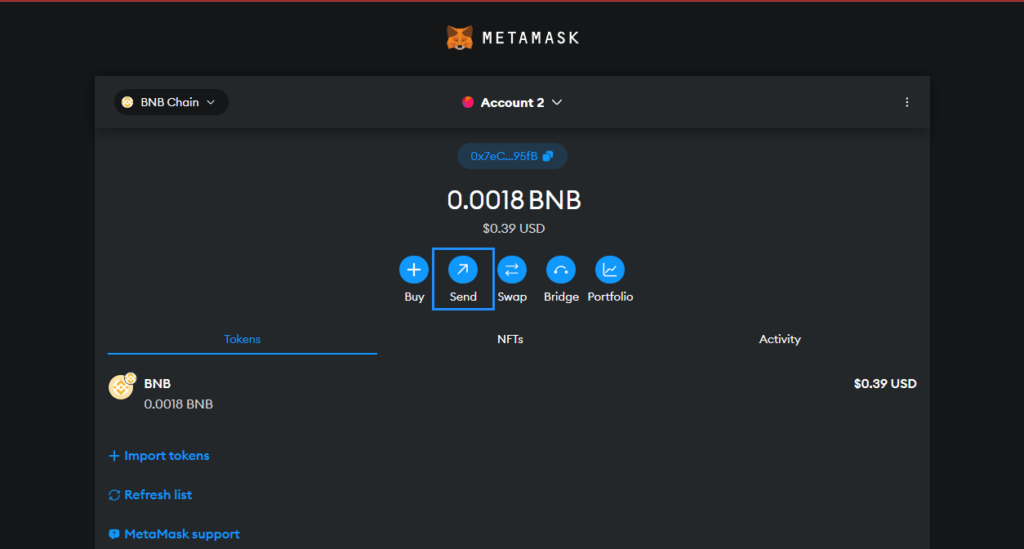
- Paste your Binance deposit address in the Search Address field.
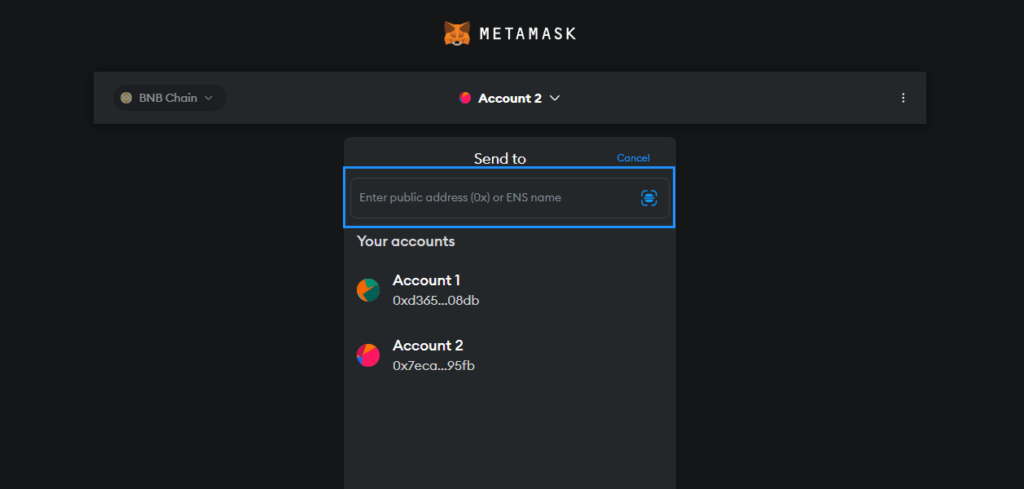
- Select the cryptocurrency and amount you want to transfer, and click Next.
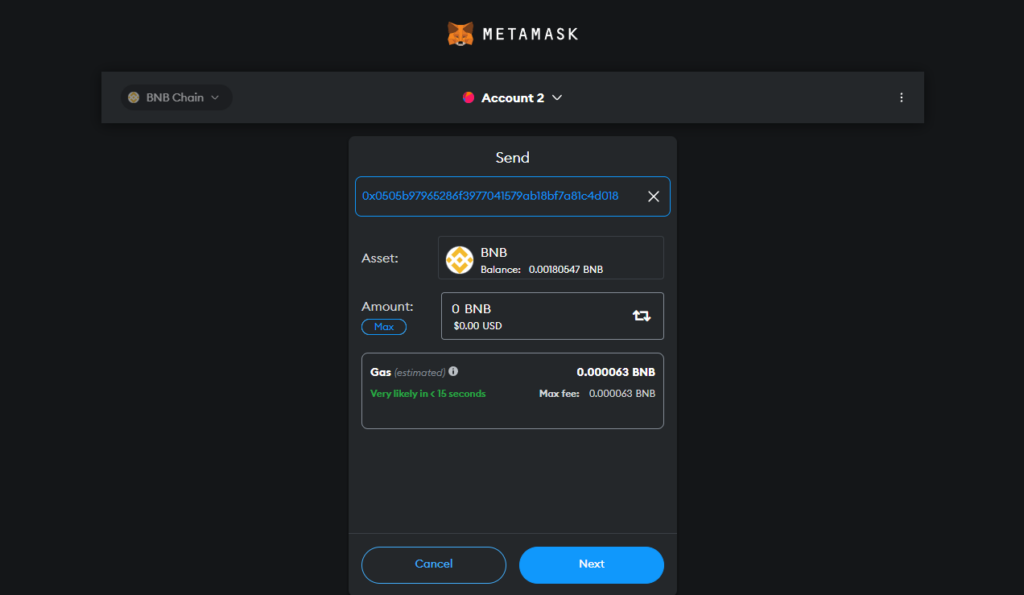
- Review the transaction details, including the gas fee and total amount.
- Select a gas fee and click Save.
- Confirm the transaction by clicking Confirm.
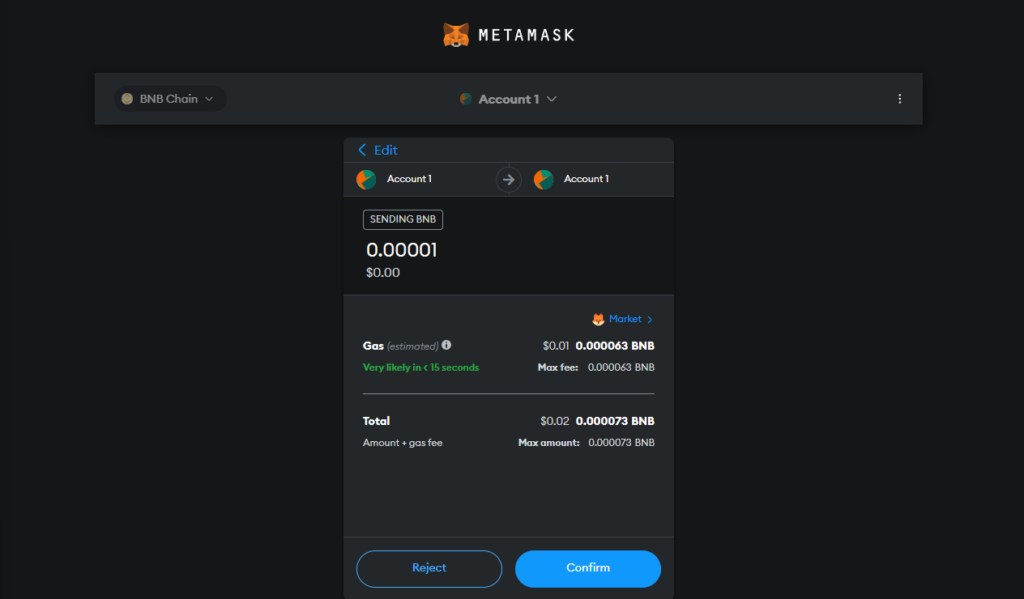
Once the transaction is confirmed, your crypto will appear in your Binance account.
Step 2: Sell crypto for fiat currency on Binance
To sell your cryptocurrencies for fiat currency on Binance:
- Go to the Binance homepage and select Spot from the Trade dropdown menu.
- Select the cryptocurrency you want to sell in the Spot Trading section and click Sell.
- Enter the amount of cryptocurrency you want to sell in the Total field and click Sell.
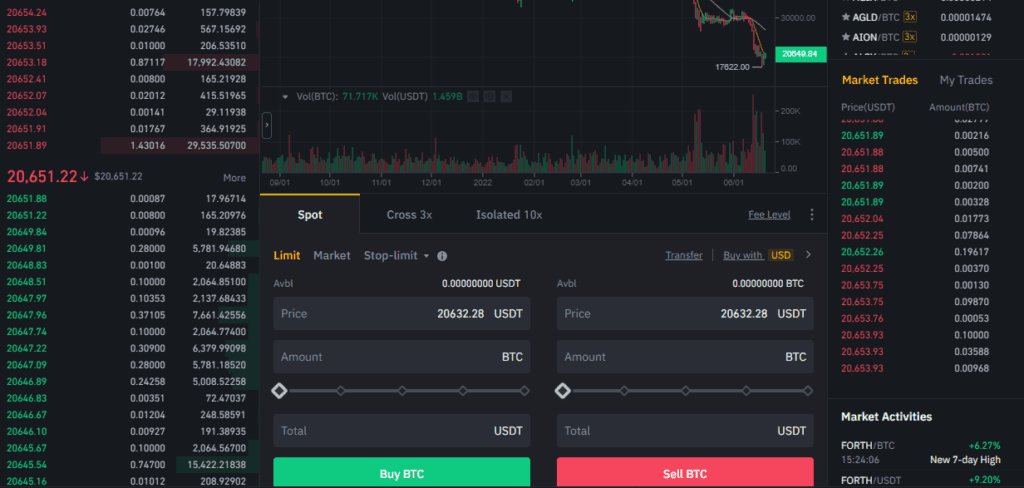
- Once your trade is confirmed, you can withdraw your fiat currency to your bank account.
Step 3: Withdraw Fiat From Binance to Your bank account
- Log in to your Binance account and go to Wallet > Overview.
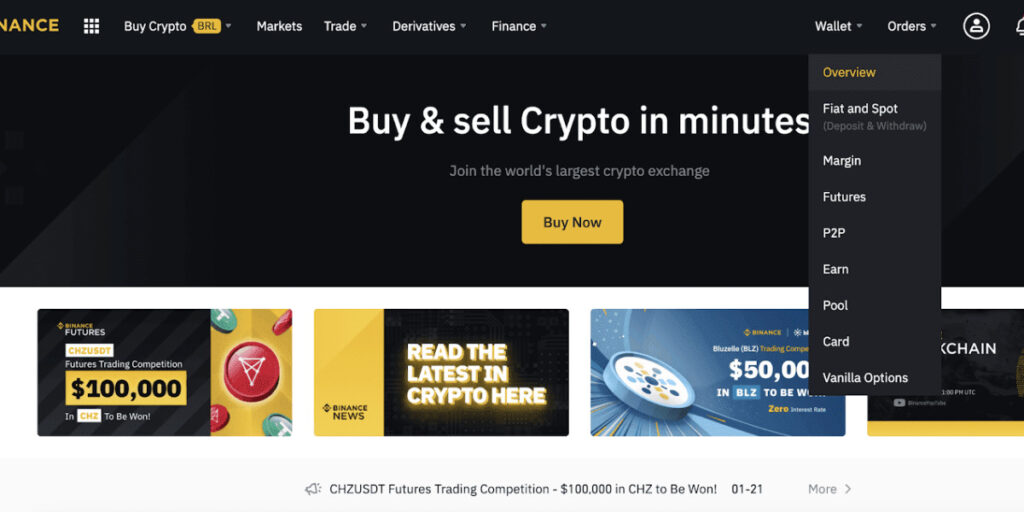
- Click Withdraw and select the fiat currency you want to withdraw.
- Select Bank Transfer (EFT) and enter your bank account details.
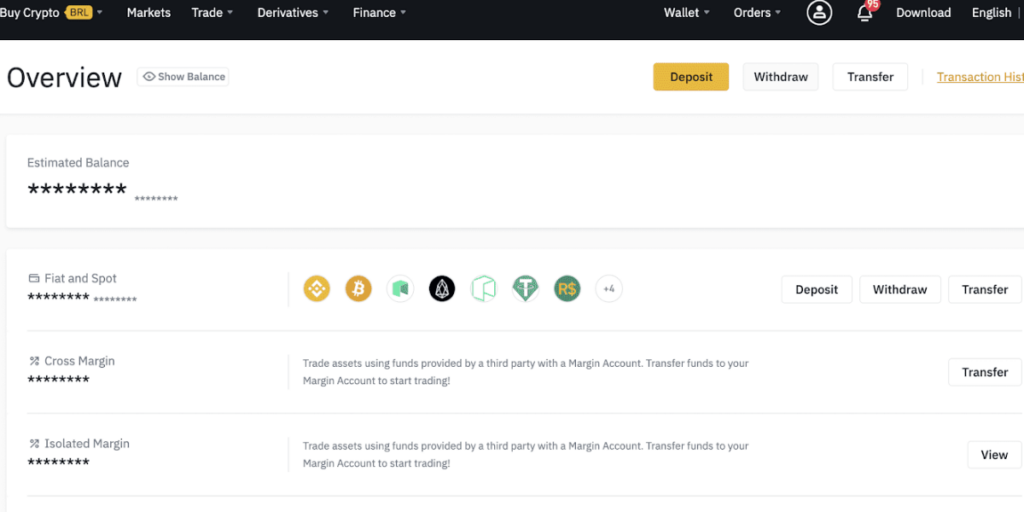
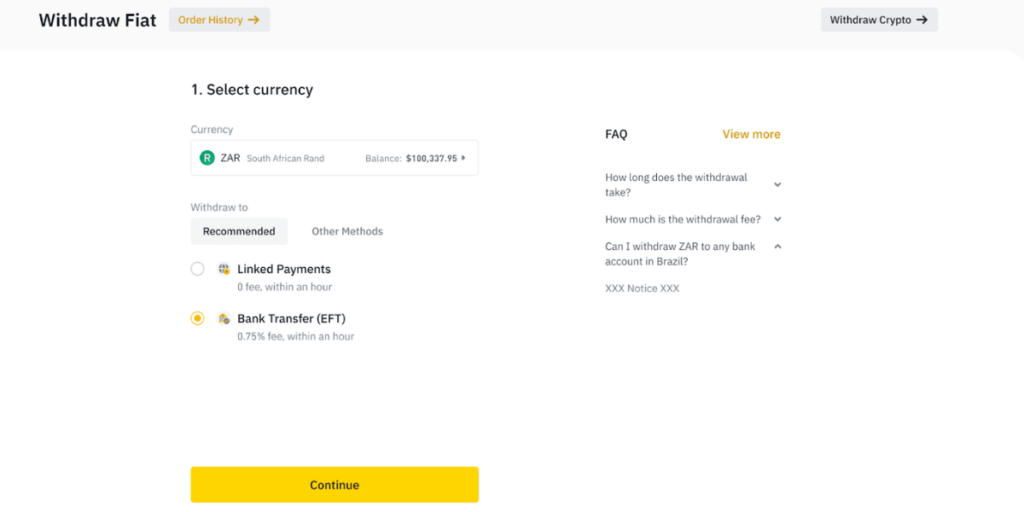
- Review the withdrawal details and click Confirm.
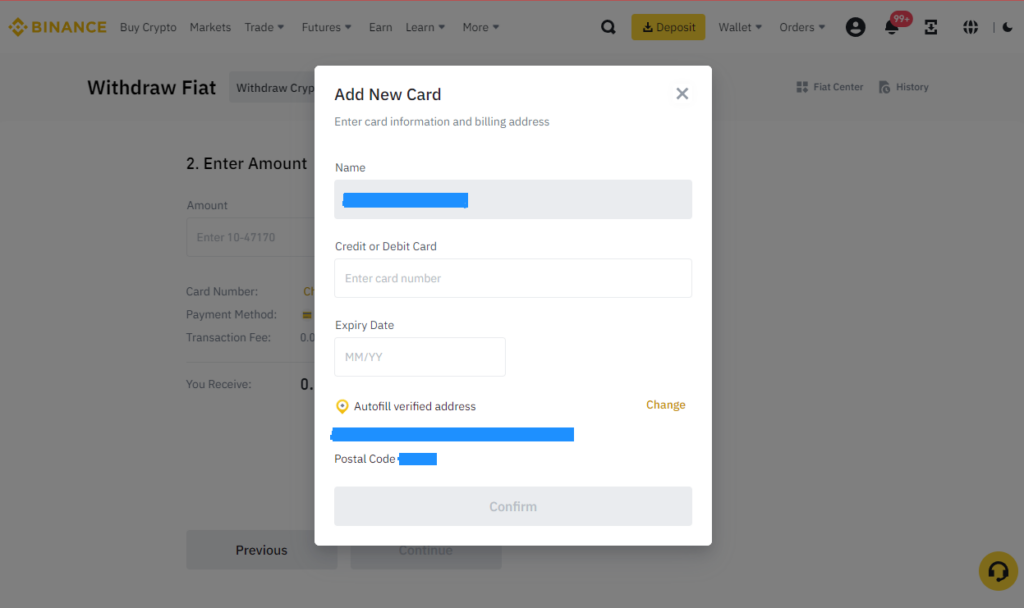
- Enter the amount you intend to withdraw, and then click Continue. The system will show any applicable transaction fees.
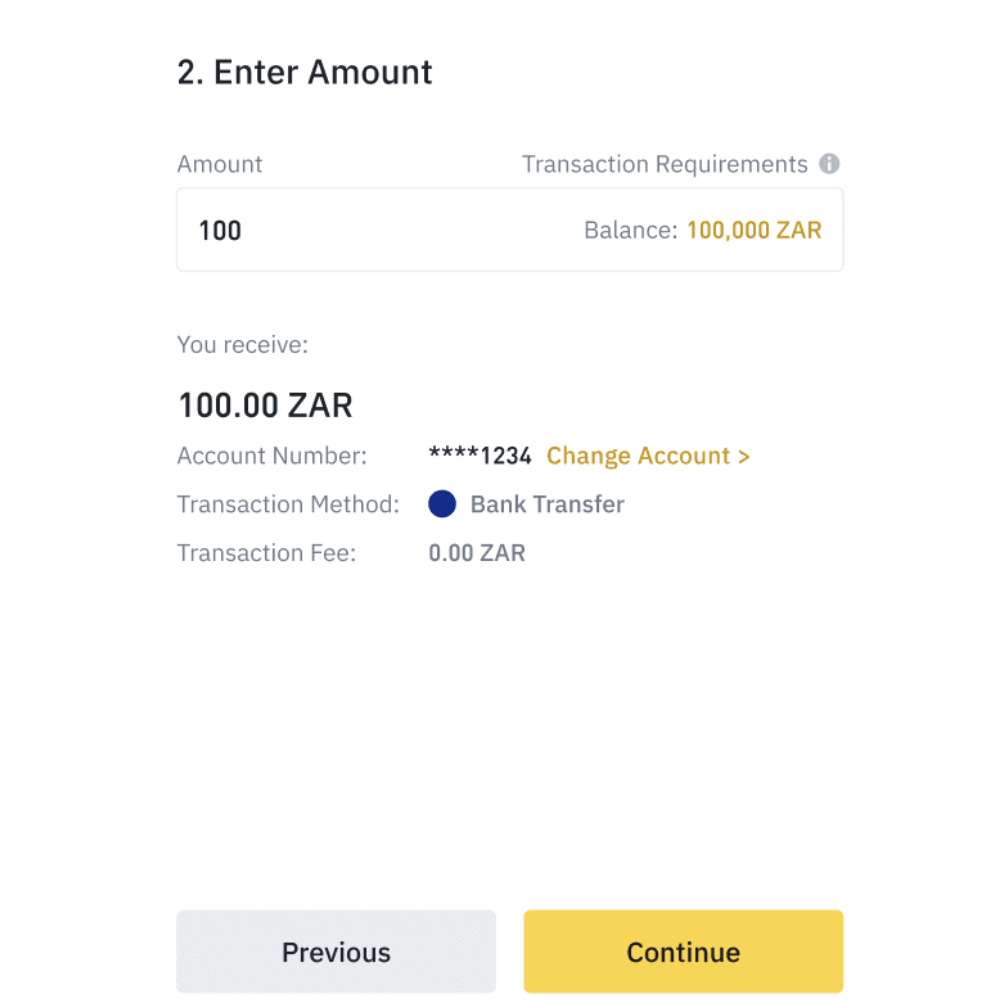
- Complete the two-factor authentication (2FA) process and click Submit.
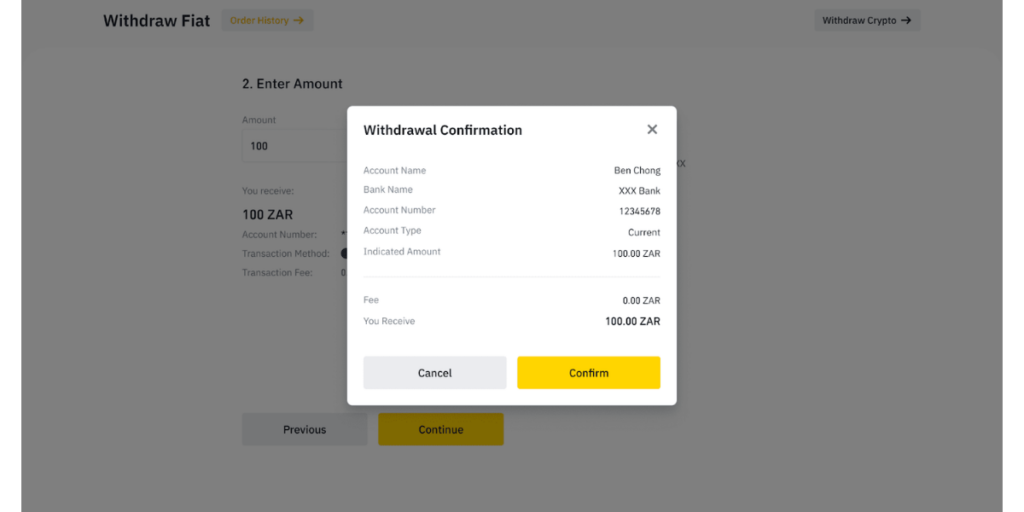
You can track the status of your withdrawal in the View History section.
Related: Binance Referral Code (]currentmonth] 2024): $100 Welcome Bonus
Which Other Exchanges Can I Use to Withdraw Money From MetaMask to Bank Account?
Besides Binance, you can use Coinbase, or Crypto.com. These two platforms are seamless and reliable when it comes to withdrawing fiat from cryptocurrency accounts.
Below is a summary of Binance’s key competitors in the crypto withdrawal space.
| Feature | Binance | Coinbase | Crypto.com |
| Supported cryptocurrencies | 600+ | 200+ | 250+ |
| Supported fiat currencies | 200+ | 30+ | 20+ |
| Trading fees | 0.1% (Maker) / 0.1% (Taker) | 0.01% (Maker) / 0.40% (Taker) | 0.40% (Maker) / 0.40% (Taker) |
| Deposit fees | Free for most cryptocurrencies | Free for most cryptocurrencies | Free for most cryptocurrencies |
| Withdrawal fees | Varies depending on the cryptocurrency | 1% fee in addition to standard network fees. But may vary based on the payment method | Varies depending on the cryptocurrency |
Coinbase
The other exchange you can use to withdraw money from MetaMask to a bank account is Coinbase.
Withdrawing cash from your MetaMask wallet to your bank account through Coinbase is a four-step process. Typically, this process begins with moving your crypto coins from MetaMask to your Coinbase account. Next, you need to add your bank account details to Coinbase.
The third step involves selling your crypto assets for fiat currency on Coinbase. Finally, with your crypto successfully converted into fiat, you can execute the fourth and final step: withdrawing the fiat funds directly to your linked bank account.
Related: Coinbase Referral Code 2024: SUCCESS [$10 BTC SignUp Bonus]
Crypto.com
There’s also the option to withdraw cash from MetaMask through the Crypto.com exchange.
Achieving this will require you to follow a four-step process. First, you’ll initiate the transfer by moving your cryptocurrencies from MetaMask to your Crypto.com wallet. The second step requires setting up a USD fiat wallet within Crypto.com.
Once your USD wallet is ready, proceed to the third step: selling your cryptocurrency for fiat directly on the Crypto.com platform. Finally, in the fourth step, execute the withdrawal.
Related: Crypto.com Referral Code 2024: dj74pm75rj ($50 SignUp Bonus)
Conclusion
This comprehensive guide shows crypto traders and investors how to get money out of Metamask to a bank account. Leveraging the capabilities of leading cryptocurrency exchanges like Binance, Coinbase, and Crypto.com, this transition from the realm of digital assets to traditional finance becomes straightforward.
Whether you choose Binance’s efficient three-step process, Coinbase’s comprehensive four-step method, or Crypto.com’s user-friendly procedures, these exchanges offer liquidity, robust security measures, and diverse options to simplify the conversion of your digital wealth into tangible cash.
FAQs
Can I transfer money from MetaMask to my bank account directly?
MetaMask is primarily a cryptocurrency wallet, and it doesn’t have a built-in feature to transfer money directly to your bank account. To move funds from MetaMask to your bank account, you would typically need to go through a cryptocurrency exchange like Binance, Coinbase, or Crypto.com, as mentioned in your earlier questions.
How long does it take to get money from MetaMask?
The time it takes to access your money from MetaMask depends on several factors, including the cryptocurrency you’re withdrawing, the network’s congestion, and the processing time of the exchange you use. Generally, it can take anywhere from a few minutes to several days for the withdrawal to be completed, but it can sometimes take longer if there is significant network congestion.
How much does it cost to withdraw cash on Crypto.com?
There are no withdrawal fees imposed by Crypto.com when you withdraw USD from the app. Nevertheless, it’s advisable to check with your bank for potential transaction charges that may apply when processing such withdrawals.




![Best Crypto Exchanges in Malaysia (Updated in [currentmonth] [currentyear]) 56 Best Crypto Exchanges In Malaysia Featured Image](https://coinwire.com/wp-content/uploads/2024/05/best-crypto-exchanges-in-malaysia-featured-image-1024x683.jpg)