If you want a booming in your non-fungible tokens (NFTs) business in the blockchain industry, you need to get verified on OpenSea ( this could be seen as one of the major marketplaces). Verification proves the authenticity of your digital products and gives clients the confidence to trade with you because they believe you are not a scammer. In this article, we’ll go over how to get verified on OpenSea and what you’ll need to get your NFT collection verification badge.
What Is OpenSea NFT Verification?
Given the decentralized nature of NFTs, there isn’t a clear-cut way to prevent scam projects from penetrating NFT markets. Therefore, to protect clients, NFT marketplaces like OpenSea require accounts to be verified as proof of their credibility.
In the online world, where everything can be forged, buyers need proof that you are a credible source for NFTs because they don’t want to lose their money on a scam. OpenSea verification provides this much-needed proof.
Collectors or creators on OpenSea can ask for an OpenSea NFT verification badge for a collection after their account has been verified. Like on many social media platforms, an OpenSea verification badge is a tiny blue checkmark that marks our NFT collection as legitimate.
When flipping NFTs, this level of legitimacy is essential. A verification badge from OpenSea shows that your account has a lot of trades and traffic, which can help you get more clients. This is why you need to learn how to get verified on OpenSea.
What Do I Need to Get OpenSea’s Verification?
Not all OpenSea accounts are eligible for verification. Your account needs to meet specific criteria to qualify for the verification process. The most basic step that any account needs to have before it can be considered for verification is that it must be easily identifiable.
This means the OpenSea account must be registered under a verifiable email address. It also needs to have a unique username and profile picture. Other than that, here are several other boxes that an OpenSea account needs to check before it can be eligible for verification.
- The account must have sold a collection worth at least 75 ETH or its equivalent.
- The account must be connected to a Twitter account
- The account must meet minimum activity levels on social media or community platforms like Discord
Besides these verification criteria, the account must also meet a few additional criteria to get a verification badge. Here are the requirements for OpenSea badges.
- The account must have sold a collection worth at least 100 ETH or its equivalent.
- The account must have a name for the collection requesting a badge. It must also have a logo and banner image.
- The account must be connected to the collection’s Twitter account.
Following a 2022 update, now all accounts in Opensea that are eligible for verification will see a banner on top.
How To Get Verified on OpenSea?
If you meet the requirements for account verification, applying for the verification is easy. Here are the step-by-step instructions on how to get your account verified on OpenSea.
- If you meet the criteria for verification you will see a banner on your OpenSea dashboard.
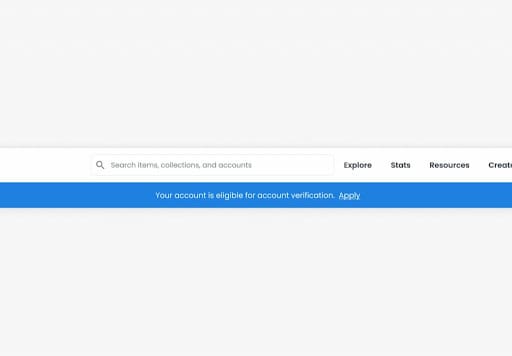
- Click the banner to be redirected to the profile settings page.
- Complete your profile as instructed on the Profile settings tab, then click Submit Request.
Once you submit your verification request, the customer support team will review it, and you’ll get feedback through an OpenSea verification email within seven days. Remember that once your account is verified, it becomes locked. You cannot change the account’s profile fields without involving OpenSea’s support team. The account’s profile fields include the email address, username, and social media connections.
How Do You Apply for an OpenSea Verification Badge?
You can apply for a verification badge if your account verification is successful. Verification badges are assigned to a given collection. So if you have multiple collections, you need proof to send multiple badging applications. Let’s go over the process of applying for an OpenSea verification badge.
- Go to your OpenSea’s Edit My Collection page and click the Pencil icon on the top right corner of the page.
- Complete the collection’s details as instructed. This includes filling in your collection’s name, logo and banner image.
- Connect your collection’s Twitter account.
- Read and agree to OpenSea’s terms and conditions by checking the checkboxes.
- Click on the Submit request option to submit your request.
The customer support team will review our badging application and respond within a week. If our request is declined, you need to wait seven days before submitting another request.
FAQs
1. Can I lose my OpenSea verification?
Yes. You can easily lose your verified status if you violate OpenSeas’ terms of service. Similarly, OpenSea reserves the right to revoke verification if our account doesn’t meet certain standards over time. These standards can include the size of your social media following, ownership distribution for our NFTs, and sales activity for a varied collection.
2. What kind of NFTs sell best on OpenSea?
Crypto gaming NFTs are among the highest-selling NFTs in the OpenSea marketplace. The demand for these NFTs is high because of the growth of gaming finance (GameFi), where players make money off of their gaming efforts. However, the platform has multiple other NFT genres, like art, music, and PFP NFTs.
3. How do I sell NFTs?
Selling NFTs on OpenSea or any other top NFT marketplace is easy. All you need to do is create an account on the marketplace, add a collection of your NFTs to the account, create a social media fanbase for your collection, and market your NFTs to them. Then you can cash in on your efforts.
4. How to edit the OpenSea profile on mobile?
To edit your OpenSea profile on your phone, you need to download and install the OpenSea app, then log in to it. Now, click the Menu icon on the dashboard and choose the Browser option.
On the page that opens, type OpenSea into the search bar and click “search.” This will open up the browser version of OpenSea on your phone. Click the menu icon, scroll to find the account option, and select it. To reveal all profile settings, select the Profile option and then click the Settings icon in the upper right corner of the screen.
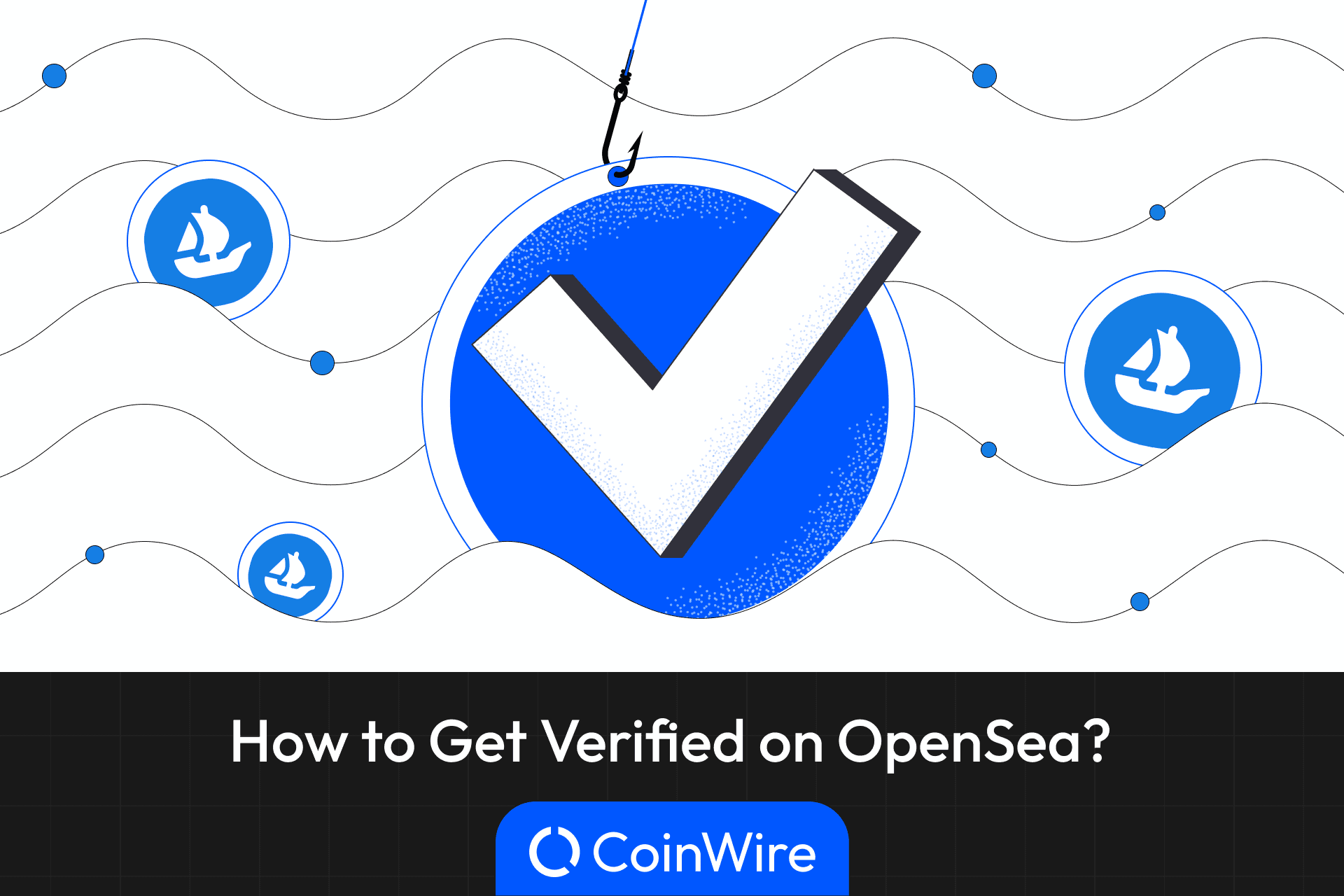
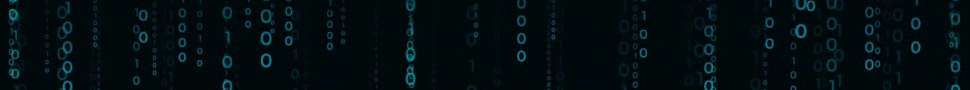

![MoonPay Review ([currentyear]): Fees, Pros & Cons, and Sign-Up Guide. 14 Moonpay Review Featured Image](https://coinwire.com/wp-content/uploads/2023/09/moonpay-review-featured-image-1024x683.jpg)
![The Complete Guide to Add Bitcoin to MetaMask Wallet ([currentyear]) 15 Add Bitcoin To Metamask Featured Image](https://coinwire.com/wp-content/uploads/2023/05/add-bitcoin-to-metamask-1024x683.jpg)
![Binance Futures Quiz Answers (Updated in [currentmonth] [currentyear]) 16 Binance Futures Quiz Answers Featured Image](https://coinwire.com/wp-content/uploads/2022/12/binance-futures-quiz-answers-1024x683.png)
![Buy Bitcoin with Apple Pay No Verification in [currentyear] 17 Buy Bitcoin With Apple Pay No Verification](https://coinwire.com/wp-content/uploads/2024/01/buy-bitcoin-with-apple-pay-no-verification-1024x683.jpg)
![How to Convert BEP20 to ERC20 Tokens Guide in [currentyear] 18 How To Convert Bep20 To Erc20 Token](https://coinwire.com/wp-content/uploads/2023/09/bep20-to-erc20-1024x683.jpg)