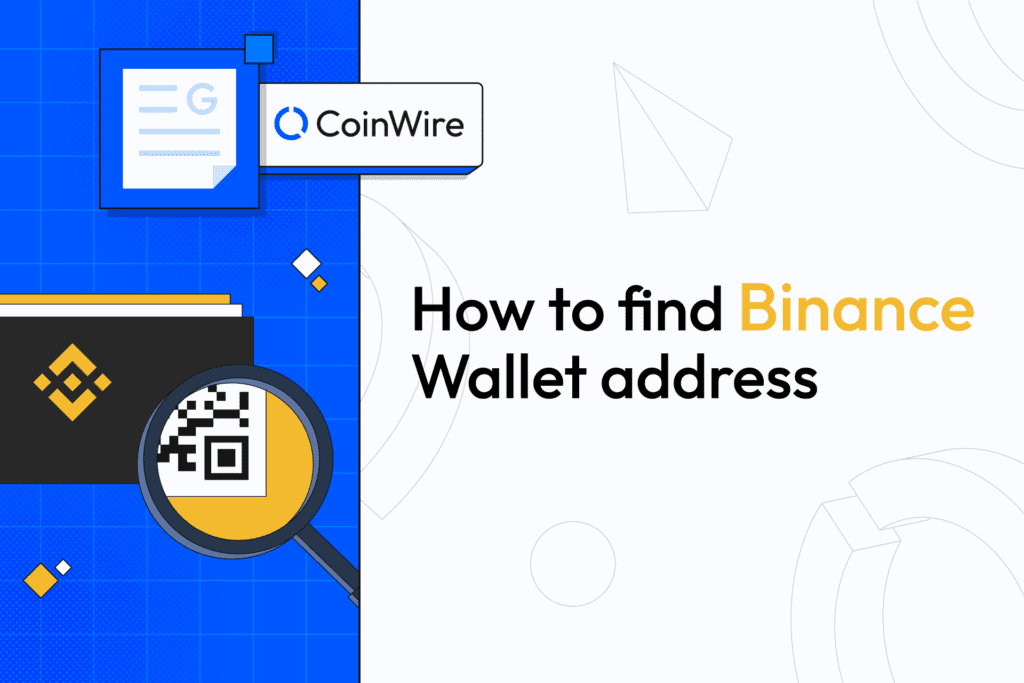MetaMask allows access to various decentralized applications (dApps) in the Web3 ecosystem. Although MetaMask is commonly associated with Ethereum, it also supports Binance Coin (BNB), allowing users to buy and store BNB in their MetaMask wallets. We will guide you on how to buy BNB on MetaMask using your P.C. and phone.
Sign up for MEXC today with the promo code ‘mexc-buyBNBMTM‘ to receive up to $100 in welcome rewards, and enjoy a -10% trading fee. Buy BNB now.
How to Buy BNB on Metamask
The best way to buy BNB on MetaMask directly is through Transak and MoonPay. Using Transak or MoonPay, you can buy BNB directly into MetaMask with your card, Google Pay, or Apply Pay. In this guide, we will use Transak.
If you don’t have a MetaMask wallet, here is how to set one up.
- Download the application on your desktop or mobile device from the official MetaMask website or the Chrome Web Store. It’s essential to ensure you only download from official sources to avoid falling victim to fraudulent activities.
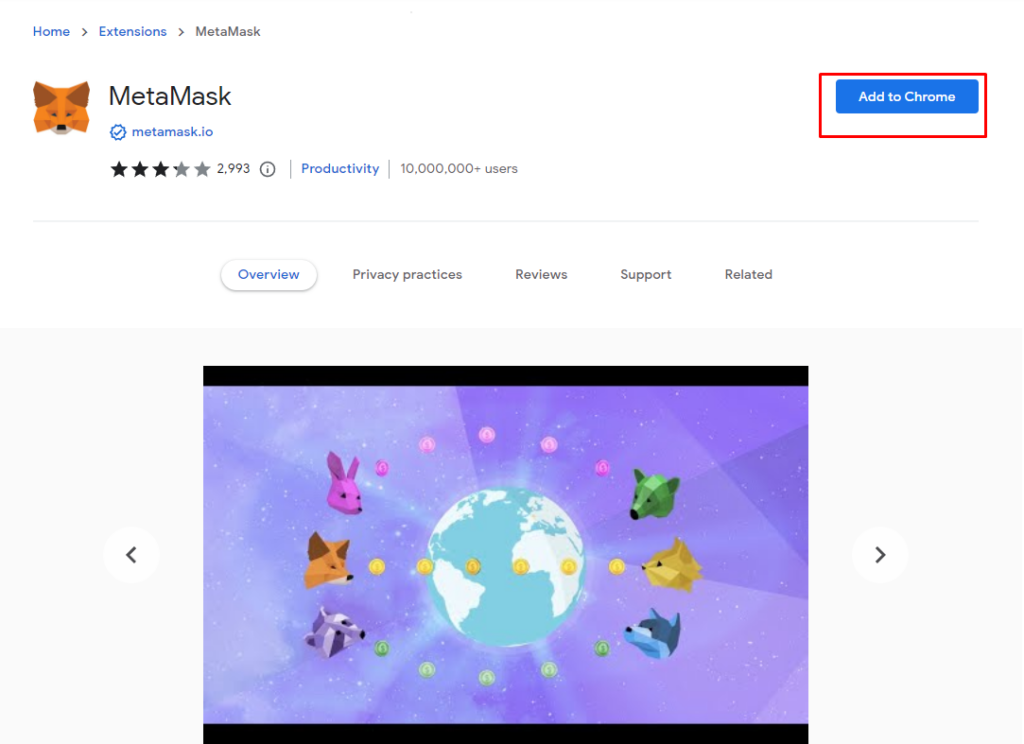
- After installation, launch the MetaMask app and click on Create Wallet > Help us improve MetaMask > Create Password.
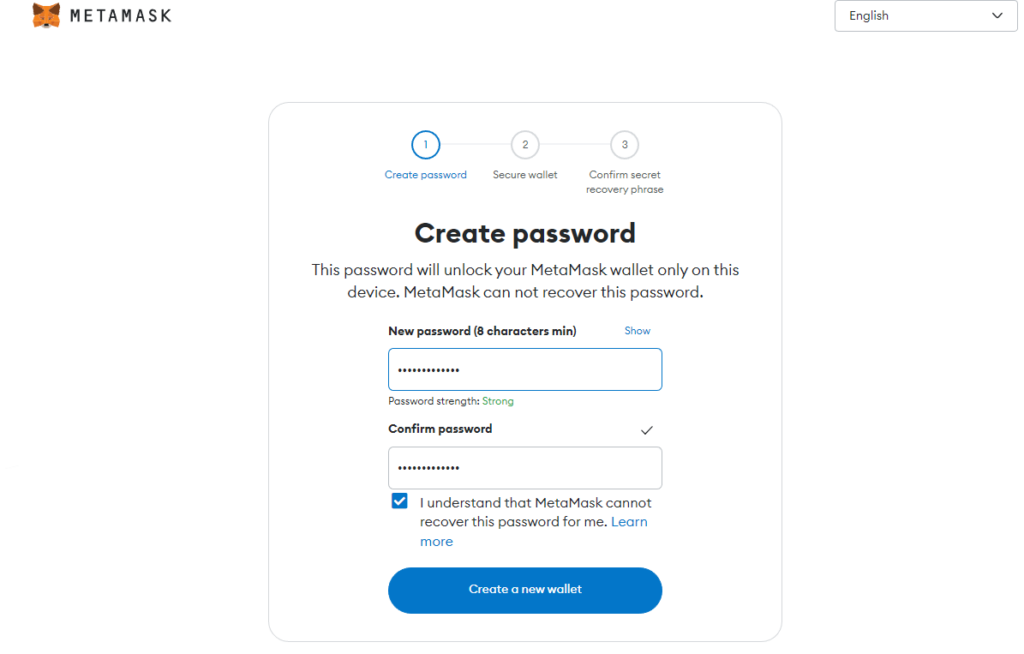
- The application will generate a seed phrase, which acts as your password and grants access to your account. It’s crucial to store the seed phrase safely and offline to prevent unauthorized access.
- By default, MetaMask is set to the Ethereum blockchain. To switch to the Binance Coin (BNB) network, access the app settings and select the BNB network.
- To explore the dApps on the BNB ecosystem, you must first add the network and set up your MetaMask wallet.
Buy BNB with Transak
- Open your MetaMask wallet on your desktop or mobile device.
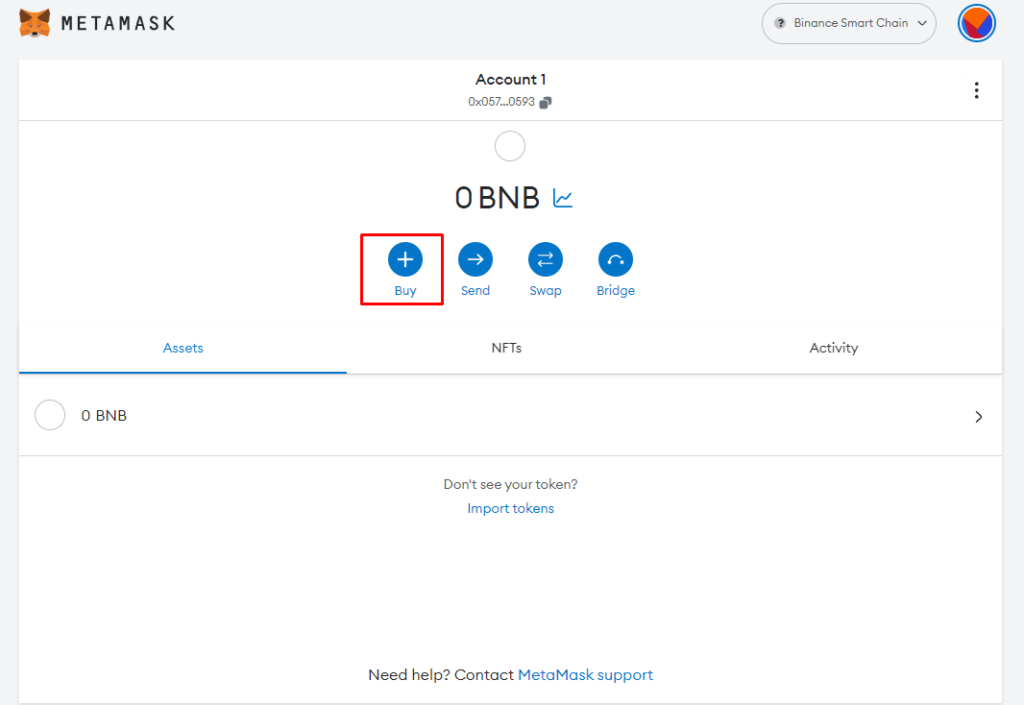
- Click on the “Buy” button within the wallet and proceed to “Connect to MetaMask”.
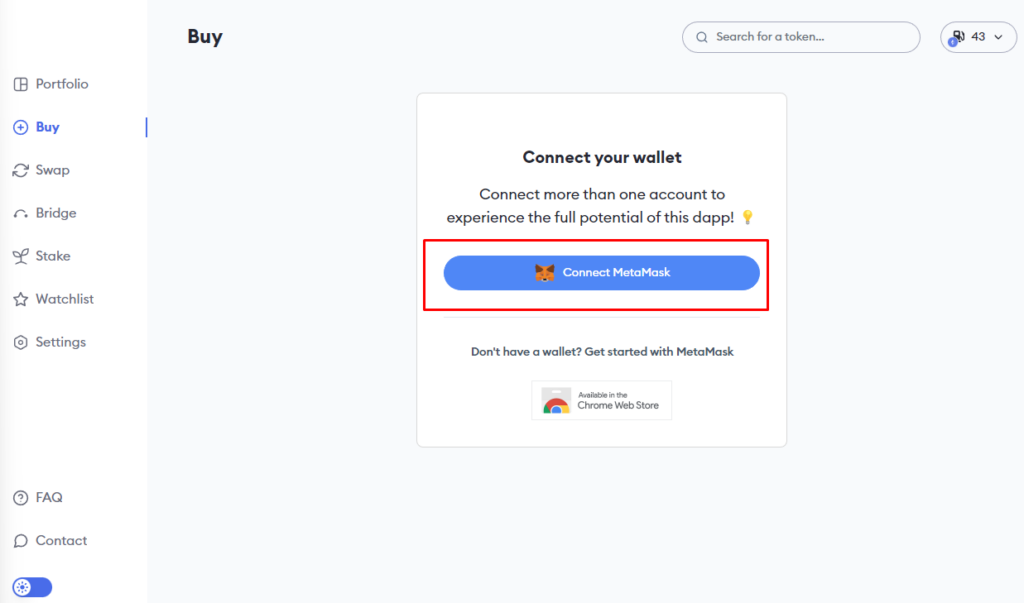
- Once connected, Select Your Region.
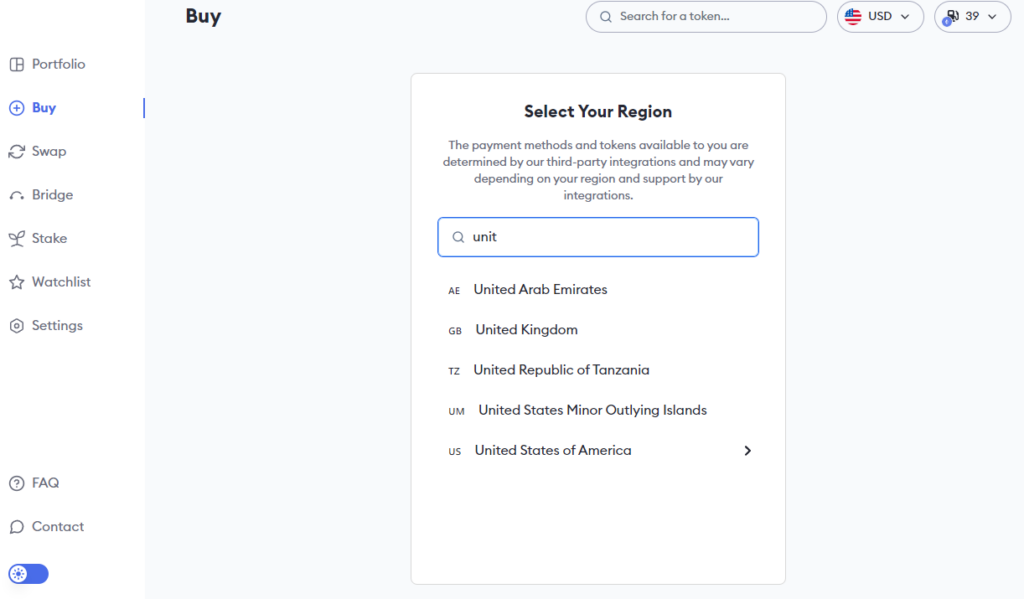
- Now select your preferred method of buying the BNB. In this case choose Debit or Credit and select Continue.
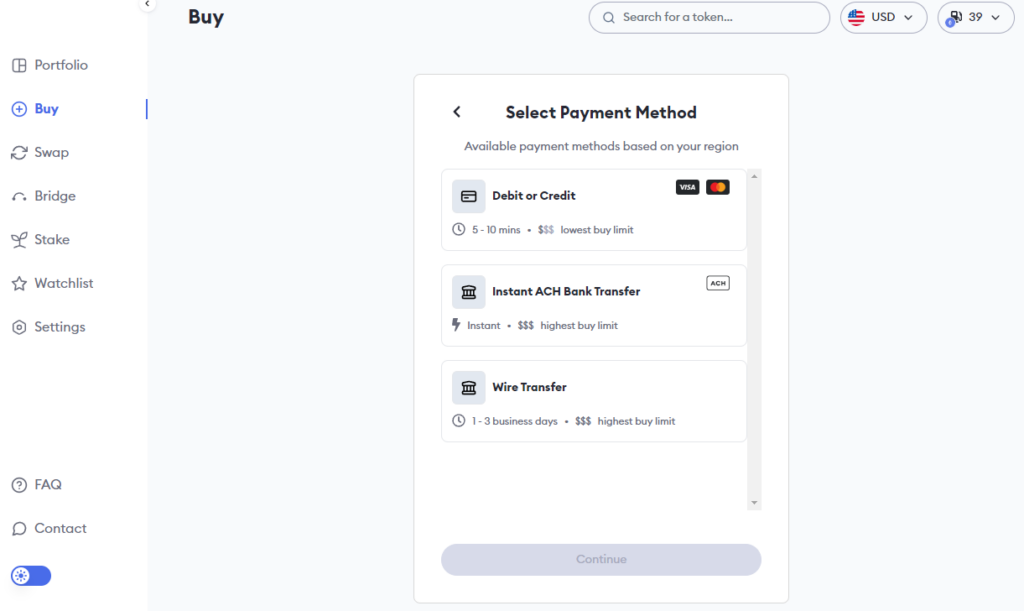
- On the Buy Crypto Token page, click Get Quotes.
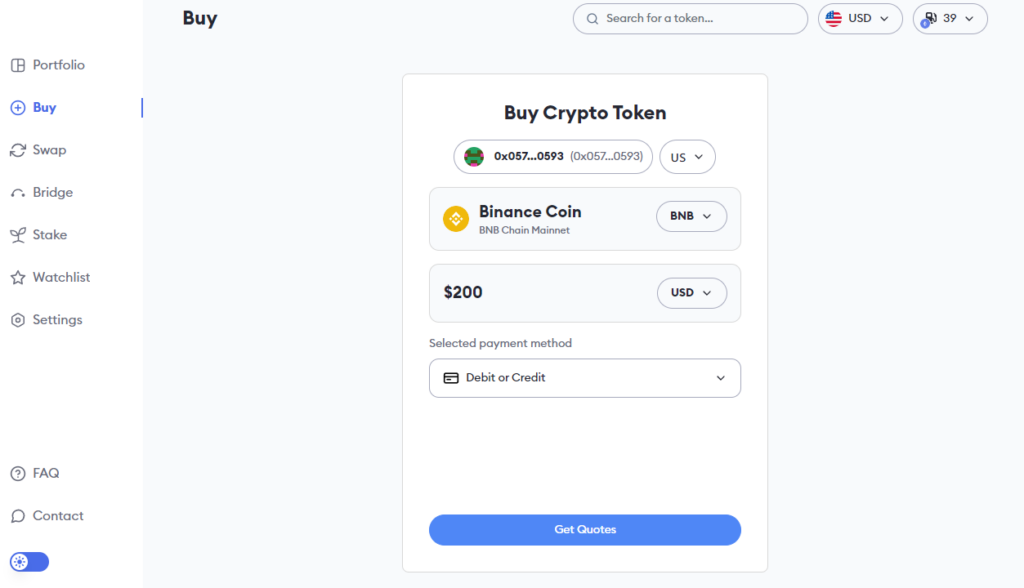
- Now select a quote. Here we are using Transak, but you can choose either MoonPay, or mercuryo.
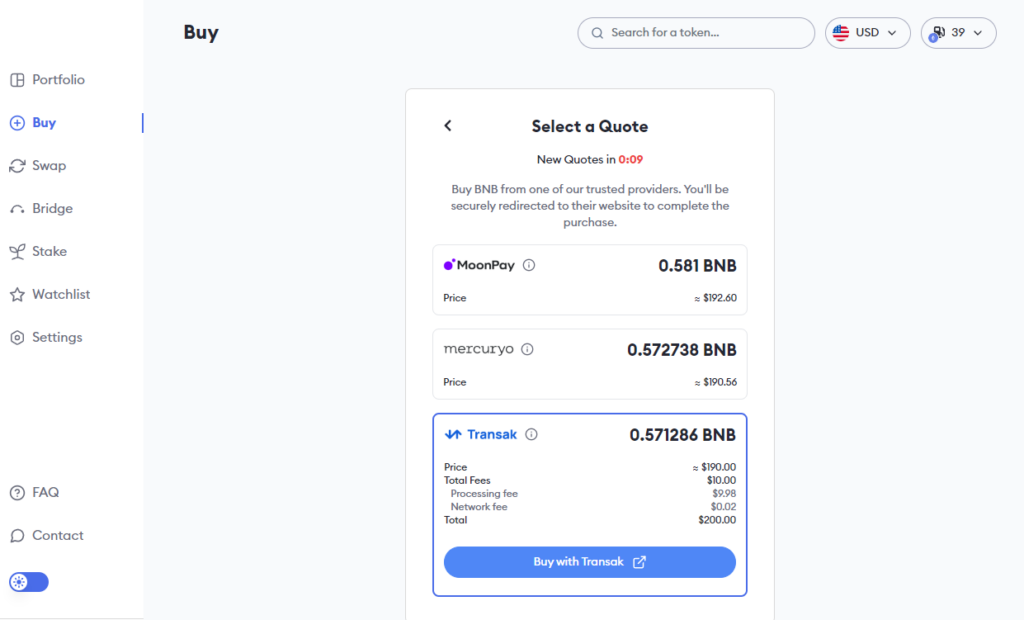
- Now select your preferred mode of payment. You can choose either Visa Card Payment, Apple Pay, Google Pay, Cash App or Wire Transfer and click Buy Now.

- Read the disclaimer message and click Buy BNB.

- Now complete your KYC (Know Your Customer) verification process before allowing you to make a purchase in order to complete the payment process.
- Once the payment is confirmed, your BNB will be deposited into your MetaMask.
Sign up for MEXC today with the promo code ‘mexc-buyBNBMTM‘ to receive up to $100 in welcome rewards, and enjoy a -10% trading fee. Buy BNB now.
Buying BNB on MetaMask with your phone
Since MetaMask is available as an iPhone app, you can download it from the App Store. You can use the app to purchase BNB. Before completing the steps, set up Binance Smart Chain on your MetaMask by following the steps we have listed above.
- Open the MetaMask app on your iPhone and ensure you’re connected to the Binance Smart Chain network.
- Click on the “Buy BNB” button on the bottom navigation bar. This will take you to a page where you can buy cryptocurrency using a third-party provider.

- Select “BNB” as the token you want to buy.
- Choose the payment method that suits you best, such as a credit card or bank transfer. You must provide some personal and payment information to complete the transaction.
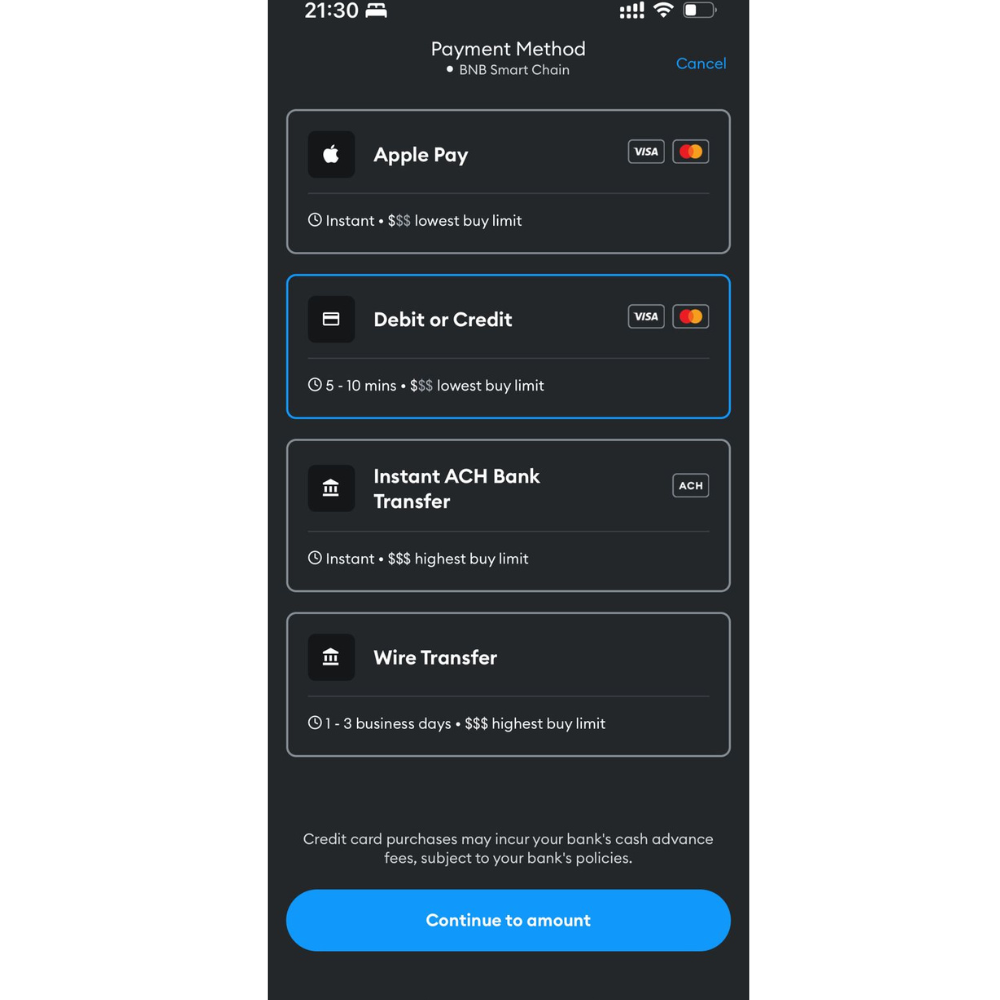
- Enter the amount of BNB you want to buy and follow the prompts to complete the purchase. Make sure to double-check the amount and the payment method before submitting your order.
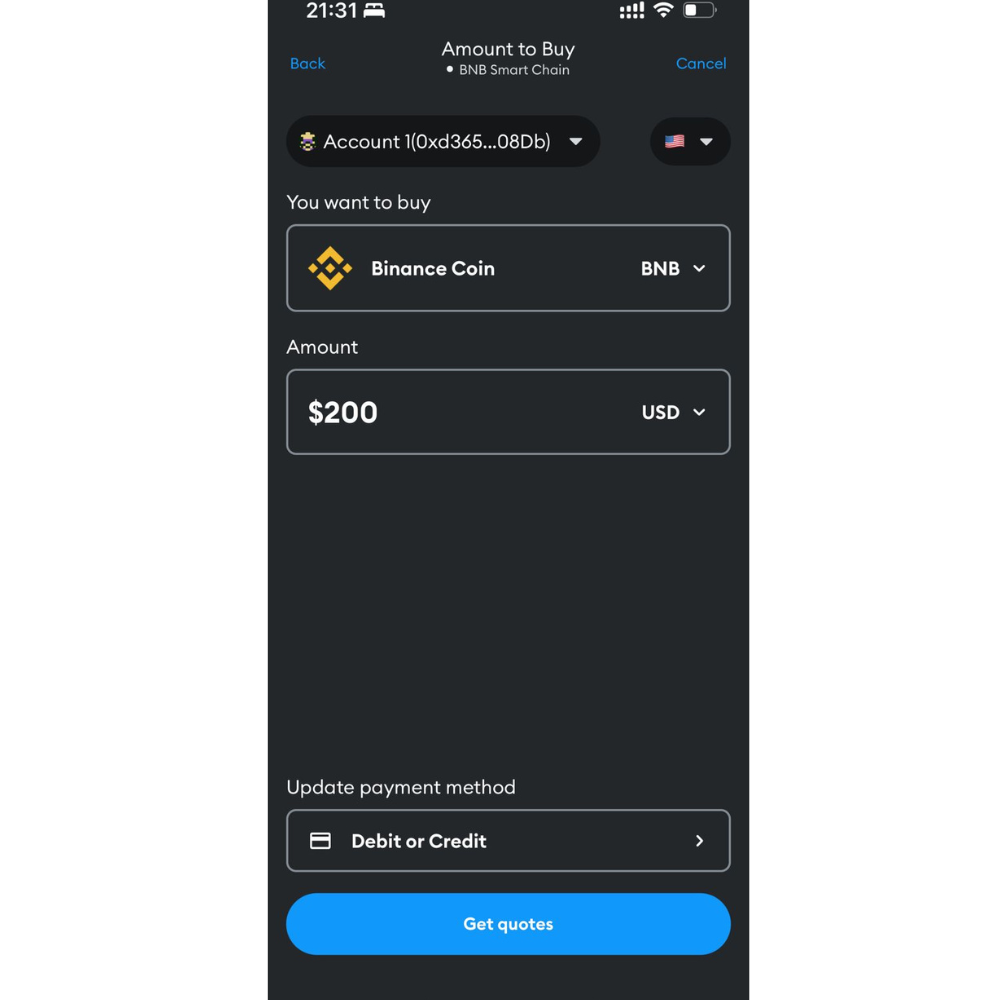
- Once the purchase is complete, the BNB will be added to your MetaMask wallet. You can view your balance by clicking the “Assets” tab and selecting BNB.
How to Get BNB Network on MetaMask
To add BNB network on your MetaMask wallet, follow the following steps.
- Open the MetaMask app on your iPhone or browser. Click the Ethereum Mainnet box in the top right corner. On the drop-down, select “Networks” and then “Add Network“.

- Choose “Add a network manually” on the next page and enter the following details and click save.
- Network Name: Binance Smart Chain
- New RPC URL: https://bsc-dataseed.binance.org/
- Chain ID: 56
- Symbol: BNB
- Block Explorer URL: https://bscscan.com
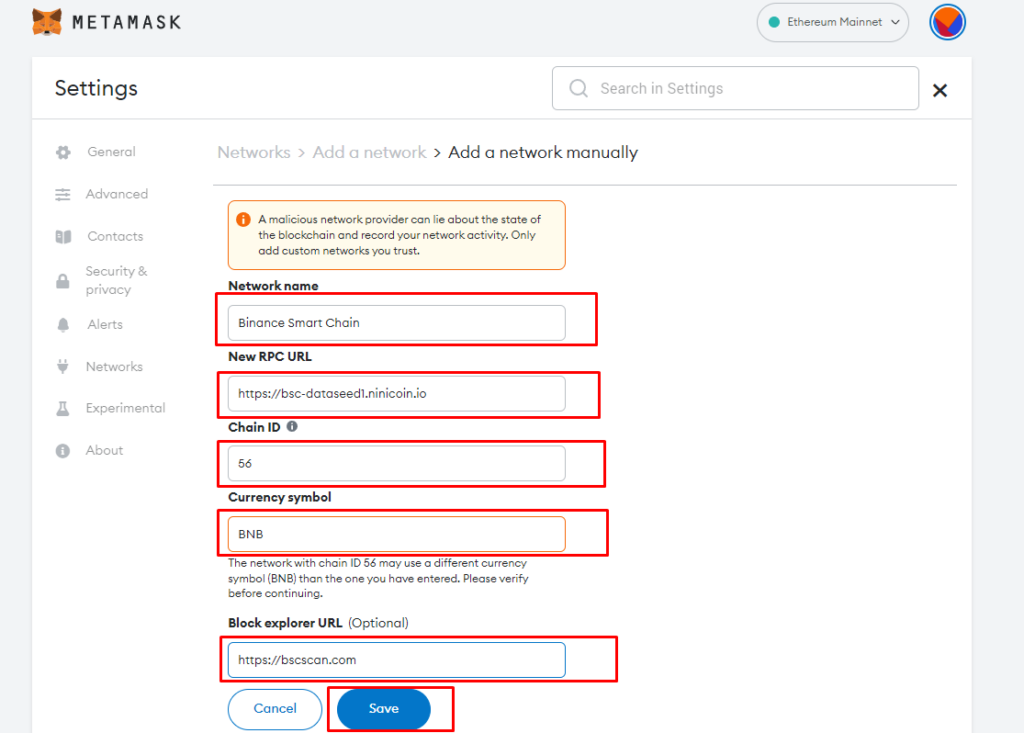
- If the process was successful you will see “Binance Smart Chain” was successfully added! message.

- Now click Switch to Binance Smart Chain to start using the BSC Network on MetaMask.
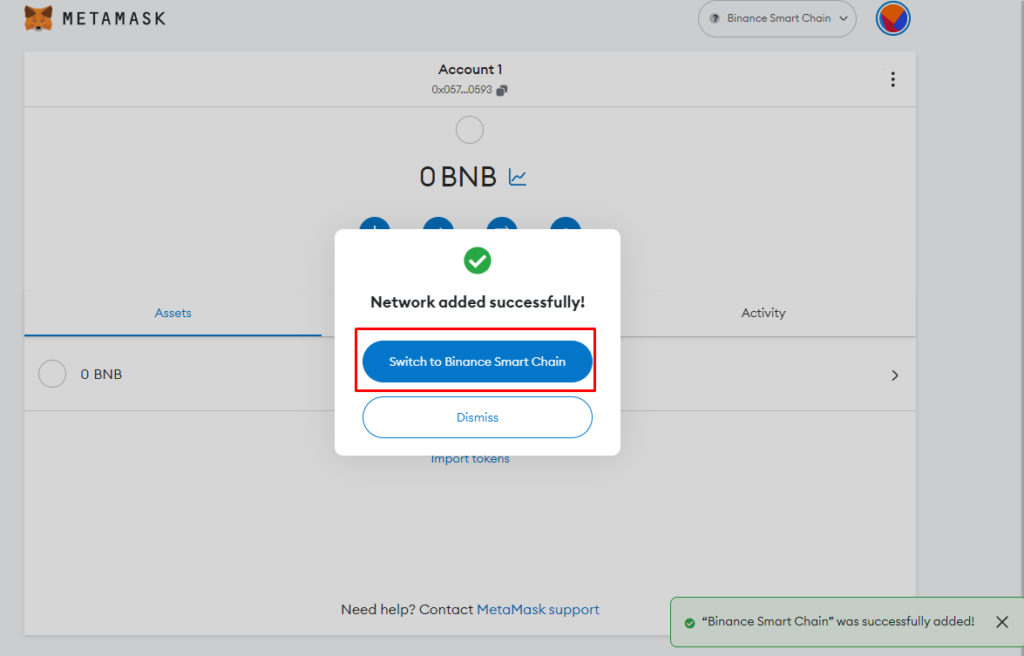
How to Transfer BNB to Your MetaMask on PC
Transferring tokens from Binance to MetaMask is the cheapest way to get BNB on MetaMask. To transfer BNB (Binance Coin) to your MetaMask wallet, follow these steps:
- Open your MetaMask wallet and make sure you are on the Binance Smart Chain Mainnet, and Copy the Wallet Address. You will use this on the exchange when transferring the tokens.
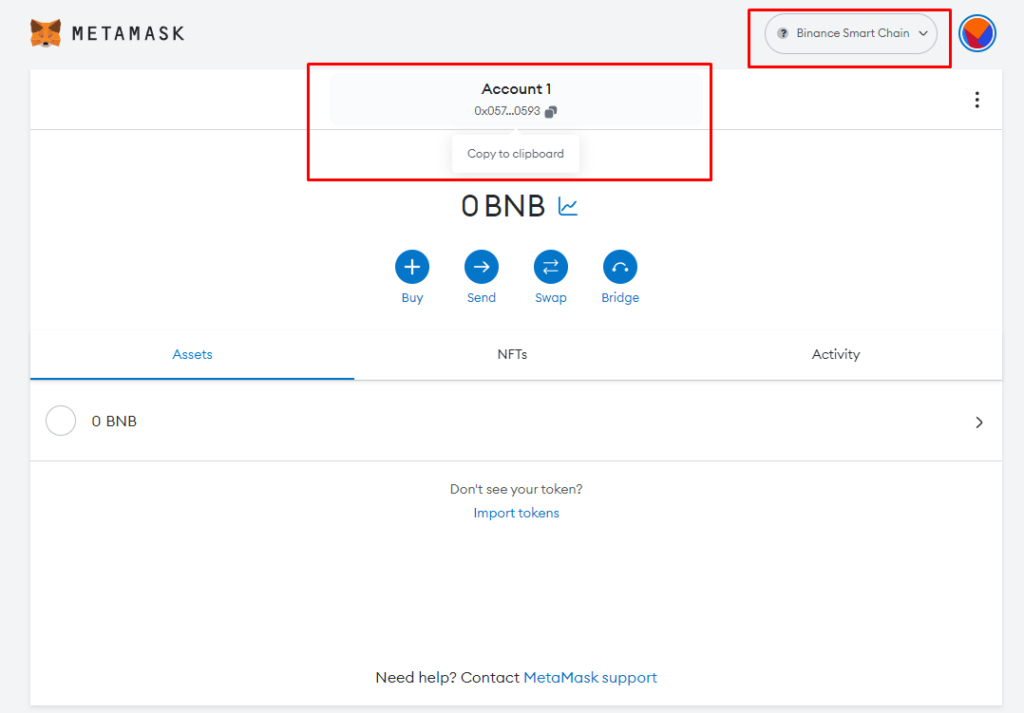
- Go to the Binance website or any other exchange of your choice and log in to your account.
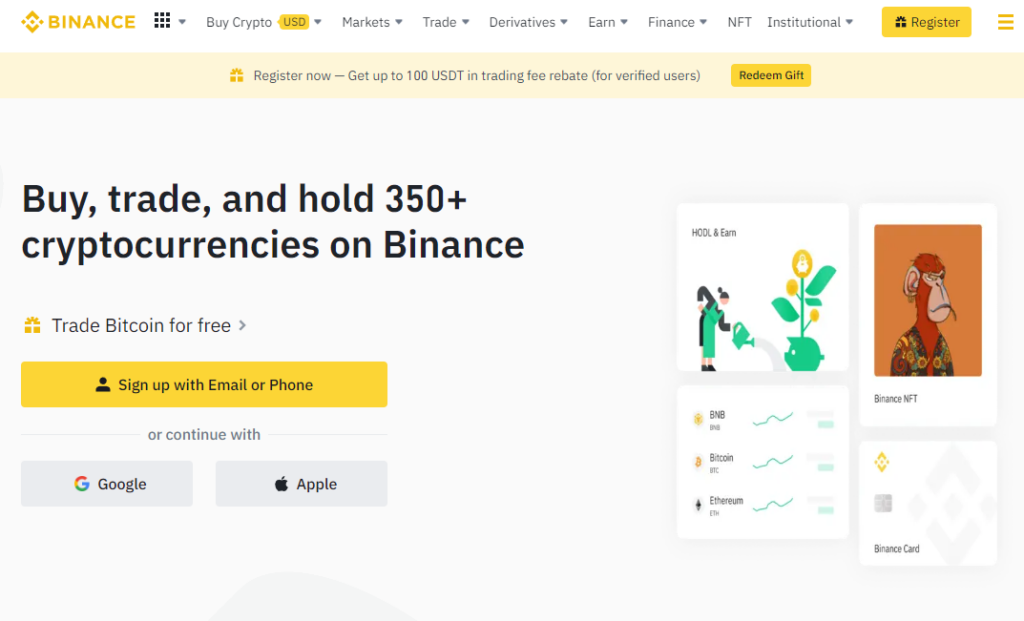
- Click on “Wallet” at the top of the page and select “Overview” from the drop-down menu.
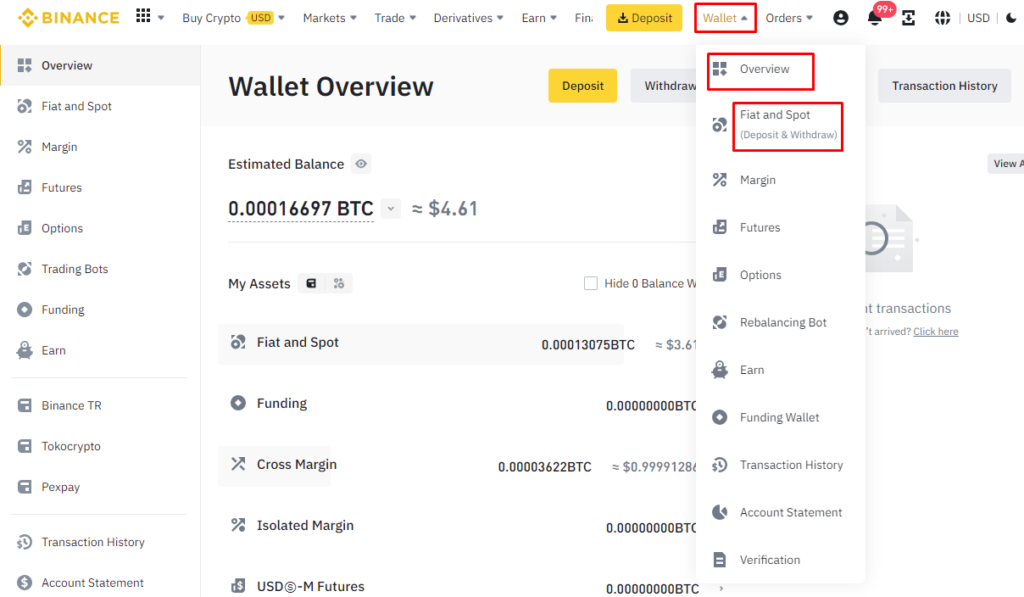
- Search BNB in your wallet and click on “Withdraw”.
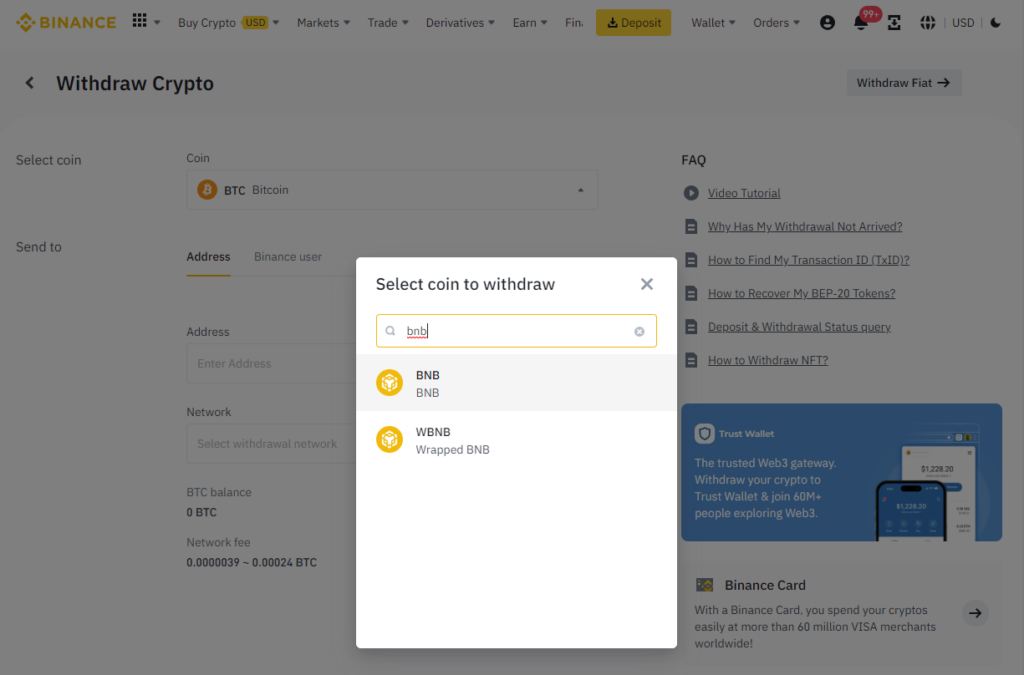
- Enter the amount of BNB you want to transfer and select “Binance Chain (BEP-2)” as the withdrawal network. Enter your MetaMask wallet address in the “Recipient’s Binance Chain Address” field and click “Withdraw.”
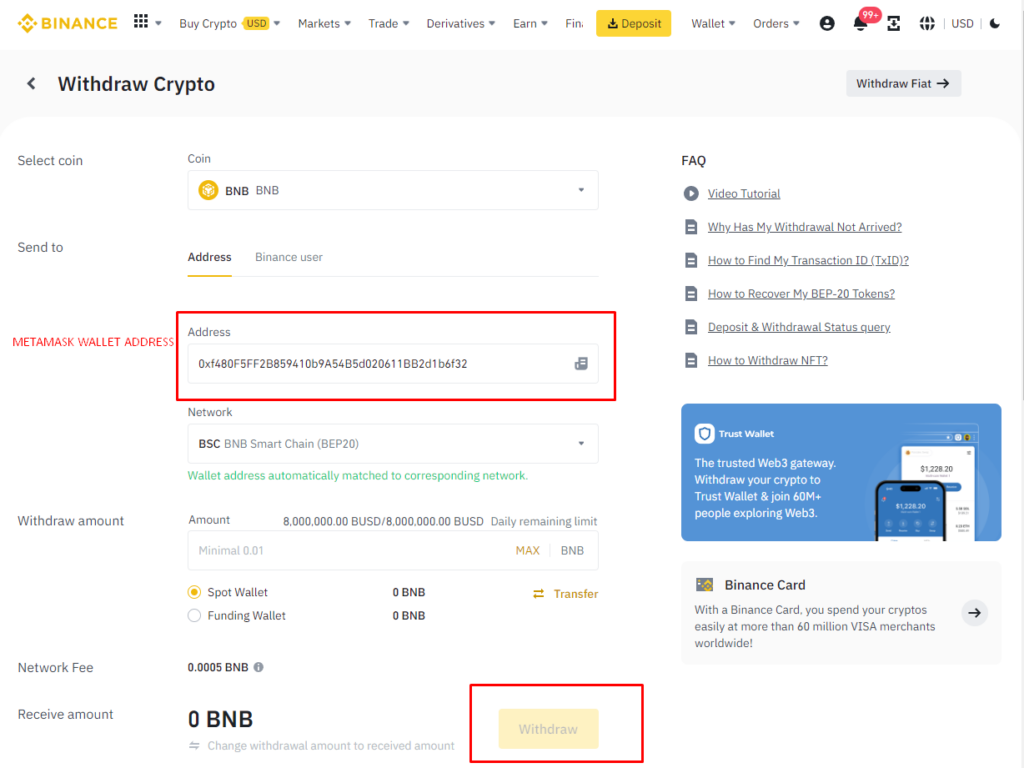
- Once the transaction is approved wait for a few minutes, and check your MetaMask wallet to ensure the BNB has been received.
Double-check your MetaMask wallet address before submitting the withdrawal request to avoid sending your BNB to the wrong address. Additionally, ensure you have enough BNB in your Binance account to cover the withdrawal fee.
Sign up for MEXC today with the promo code ‘mexc-buyBNBMTM‘ to receive up to $100 in welcome rewards, and enjoy a -10% trading fee. Buy BNB now.
Final Word
Buying Binance Coin using MetaMask is a simple and hassle-free process that can be done in just a few steps. If Binance doesn’t support your current location, you can still buy BNB by using a different exchange and transferring the purchased funds to your BNB address from MetaMask. You can also use the other methods we have highlighted above.
Elevate your crypto trading career with CoinWire Trading signals. Get Premium daily signal calls, trading insight, updates about the current market, and analytics about hidden crypto gems now.





![How to Mint NFT on Solana: Ultimate Guide for [currentyear] 80 How To Mint Nfton Solana Featured Image](https://coinwire.com/wp-content/uploads/2022/10/how-to-mint-NFT-on-Solana-1024x683.png)
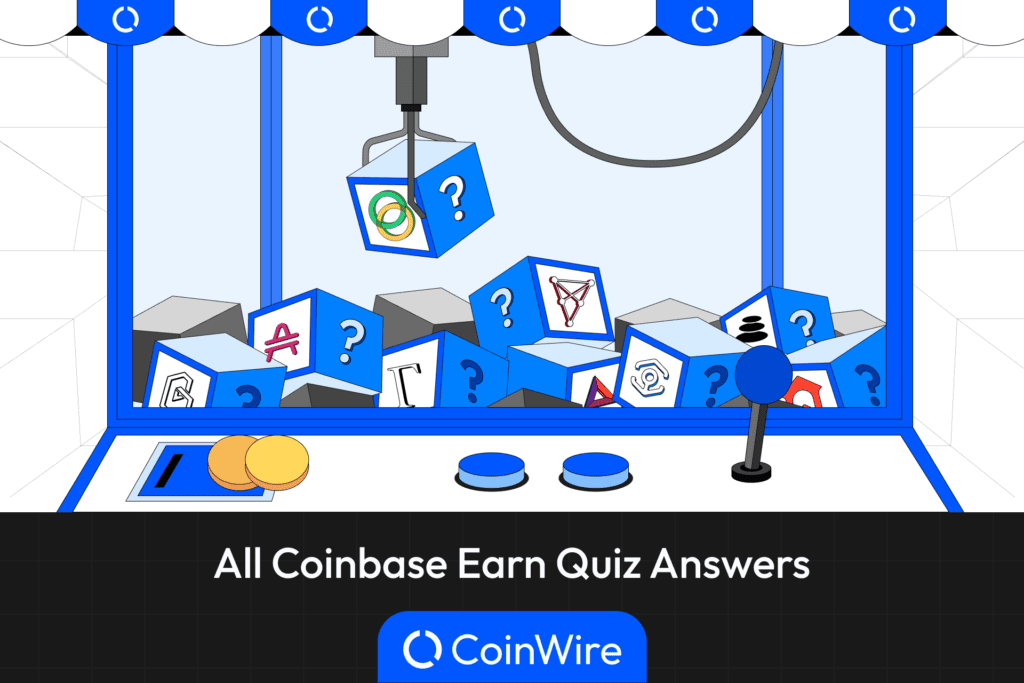
![Binance Margin Quiz Answers (Updated in [currentmonth] [currentyear]) 88 Binance Margin Quiz Answers Featured Image](https://coinwire.com/wp-content/uploads/2023/01/binance-margin-quiz-answers-featured-image-1024x683.png)
![How to Buy Crypto Under 18 in [currentyear] with Minors 89 How To Buy Crypto Under 18 Featured Image](https://coinwire.com/wp-content/uploads/2023/10/how-to-buy-crypto-under-18-featured-image-1024x683.jpg)