If you are a crypto enthusiast, you might have heard of MEXC exchange, one of the world’s leading digital asset trading platforms. It offers fast and secure trading services for various types of digital assets, such as Bitcoin, Ethereum, Altcoin, DeFi, NFTs, and more.
You can also enjoy other features such as crypto copy trading, leveraged trading, IEOs launchpad, MasterCard, MEXC Earn, and more. It also has zero maker fee and taker fee. But how to withdraw money from MEXC to bank account? We will show you the steps and tips to do so easily and quickly.
Key Takeaways:
- MEXC Global crypto exchange does not allow direct fiat withdrawals.
- You must use another exchange to withdraw money to a bank account.
Table of Contents
How to Withdraw Money from MEXC to Bank Account in 2024?
MEXC allows their customers to take out their cryptocurrency from the exchange anytime. However, MEXC doesn’t support direct bank withdrawals since they are primarily a crypto-to-crypto trading platform.
If you want to withdraw funds from MEXC to a bank account, here are the steps you need to follow:
- Choose a crypto exchange that supports fiat withdrawals.
- Create an account on another exchange.
- Verify your identity on the exchange.
- Send crypto from MEXC to another exchange.
- Sell crypto for fiat currency on the new exchange.
- Withdraw the money to your bank account.
Step 1: Choose a crypto exchange that supports fiat withdrawals
You need to choose another cryptocurrency exchange that supports fiat withdrawals to your bank account. This is because MEXC does not let you cash out directly.
Choosing a new crypto exchange as a middleman to turn your crypto into money and send it to your bank account is the first step to withdrawing your money to bank account directly. In this article, we will use “Binance” as an alternative exchange.
Top Recommended Crypto Exchanges that Support Fiat Currency Withdrawals
1. Binance
2. Kraken
3. Crypto.com
4. Coinbase
1. Binance
![How to Withdraw Money from MEXC to Bank Account in [currentyear] 5 Binance Review - Featured Image](https://coinwire.com/wp-content/uploads/2022/09/Binance-review-featured-image-1024x709.png)
Binance is the high crypto trading volume platform for 350 crypto coins and tokens. The exchange charges only 0.1% maker/taker trading fees. It also accepts fiat currencies like ZAR, EUR, GBP, etc. This exchange has different payment options, such as cards, bank transfers, and Google Pay. You can use different ways to withdraw money from Binance to their bank accounts based on your country.
For example, European users can use SEPA transfers, which are also fast and free, or SWIFT transfers. Users in other places can use other providers like Simplex, Banxa, or Paxos to move money from Binance to their bank accounts. For direct bank deposits, you need to verify the bank details.
Note: Binance is unavailable in the United States, but you can use the Binance.US exchange.
2. Kraken
![How to Withdraw Money from MEXC to Bank Account in [currentyear] 6 Kraken Review - Featured Image](https://coinwire.com/wp-content/uploads/2022/06/Kraken-review-featured-image-1024x576.jpg)
You can use Kraken Exchange for bank withdrawals if you are a US citizen. This trading platform has high security, competitive fees, and features like margin trading, futures trading, staking rewards, and an NFT marketplace. Kraken offers over 210 crypto trading pairs to their customers.
Kraken works in more than 190 countries and has many funding methods, such as bank transfers, credit cards, debit cards, and crypto deposits. You can withdraw USD with FedWire or ACH if you live in the US, or you can withdraw EUR with SEPA or SWIFT if you live in the EU.
Currently, Kraken offers 2 different trading fees to their customers, including Instant Buy option and Kraken Pro. The Instant Buy allows users to buy crypto quickly but with higher trading fees. Kraken charges a trading fee of 0.9% for stablecoins, 1.5% for other cryptos and another 0.5% processing fee for users purchasing crypto via an online bank account, while Kraken Pro is offering notably lower fees.
3. Crypto.com
![How to Withdraw Money from MEXC to Bank Account in [currentyear] 7 Crypto.com Review - Featured Image](https://coinwire.com/wp-content/uploads/2022/06/Crypto.com-review-featured-image-1024x576.jpg)
Crypto.com is a crypto trading platform for various crypto services, such as buying, selling, staking, lending, borrowing, and spending crypto. It is also one of the best margin trading crypto platforms. You can also send fiat money (USD, EUR, GBP, etc.) to a bank account from the platform.
The Exchange is also regulated in nearly a dozen countries. It is licensed in Singapore, France, the United Kingdom, South Korea, Australia, Dubai, and many others.
4. Coinbase
![How to Withdraw Money from MEXC to Bank Account in [currentyear] 8 Coinbase-Review-Featured-Image](https://coinwire.com/wp-content/uploads/2022/10/Coinbase-Review-featured-image-1024x683.png)
Coinbase is a reliable and regulated crypto spot exchange in the world. It has high liquidity and supports over 200 digital assets. It also gives new users $10 BTC as a free signup bonus.
CoinBase is offering trading tools for institutional clients who want to trade directly on the market, including REST APIs and WebSocket feeds.
Recently, Coinbase Exchange has bought LMX Labs, a CFTC-regulated derivatives exchange. This will help them launch Coinbase Derivatives, a leverage trading market for crypto assets.
Step 2: Create an account on another exchange
You need to create an account after picking an exchange that lets you cash out. As mentioned before, we will take Binance as an example to guide you in getting your money out of MEXC. Open a Binance account and click on “Sign Up”.
You must enter basic information, such as your name, email address, phone number, and password. Then, you can enable 2FA, such as SMS verification or Google Authentator.
![How to Withdraw Money from MEXC to Bank Account in [currentyear] 9 Create Binance Account](https://coinwire.com/wp-content/uploads/2023/09/create-binance-account-1024x442.png)
Step 3: Verify your identity on the exchange
After making an account on Binance, you need to perform identity verification. This process will make your account more secure and increase your withdrawal limits. To do KYC on Binance, you have two options: Verified (Primary KYC) and Verified Plus (Advanced KYC). You can find this on the “Verification” tab on the menu.
![How to Withdraw Money from MEXC to Bank Account in [currentyear] 10 Verify Information On Binance](https://coinwire.com/wp-content/uploads/2023/09/verify-information-on-binance-1024x416.png)
The KYC process requires you to enter your personal details, such as your name, date of birth, and address. You also need to choose the type of ID document you want for verification, such as an ID card, passport, or driver’s license. You need to upload a clear photo of the front and back of your ID document.
Binance also asks you to do a facial verification process using your webcam or smartphone camera. You need to follow the instructions on the screen and move your head in different directions to capture different angles of your face. This requirement is to make sure that you are the owner of the ID document and not someone else.
Step 4: Send crypto from MEXC to another exchange
After proving your identity, you can transfer crypto from MEXC to Binance using a withdrawal wallet address. Log in to your MEXC account and go to the “wallets” page. Now click on “withdraw”.
![How to Withdraw Money from MEXC to Bank Account in [currentyear] 11 Send Crypto Out From Mexc](https://coinwire.com/wp-content/uploads/2023/09/send-crypto-out-from-mexc-1024x359.jpg)
Find the crypto you want to withdraw and click the “Withdraw” button. Select the network type (such as BTC network) and enter the amount you want to withdraw from MEXC.
![How to Withdraw Money from MEXC to Bank Account in [currentyear] 12 Withdraw Process On Mexc](https://coinwire.com/wp-content/uploads/2023/09/withdraw-process-on-mexc-1024x586.png)
Copy the withdrawal wallet address from Binance and paste it into the “Address” field on MEXC. To get the withdrawal address from Binance, you need to log in to your Binance account and go to the “Wallet” page. Then click the “Deposit & Withdraw” button to find the crypto you want to deposit. Click on the “Deposit crypto” button and copy the address shown on the screen.
![How to Withdraw Money from MEXC to Bank Account in [currentyear] 13 Deposit Address On Binance](https://coinwire.com/wp-content/uploads/2023/09/deposit-address-on-binance-1024x449.png)
Please note that you may lose your funds forever if you enter the wrong address or network type. Click the “Confirm” button and enter the verification code sent to your email or phone.
Wait for MEXC and the blockchain network to process and confirm the transaction. This withdrawal process may take a few minutes to several hours, depending on the congestion of the blockchain network.
Step 5: Sell crypto for fiat currency on the new exchange
After transferring crypto from MEXC to Binance, you can sell crypto for fiat on Binance. This means you can trade your crypto for the local money of your country, such as GBP, ZAR, or EUR. To exchange from cryptocurrency to fiat money, you need to do these steps:
- Log in to your Binance account and go to the “Trade” page.
- Select the “Convert” option and choose the crypto you want to sell and the money you want to get.
- Enter the amount you want to sell and click the “Preview Conversion” button.
- Review the conversion details and click on the “Confirm” button.
- Wait for the conversion to be done and check your money balance on the “Wallet” page.
![How to Withdraw Money from MEXC to Bank Account in [currentyear] 14 Exchange From Crypto To Fiat Currency On Binance](https://coinwire.com/wp-content/uploads/2023/09/exchange-from-crypto-to-fiat-currency-on-binance-1024x464.png)
Step 6: Withdraw money to your bank account
Now, you can withdraw from Binance to your bank account. Follow these steps:
- Click on the “Withdraw” button and choose “Withdraw fiat”.
- Select the payment method you want to use and enter the amount you want to withdraw.
- Enter your bank account details and click on the “Confirm” button.
- Submit the withdrawal request and enter the verification code sent to your email or phone.
![How to Withdraw Money from MEXC to Bank Account in [currentyear] 15 Information To Withdraw From Binance To Bank Account](https://coinwire.com/wp-content/uploads/2023/09/information-to-withdraw-from-binance-to-bank-account-1024x512.png)
Wait for Binance and your bank to process and receive the withdrawal. Depending on the payment method and bank processing time, the withdrawal process from Binance may take a few hours to a few days.
Conclusion
In summary, transferring money from your MEXC account to your bank is not a straightforward process because it does not support direct withdrawal to your bank account. However, you can easily use another crypto exchange like Binance to do a bank transfer. Following the above steps, you can quickly get your funds in your bank account.
Ultimately, be aware of scams, double-check your transaction fees, and never share your private keys. While blockchain provides security, being careful is smart.
FAQs
What are the withdrawal fees in MEXC?
MEXC does not charge any withdrawal fees. However, network or gas fees may depend on the blockchain you use to withdraw your crypto.
Here are the exchange crypto withdrawal fees for some of the popular coins:
| Coin | Network | Withdrawal Fee |
| Bitcoin (BTC) | Bitcoin | 0.0003 BTC |
| Ethereum (ETH) | ERC20 | 0.0015 ETH |
| Polkadot (DOT) | DOT | 0.1 DOT |
| USDT | ERC20 | 4 USDT |
You can read the full MEXC fee structure here.
How long does MEXC withdrawal take?
The MEXC withdrawal time takes from a few minutes to a few hours. It depends on the network congestion and the confirmation time of the blockchain. You can track your withdrawal status on the MEXC website or blockchain explorer like Etherscan for the ERC20 network.
Does MEXC need KYC to withdraw?
MEXC does not need KYC to withdraw up to 30 BTC per day. However, if you want to withdraw fiat currency or more than 30 BTC daily, you must complete KYC verification by providing your personal information and identity proof.
How do I transfer money from MEXC to Binance?
To transfer money from MEXC to Binance, you need to do these steps:
- Go to your MEXC account, “Wallets”, and click “Withdraw”.
- Pick the crypto you want to send and enter the amount.
- Paste the Binance withdrawal address as the destination and click Next.
- Check your transaction details and click Confirm Withdrawal.
- Wait for your transaction to be done.
Can I withdraw from MEXC without KYC?
Yes, you can withdraw from MEXC without KYC (only for crypto). The withdrawal limit is 30 BTC per day for unverified accounts.
What is the minimum withdrawal amount in MEXC?
The minimum withdrawal amount in MEXC varies depending on which cryptocurrency and the blockchain network you want to withdraw. For full information, you can check the minimum withdrawal amount for each cryptocurrency on the MEXC website.
![How to Withdraw Money from MEXC to Bank Account in [currentyear] 1 How To Withdraw Money From Mexc To Bank Account Featured Image](https://coinwire.com/wp-content/uploads/2023/09/how-to-withdraw-money-from-mexc-to-bank-account.jpg)
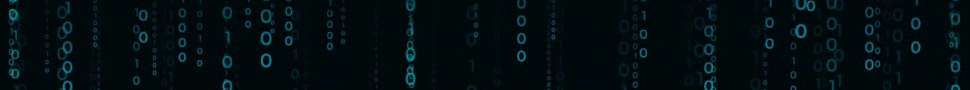


![The Complete Guide to Add Bitcoin to MetaMask Wallet ([currentyear]) 30 Add Bitcoin To Metamask Featured Image](https://coinwire.com/wp-content/uploads/2023/05/add-bitcoin-to-metamask-1024x683.jpg)
![Binance Futures Quiz Answers (Updated in [currentmonth] [currentyear]) 31 Binance Futures Quiz Answers Featured Image](https://coinwire.com/wp-content/uploads/2022/12/binance-futures-quiz-answers-1024x683.png)
![Buy Bitcoin with Apple Pay No Verification in [currentyear] 32 Buy Bitcoin With Apple Pay No Verification](https://coinwire.com/wp-content/uploads/2024/01/buy-bitcoin-with-apple-pay-no-verification-1024x683.jpg)
![How to Convert BEP20 to ERC20 Tokens Guide in [currentyear] 33 How To Convert Bep20 To Erc20 Token](https://coinwire.com/wp-content/uploads/2023/09/bep20-to-erc20-1024x683.jpg)
